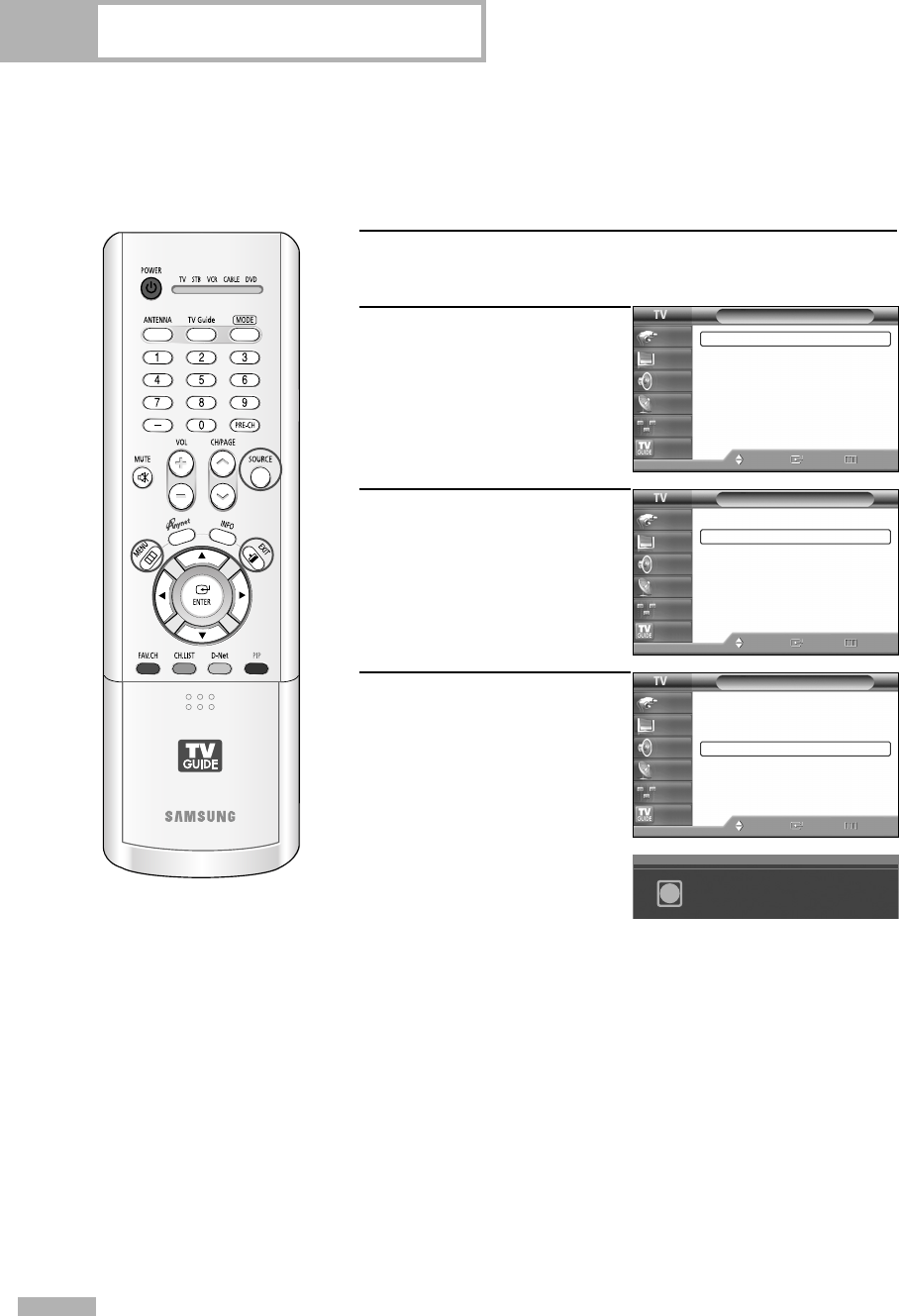
PC Display
English - 130
Initializing the Picture Settings
You can replace all picture settings with the factory default values.
1
Press the SOURCE button to select “PC”.
2
Press the MENU button.
Press the … or † button to
select “Setup”, then press
the ENTER button.
3
Press the … or † button to
select “PC”, then press the
ENTER button.
4
Press the … or † button to
select “Image Reset”, then
press the ENTER button.
The picture settings are
replaced with the factory
default values.
Press the EXIT button to exit.
Setup
Language : English
√
Time
√
V-Chip
√
Caption
√
Menu Transparency
: Medium
√
Blue Screen : Off
√
Color Weakness
√
▼ More
Move Enter Return
Input
Picture
Sound
Channel
Setup
Listings
Setup
▲ More
PC
√
Port Selection
: G-Link
√
Function Help
: Off
√
CableCARD
TM
√
CableCARD
TM
Setup
√
Move Enter Return
Input
Picture
Sound
Channel
Setup
Listings
PC
Image Lock
√
Position
√
Auto Adjustment
Image Reset
Resolution : 1024 x 768, 60Hz
Move Enter Return
Input
Picture
Sound
Channel
Setup
Listings
Image Reset is completed.
i
BP68-00469A-02(118~135) 9/2/05 10:42 AM Page 130


















