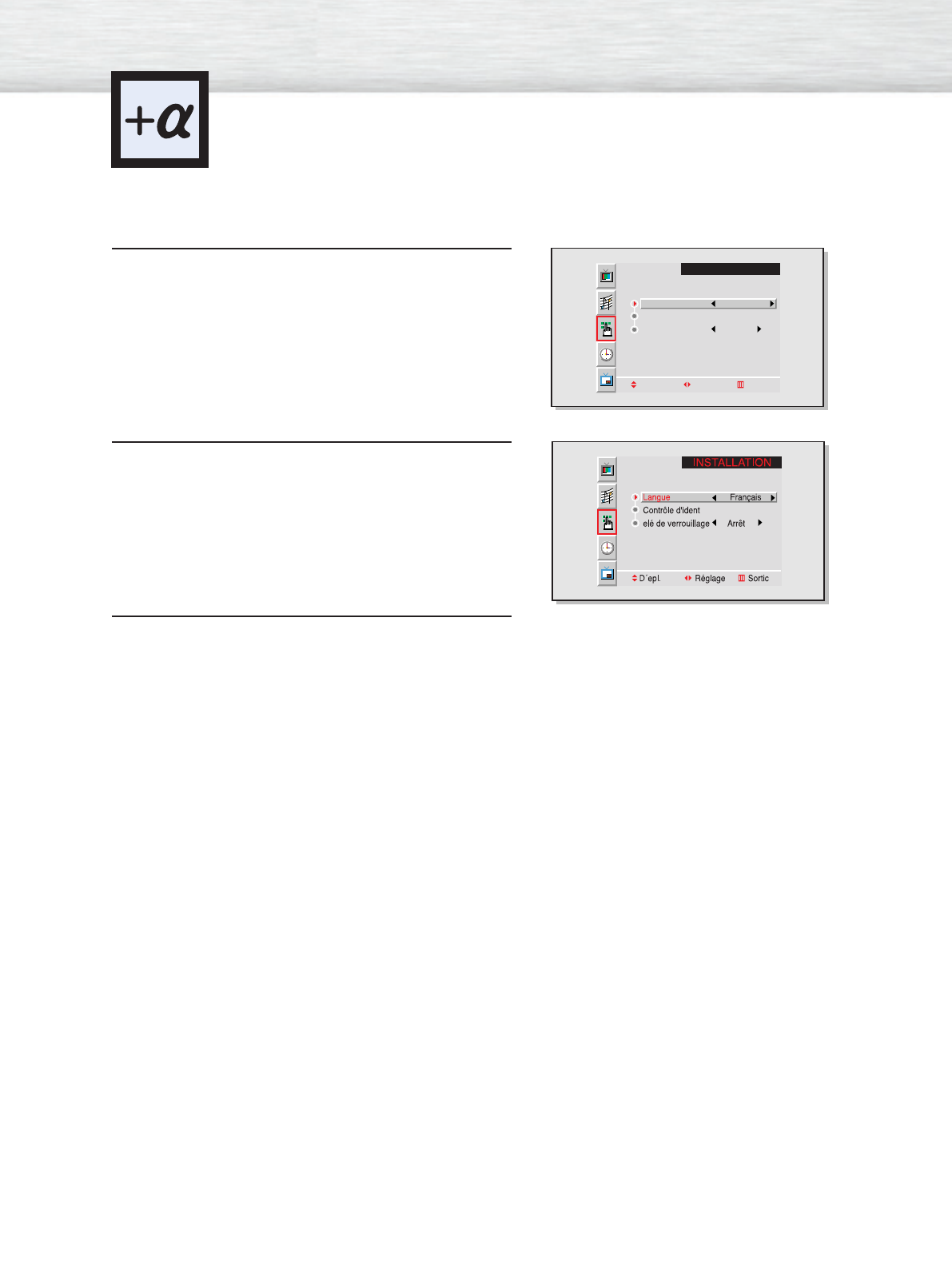
Selecting a Menu Language
60
1
Press the Menu button. Move the joystick up or
down to select the “SETUP”, then press the joystick
to enter.
2
Move the joystick left or right to select the appropri-
ate language: English, Spanish, or French.
3
Press the Menu button to exit.
SETUP
Move Adjust Exit
Language English
Multi Control
Key Lock Off
BN68-00263B-4 1/12/06 11:20 AM Page 60


















