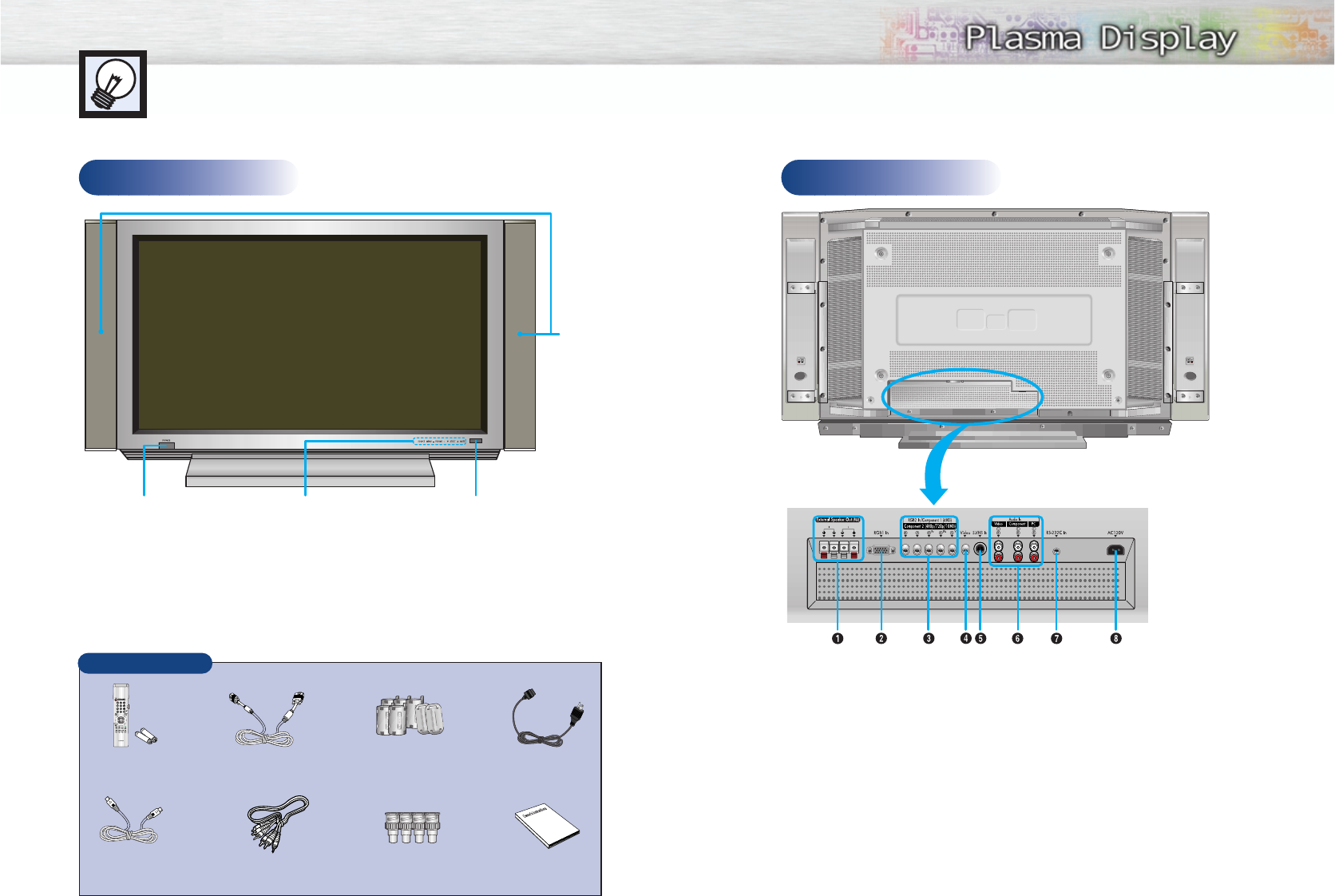
Remote Control Signal Receiver
Aim the remote control towards
this spot on the Monitor.
POWER
Press to turn
the PDP on
and off.
SOURCE, MENU, VOLUME (-,+),
SELECT (▼,▲), MUTE
Front Panel
11
Your New Plasma Display Panel
10
Rear Panel
Checking Parts
Remote Control/
AAA Batteries
BNC-RCA Adapter
(4EA)
S-VIDEO
Cable
Video/Audio
Cable
PC Cable
Ferrite Cores (7EA)
Power Cord
Owner’s
Instructions
ŒExternal Speaker Out jacks
Connect external speakers.
´RGB Input 1 jack (15pin)
Connect to the video output jack on your PC.
ˇRGB Input 2/Component Video Input jacks
(H/V/R/G/B, Y/P
b
/P
r
)
RGB input2/Component video input jacks are
BNC connectors.
¨Video Input jack
Connect a video signal from external sources
like VCRs or DVD players.
ˆS-VHS Input jack
Connect a S-Video signal from an S-VHS VCRs
or DVD players.
ØAudio Input (Video/Component/PC) jacks
Connect a audio signal from external sources
like VCRs, PC or DVD players.
∏RS-232C Input jack
Connect the input jack on RS-232C to your
PC.
”Power Input jack
Connect the included power cord.
Speakers


















