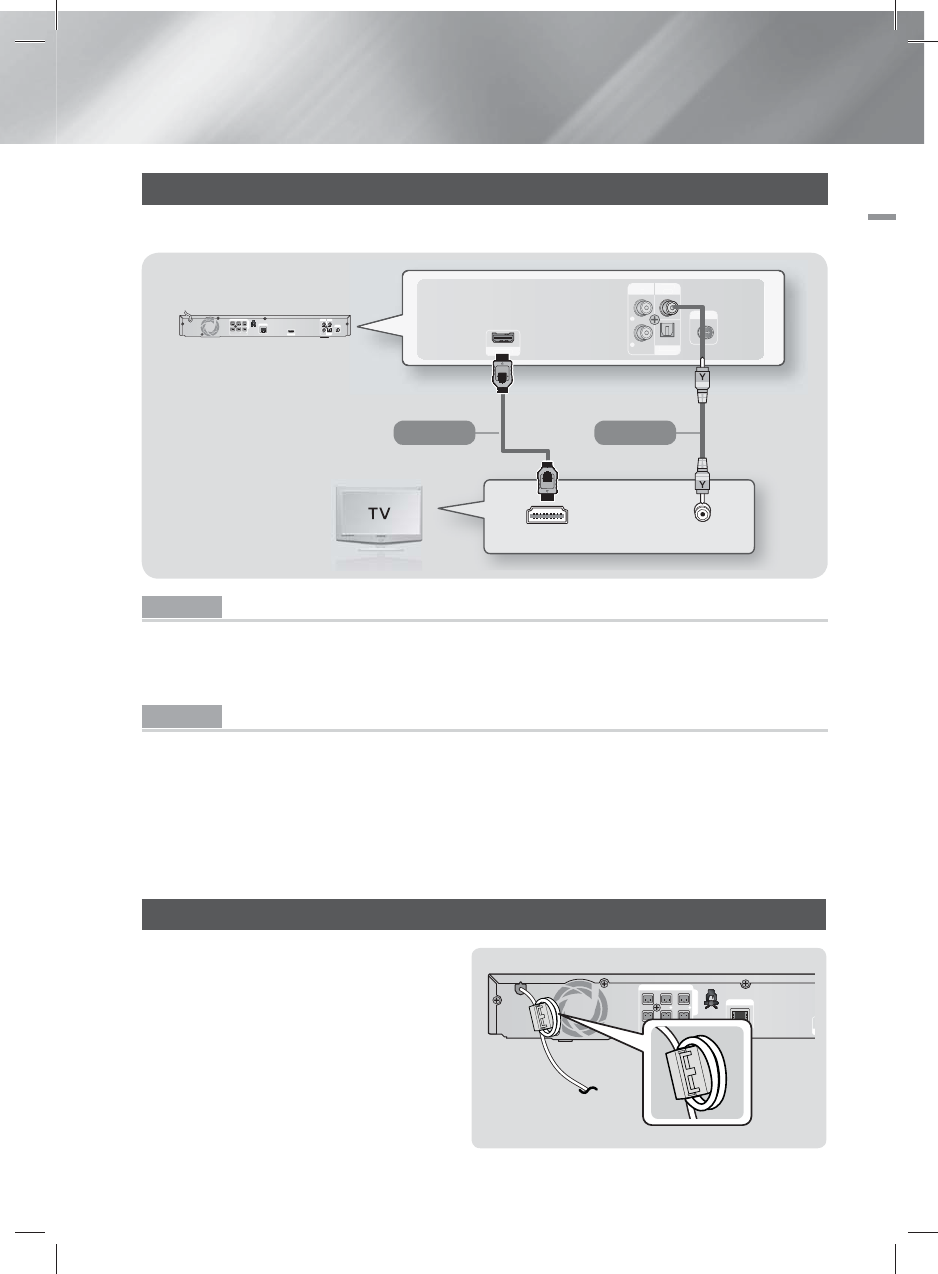
English 15
|
03 Connections
Connecting to a TV
Select either Method 1 or Method 2.
HDMI OUT
AUX
IN
VIDEO
OUT
OPTICAL
DIGITAL
AUDIO IN
FM ANT
L
R
HDMI OU
T
AUX
I
N
V
IDEO
OU
T
OPTICAL
D
IGITAL
AUDIO I
N
FM AN
T
L
R
VIDEO IN HDMI IN
HDMI OUT
AUX
IN
VIDEO
OUT
OPTICAL
DIGITAL
AUDIO IN
FM ANT
IMPEDANCE : 3
SPEAKERS OUT
CENTER
SUBWOOFER
FRONT
L
SURROUND
L
FRONT
R
SURROUND
R
L
R
LAN
Method 1 Method 2
(Cable not supplied.)
Method 1 Connecting to a TV with an HDMI Cable - Best Quality (Recommended)
Connect an HDMI cable (not supplied) from the HDMI OUT jack on the back of the product to the HDMI IN
jack on your TV.
If the TV supports ARC, you can hear TV sound from home theater with only connect this cable.
Method 2 Connecting to a TV with a Video Cable - Good Quality
Connect the supplied Video cable from the VIDEO OUT jack on the back of the product to the VIDEO IN
jack on your TV.
|
NOTE
|
\
The VIDEO Out jack always outputs in the 480i resolution regardless of the resolution set in the Setup menu.
\
Do not connect the unit through a VCR. Video signals fed through VCRs may be affected by copyright protection systems and
the picture will be distorted on the television.
Attaching the Toroidal Ferrite Core to the Power Cord of the Main Unit
If you attach a Toroidal ferrite core to the power
cord of the main unit, it will help to prevent RF
interference from radio signals.
1. Pull the fixing tab of the Toroidal ferrite core
to open it.
2. Make a loop twice in the main unit power
cord.
3.
Attach the Toroidal ferrite core to the main unit
power cord as the figure shows and press it
until it clicks.
IMPEDANCE : 3
SPEAKERS OUT
CENTER
SUBWOOFER
FRONT
L
SURROUND
L
FRONT
R
SURROUND
R
LAN


















