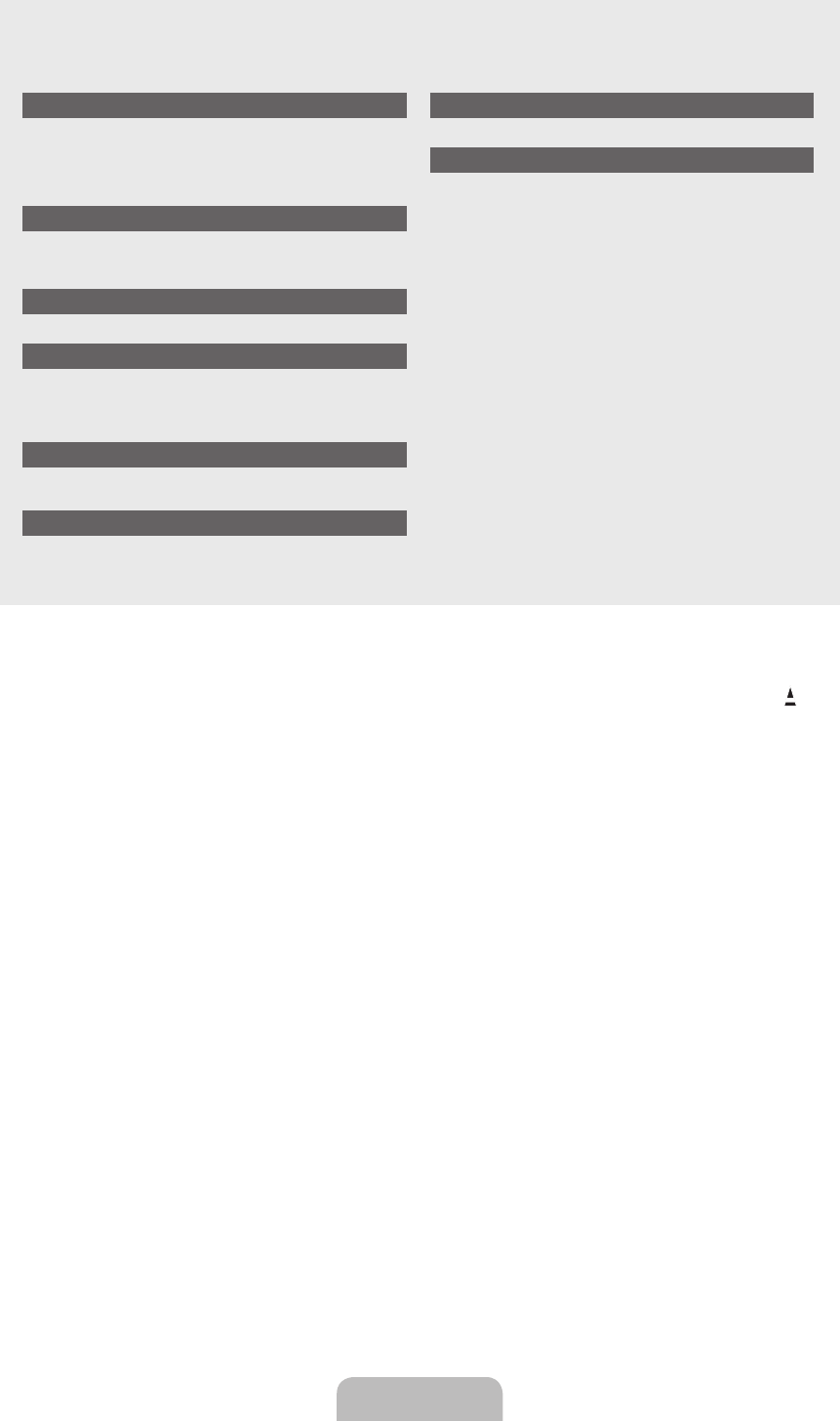
English - 1
Symbol
N O T
Note One-Touch Button TOOLS Button Press
❑
SETTING UP YOUR TV
Viewing the Control Panel .................................................................2
Accessories .......................................................................................3
Viewing the Connection Panel ...........................................................4
Viewing the Remote Control ..............................................................6
Installing Batteries in the Remote Control .........................................7
OPERATION
Viewing the menus ............................................................................7
Placing Your Television in Standby Mode ..........................................8
Plug & Play Feature ...........................................................................8
CHANNEL
Channel Menu ...................................................................................9
PICTURE
Conguring the Picture Menu ...........................................................11
Viewing Picture-in-Picture................................................................14
Using Your TV as a Computer (PC) Display ....................................15
Setting up the TV with your PC........................................................16
SOUND
Conguring the Sound Menu ...........................................................16
Selecting the Sound Mode ..............................................................17
SETUP
Conguring the Setup Menu ............................................................18
■
■
■
■
■
■
■
■
■
■
■
■
■
■
■
■
INPUT
Input Menu .......................................................................................20
RECOMMENDATIONS
Teletext Feature ...............................................................................21
Installing the Stand ..........................................................................22
Disconnecting the Stand ..................................................................23
Anti-Theft Kensington Lock .............................................................23
Securing the Installation Space .......................................................24
Securing the TV to the Wall .............................................................24
Troubleshooting: Before Contacting Service Personnel ..................25
Specications ..................................................................................26
■
■
■
■
■
■
■
■
■
CONTENTS
BN68-02101L-00Eng.indd 1 2009-05-11 �� 2:32:26


















