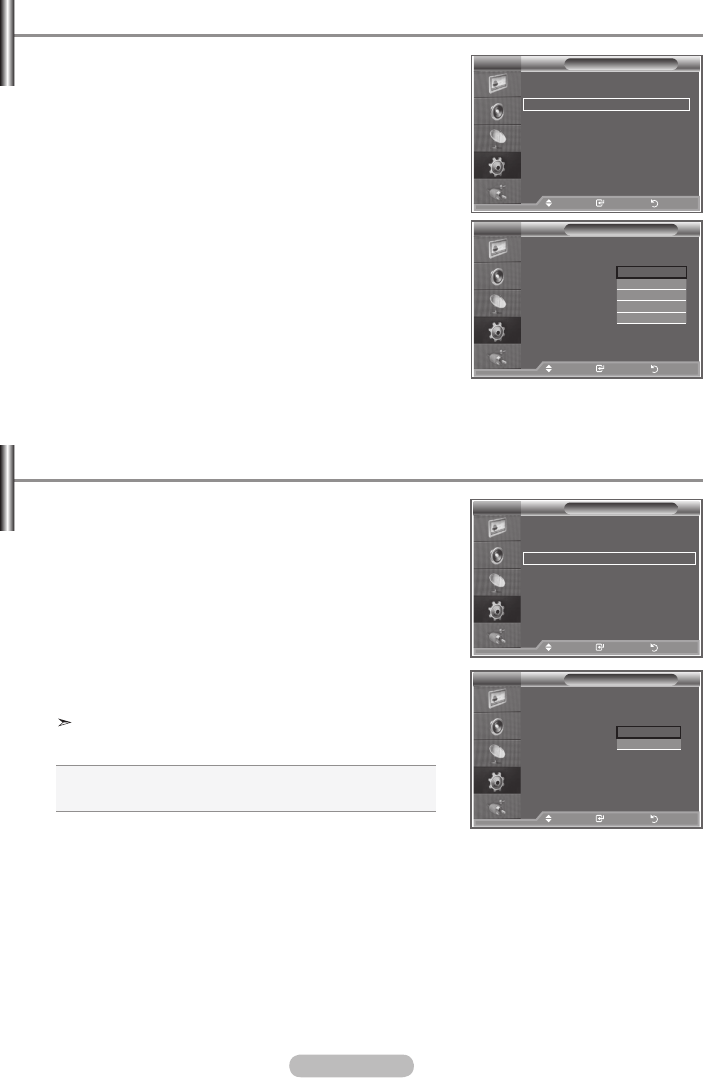
English - 30
This function adjusts the brightness of the TV so as to reduce
power consumption. When you watching TV at night, set the
"Energy Saving " mode option to "High" so as to reduce the
dazzling of your eyes as well as the power consumption.
1. Press the MENU button to display the on-screen menu.
Pressthe▲or▼buttontoselect"Setup",thenpressthe
ENTER/OK button.
2. Pressthe▲or▼buttontoselect"EnergySaving",then
press the ENTER/OK button.
3. Selecttherequiredoption(Off,Low,Medium,High,Auto)by
pressingthe▲or▼button.PresstheENTER/OK button.
4. Press the EXIT button to exit.
Using the Energy Saving Feature
TV
Setup
rMore
Wall-Mount Ajustment
Energy Saving : Off
HDMI Black level : Low
PIP
Move Enter Return
TV
Setup
rMore
Wall-Mount Ajustment
Energy Saving : Off
HDMI Black level : Low
PIP
Move Enter Return
Off
Low
Medium
High
Auto
1. Press the MENU button to display the menu.
Press the▲or▼buttonstoselect“Setup”,thenpressthe
ENTER/OK button.
2. Pressthe▲or▼buttonstoselect"HDMIBlackLevel",then
press the ENTER/OK
button.
3. Pressthe▲or▼buttonstoselect“Normal”or“Low”,then
press the
ENTER/OK
button.
4. Press the
EXIT button to exit.
ThisFunctionisactiveonlywhentheexternelinput
connectsHDMI(RGBsiginal).
• Normal: Thescreengetsbrighter.
• Low: Thescreengetsdarker.
4.
Press the EXIT button to exit.
HDMI Black Level
You can directly select the black level on the screen to adjust
the screen depth.
TV
Setup
rMore
Wall-Mount Ajustment
Energy Saving : Off
HDMI Black level : Normal
PIP
Move Enter Return
Normal
Low
TV
Setup
rMore
Wall-Mount Ajustment
Energy Saving : Off
HDMI Black level : Low
PIP
Move Enter Return
Normal
Low
BN68-01199A-01Eng-0319.indd 30 2007-03-19 �� 3:55:01


















