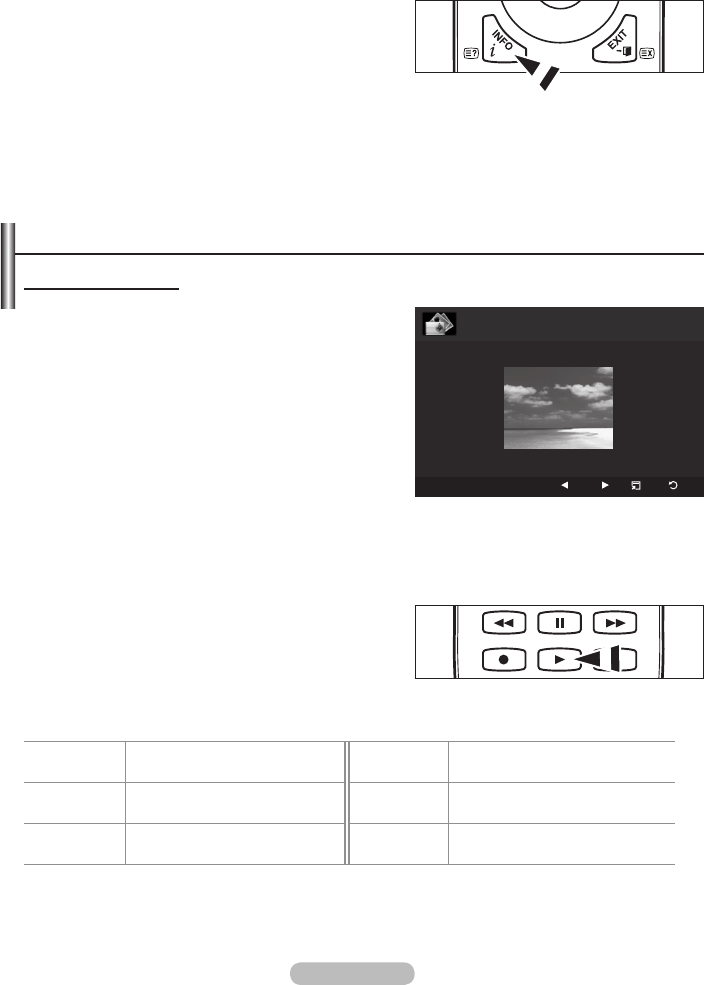
English - 40
Information
The photo le information including, the name, the size, the resolution, the date modied and the path is
displayed.
You can view the information of photo les during a SlideShow using the same procedures.
Alternatively, select a photo from the photo list and
press the INFO button to view the information.
Remove Safely
You can remove the device safely from the TV.
•
➣
O
•
Viewing a Photo or Slide Show
Viewing a Slide Show
1. Press the ◄ or ► button to select the desired
photo in the Photo list.
2. Press the TOOLS button.
3. Press the ▲ or ▼ button to select “Slide Show”,
then press the ENTER
E
button.
All les in the photo list will be used for the
Slide Show.
During the slide show, les are displayed in order
from the currently shown le.
The Slide Show progresses in the order sorted in the Photo list.
Music les can be automatically played during the Slide Show if the “Background Music” is set to
“On”. (Refer to page 42).
While a photo list is displayed, press the
∂
(Play)/
ENTER
E
button on the remote control to start slide
show.
SlideShow Control Buttons
ENTER
E
Play/Pauses the Slide Show.
∫
Exit Slide Show and return to the
photo list.
∂
Play the Slide Show. TOOLS
Run various functions from the
Photo menus.
∑
Pause the Slide Show.
π
/
µ
Change the Slide Show playing
speed.
➣
➣
➣
➣
➣
➣
SUM
E
Pause
Previous
Next
Option
Return
►
Normal 20/22 image_1.jpg 440x440 2.0KB 2008/1/1
BN68-01717L.indb 40 2008-08-18 �� 6:13:40


















