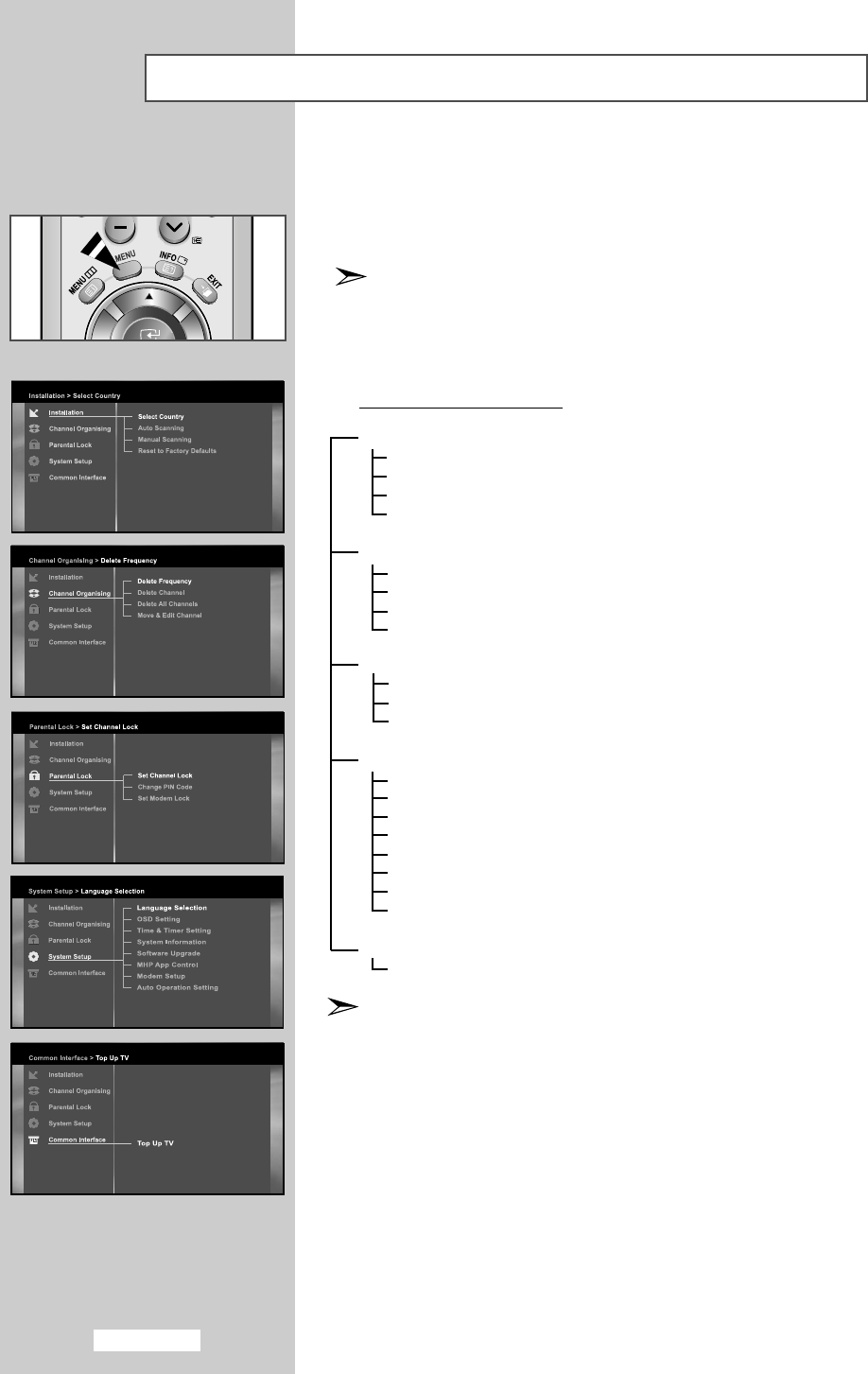
English-60
To help you navigate around the on-screen menu system and adjust the
various settings available, refer to the following illustration.
Available in the Digital TV mode.
Press the “D.MENU” button.
Installation
Select Country
Auto Scanning
Manual Scanning
Reset to Factory Defaults
Channel Organising
Delete Frequency
Delete Channel
Delete All Channels
Move & Edit Channel
Parental Lock
Set Channel Lock
Change PIN Code
Set Modem Lock
System Setup
Language Selection
OSD Setting
Time & Timer Setting
System Information
Software Upgrade
MHP App Control
Modem Setup
Auto Operation Setting
Common Interface
Top Up TV
The sub-items of the CI Menu may vary depending on the CAM model.
Previewing the DTV Menu System
02 BN68-00953A-00Eng.qxd 9/27/05 5:32 PM Page 60


















