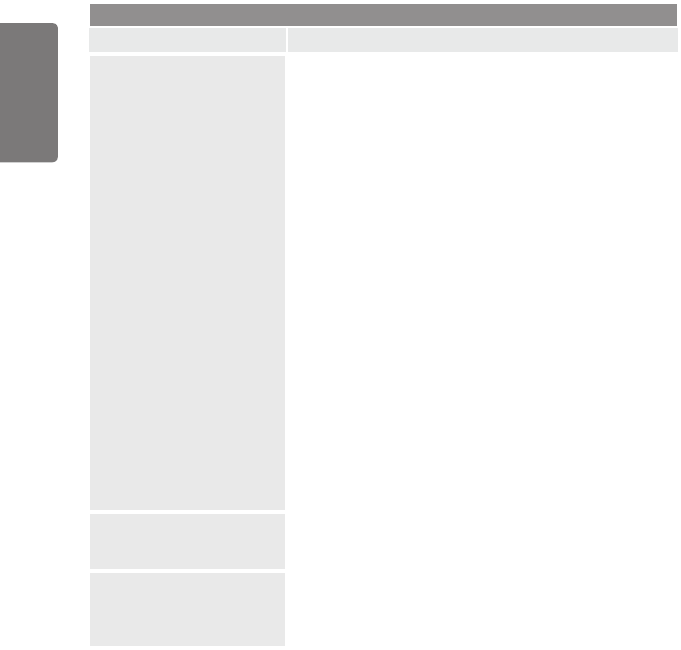
36
English
Using the Menus
Support
Option Description
Software Upgrade
By Channel
Upgrades the software using the
broadcasting signal.
If the function is selected during the software
transmission period, this function searches for
available software and downloads the software.
The time required to download the software is
determined by the signal status.
Standby Mode Upgrade
To continue software upgrade with master power on,
Select On by pressing the ▲ or ▼ button. 45 minutes after
entering standby mode, a manual upgrade is automatically
conducted. Since the power of the unit is turned on
internally, the screen may be on slightly for the LCD
product. This phenomenon may continue for more than 1
hour until the software upgrade is completed.
Alternative Software (Backup)
If there is an issue with the new firmware and it is affecting
operation, you can change the software to the previous
version.
If software was changed, existing software is
displayed.
You can change current software to alternative
software by Alternative Software.
■
■
■
HD Connection Guide
This menu presents the connection method that provides
the optimal quality for the HD TV. Refer to this information
when connecting external devices to the TV.
Contact Samsung
View this information when your TV does not work properly
or when you want to upgrade the software. You can view
the information regarding the call centre, product and
software file download method.
BN68-02315G-01Eng.indd 36 2009-06-08 �� 11:00:27


















