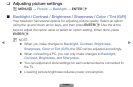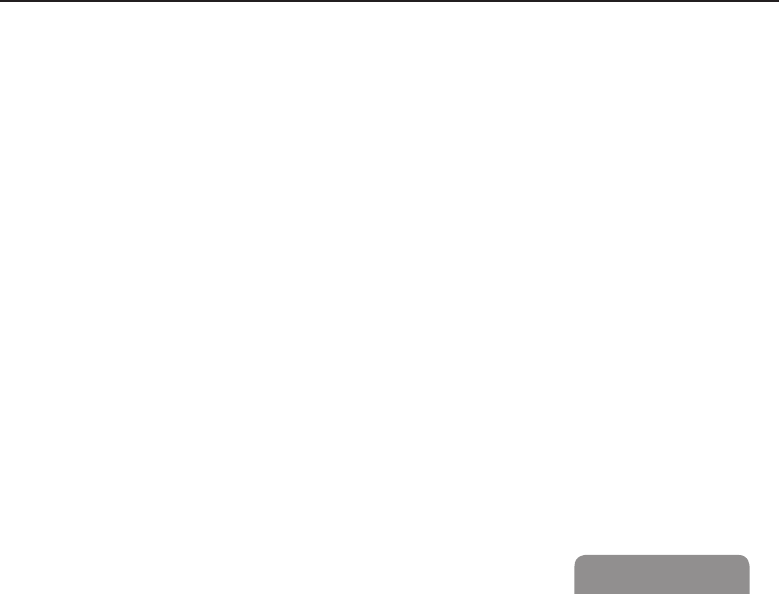
◀ ▶
English
■
Auto Adjustment
t
MENU
m
→
Picture
→
Auto Adjustment
→
ENTER
E
Automatically adjusts the picture’s frequency, position, and fine tunes settings in
the PC mode.
Available in PC mode only.
Not available if you connect your PC with an HDMI to DVI cable.
Using Your TV as a Computer (PC) Display
Entering the Video Settings (Based on Windows XP)
For your TV to work properly as a computer display, you must enter the correct
video settings into your PC.
Depending on your version of Windows and your video card, the procedure
on your PC will probably differ slightly from the procedure presented here.
However, the same basic information will apply in most cases. (If not, contact
your computer manufacturer or Samsung Dealer.)