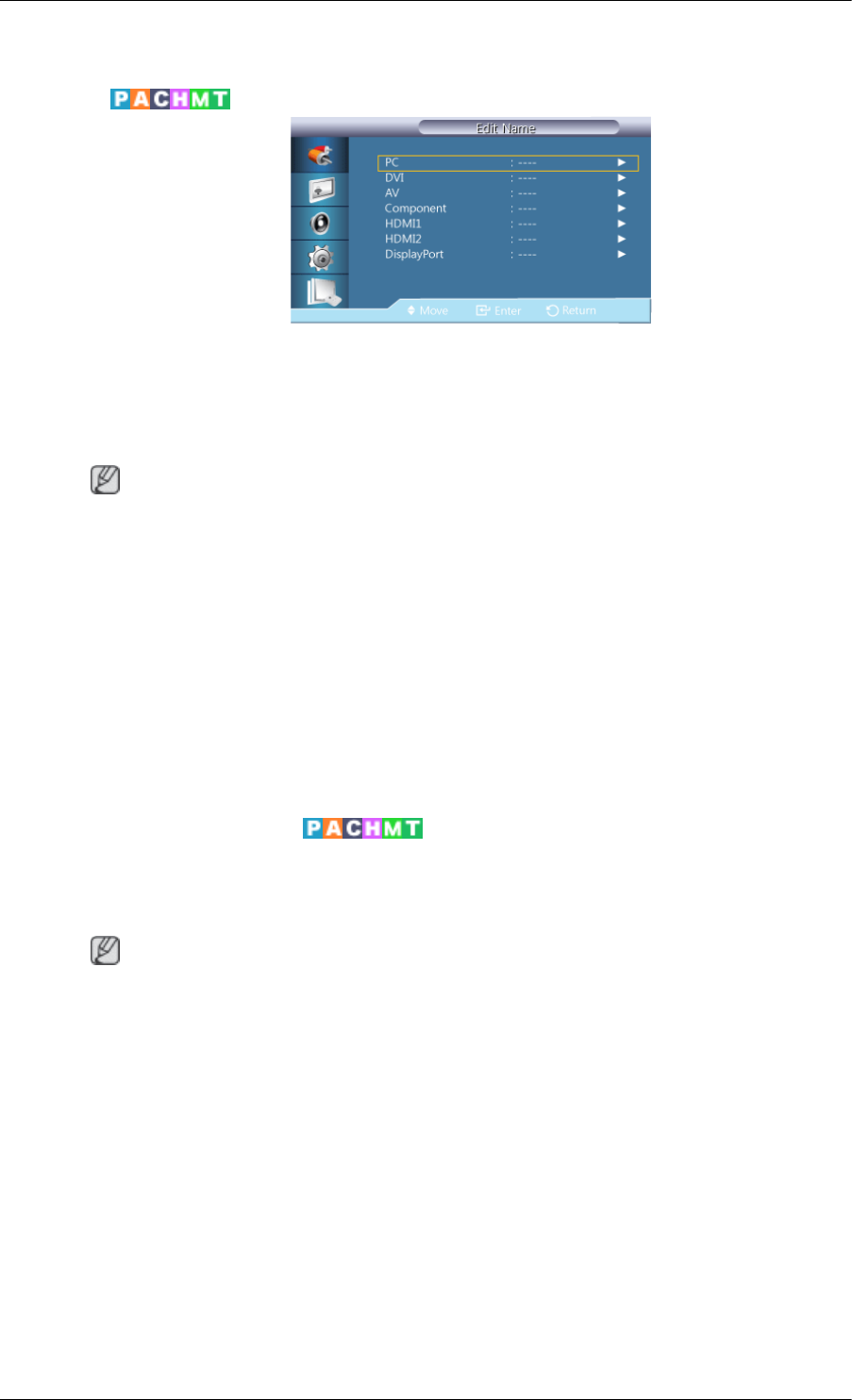
• Opaque
Edit Name
Name the input device connected to the input jacks to make your input source selection
easier.
VCR / DVD / Cable STB / HD STB / Satellite STB / AV Receiver / DVD Receiver /
Game / Camcorder / DVD Combo / DHR / PC / DVI PC / DVI Devices
Note
•
The displayed devices differ depending on the external input mode.
• When connecting a PC to the HDMI terminal, set Edit Name to PC. In other cases, set
Edit Name to AV. However, since 640x480, 720P (1280x720), and 1080p (1920x1080)
are common signals for AV and PC, make sure to set the Edit Name in accordance with
the input signal.
• When a PC is connected, set Edit Name to DVI PC to enjoy the video and audio from the
connected PC.
• When an AV device is connected, set Edit Name to DVI Device to enjoy the video and
audio from the connected AV device.
Source AutoSwitch Settings
Turning on the display with Source AutoSwitch On, and the previous video source selection
is not active, the display will automatically search the different video input sources for active
video.
Note
• If the display TV source is active (TV tuner connected to the display) the Source AutoS-
witch search function becomes inactive. The display will remain in the TV source.
• Source AutoSwitch selection and PIP function: If the Source AutoSwitch selection is
set to On, the PIP function will not work, the Source AutoSwitch selection must be set
to Off, for the PIP feature to work.
• When the Source AutoSwitch selection is On, and or the Primary Source Recovery is
On, the display power saving mode becomes inactive.
• When Primary Source Recovery is On, only the Primary Source and Secondary
Source selection are available and they are interchangeable and selectable at will.
Refer to PIP > Source for compatible signals for each primary input source.
Adjusting the LCD Display


















