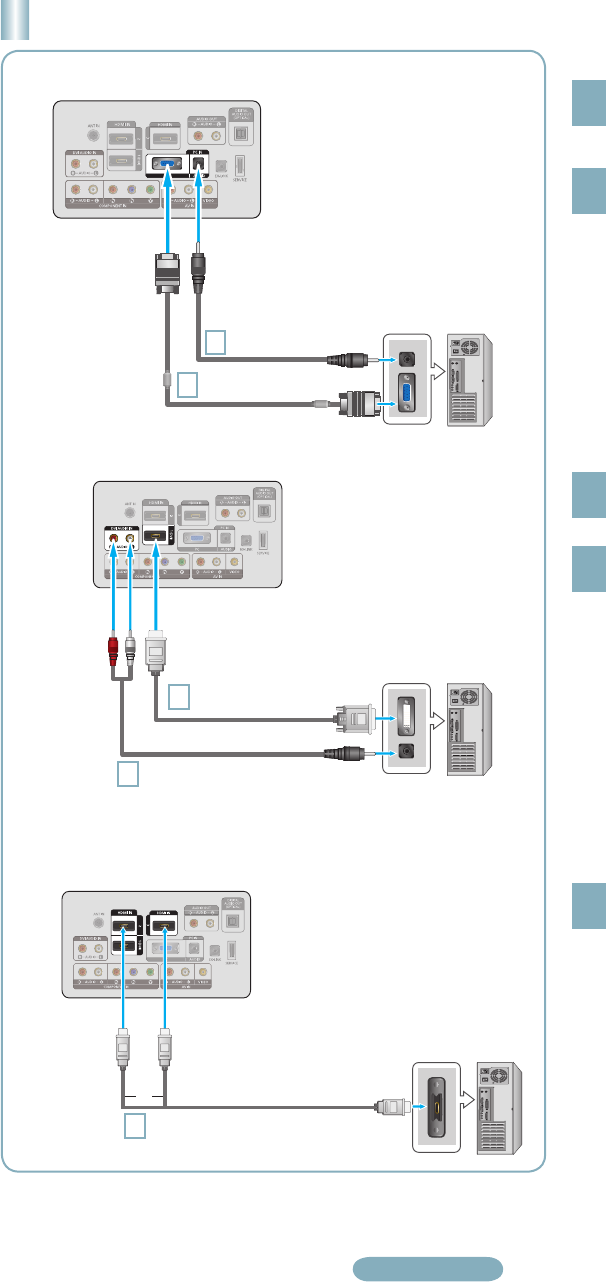
English-9
Connecting a PC
TV Rear Panel
1
D-Sub Cable
(Not supplied)
PC
2
PC Audio Cable
(Not supplied)
1
Connect a D-Sub Cable between
PC IN [PC] connector on the TV
and the PC output connector on
your computer.
2
Connect a PC Audio Cable between
the PC IN [AUDIO] jack on the TV
and the Audio Out jack of the sound
card on your computer.
When using an HDMI/DVI cable
connection, you must use the HDMI IN
1 (DVI) terminal.
➣
Using a D-Sub Cable
1
Connect an HDMI/DVI cable
between the HDMI IN 1 (DVI) jack
on the TV and the PC output jack
on your computer.
2
Connect a 3.5 mm Stereo miniplug
/ 2RCA Cable between the DVI
AUDIO IN [R-AUDIO-L] jack on the
TV and the Audio Out jack of the
sound card on your computer.
Using an HDMI/DVI Cable
Using a D-Sub Cable
TV Rear Panel
PC
1
HDMI/DVI Cable
(Not supplied)
2
3.5 mm Stereo mini-plug/
2RCA Cable (Not supplied)
Using an HDMI/DVI Cable
When connecting a PC, match the
color of the connection terminal to the
cable.
➣
TV Rear Panel
1
HDMI Cable (Not supplied)
PC
1
Connect an HDMI cable between
the HDMI IN (1, 2 or 3) jack on the
TV and the PC output jack on your
computer.
Each PC has a different back panel
configuration.
➣
Using an HDMI Cable
Using an HDMI Cable
or
BN68-01884A-00Eng.indd 9 2009-01-23 �� 6:22:58


















