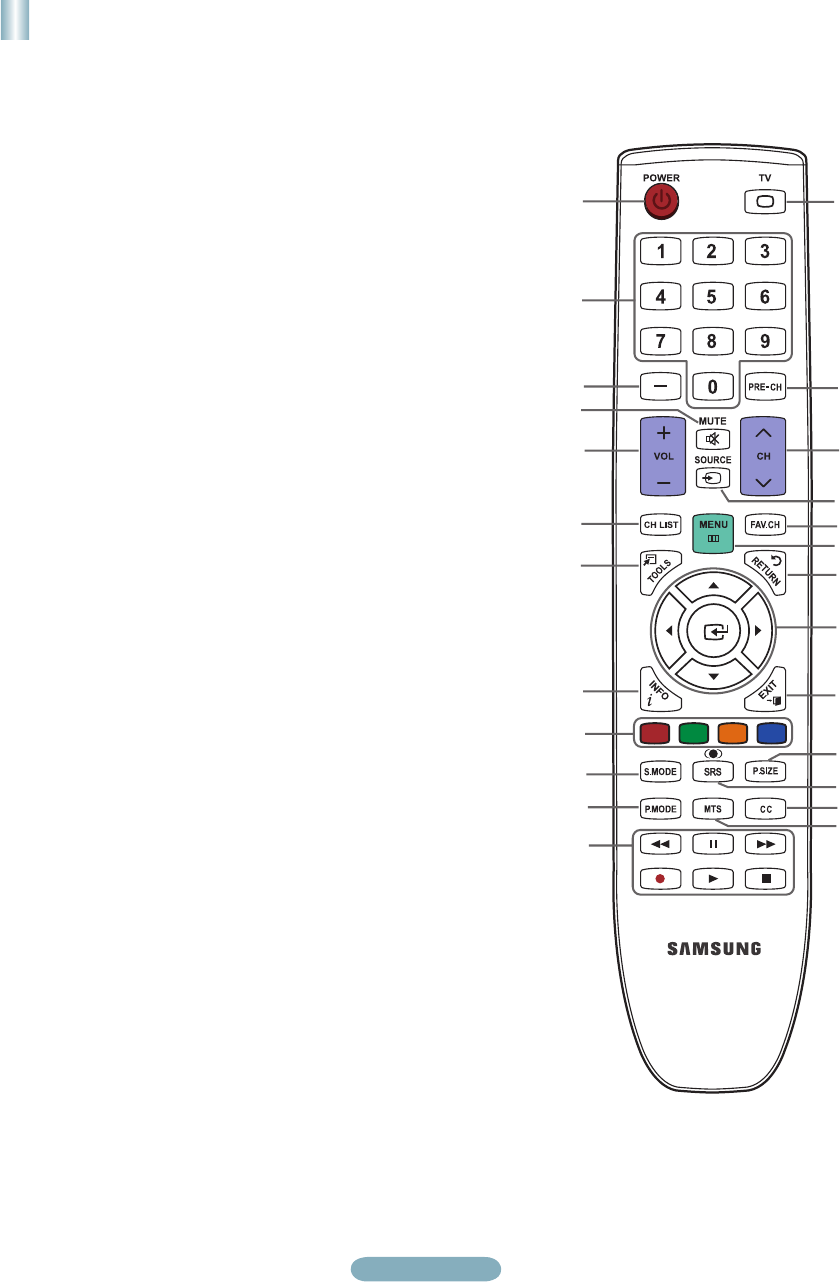
English-3
Remote Control
See “Remote Control” in the owner’s instructions for details.
1
POWER
Turns the TV on and off.
2
NUMERIC BUTTONS
Press to change the channel.
3
_
Press to select additional
channels (digital and analog)
being broadcast by the same
station. For example, to select
channel '54-3', press '54', then
press '_' and '3'.
4
MUTE M
Press to temporarily cut off the
sound.
5
y
Press to increase or decrease
the volume.
6
CH LIST
Used to display Channel Lists
on the screen.
7
TOOLS
Use to quickly select frequently
used functions.
8
INFO
Press to display information on
the TV screen.
9
COLOR BUTTONS
Use these buttons in the
Channel list menus etc.
0
S.MODE
Press to select the sound mode.
!
P.MODE
Press to select the picture mode.
@
Use these buttons in the DMA
and Anynet+ modes. (
∏
:
This remote can be used to
control recording on Samsung
recorders with the Anynet+
feature)
#
TV
Selects the TV mode directly.
$
PRE.CH
Enables you to return to the
previous channel you were
watching.
%
z
Press to change channels.
^
SOURCE
Press to display and select the
available video sources.
&
FAV.CH
Press to switch to your favorite
channels.
*
MENU
Displays the main on-screen
menu.
(
RETURN
Returns to the previous menu.
)
UP▲/DOWN▼/LEFT◄/
RIGHT►/
ENTER
E
Use to select on-screen menu
items and change menu values.
a
EXIT
Press to exit the menu.
b
P.SIZE
Picture size selection.
c
SRS
Selects SRS TruSurround HD
mode.
d
CC
Controls the caption decoder.
e
MTS
Press to choose stereo, mono or
Separate Audio Program (SAP
broadcast).
1 #
$
%
^
&
*
(
)
a
b
c
d
e
2
3
4
5
6
7
8
9
0
!
@
BN68-01884A-00Eng.indd 3 2009-01-23 �� 6:22:51


















