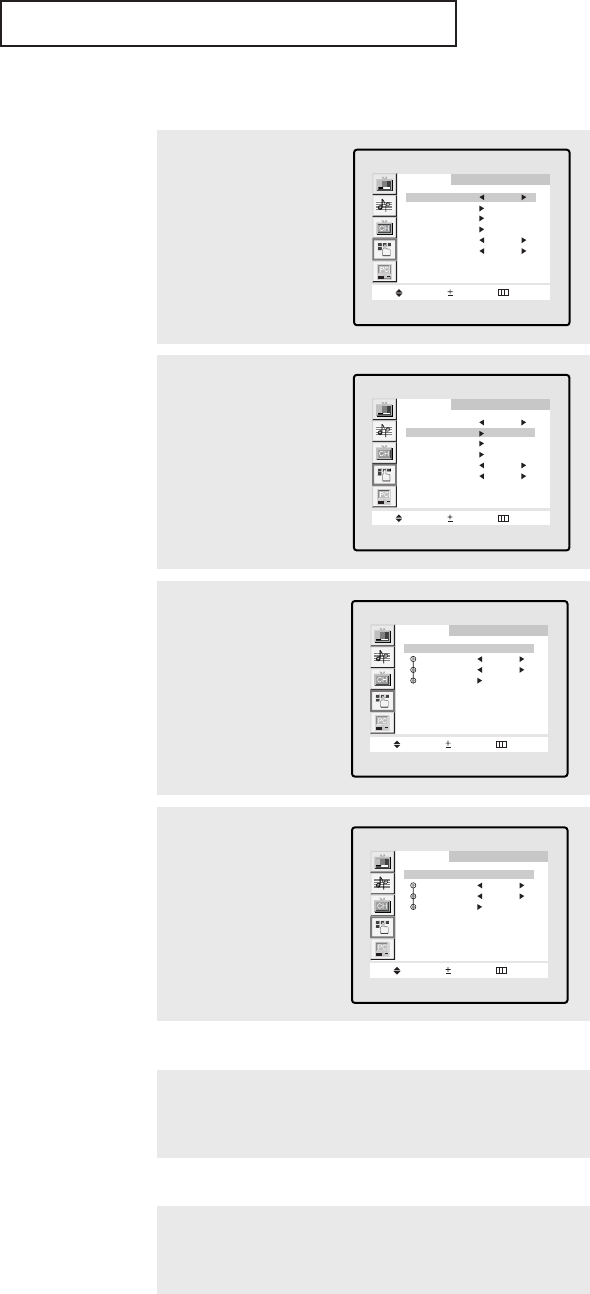
4.9
SPECIAL FEATURES
When you press the LOCATE button repeatedly, the PIP win-
dow moves from corner to corner on the TV screen.
Changing the Location of the PIP Window
Press the SIZE button to alternate between a small, medium
and large PIP window.
Changing the Size of the PIP Window
1
Press the MENU button to
display the menu.
Press the CH ▼ button to
select “Function”, then
press the VOL+ button.
Function
Move Select
Exit
Sleep timer Off
PIP
Caption
V-Chip
Size Normal
Language English
3
Press the CH ▼ button to
select “TV/Video”.
Function
Move Select
Exit
PIP : On
TV/Video Video
Size Small
Locate
2
Press the CH ▼ button to
select “PIP”, then press
the VOL+ button.
Function
Move Select
Exit
Sleep timer Off
PIP
Caption
V-Chip
Size Normal
Language English
4
Press the VOL+ or VOL-
button repeatedly to cycle
through all of the available
signal sources:
“TV,” “Video ,” “S-Video“.
Press the MENU button to
exit the menu.
Function
Move Select
Exit
PIP : On
TV/Video S-Video
Size Small
Locate
Selecting a Signal Source (External A/V) for PIP


















