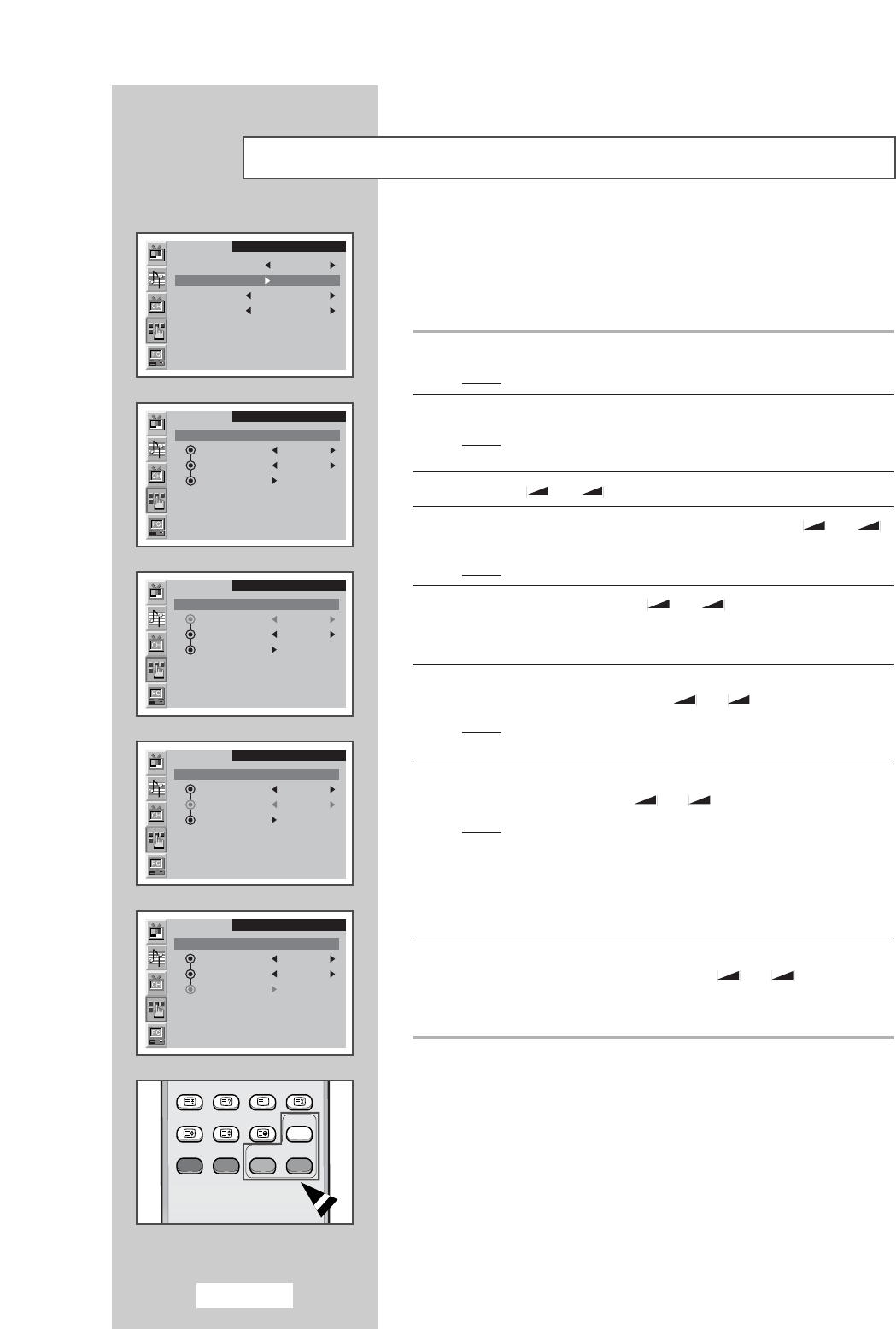
English-26
Viewing the Picture In Picture (PIP)
You can display a sub picture within the main picture of TV program or
external A/V devices such as VCR or DVD. In this way you can watch
TV program or monitor the video input from any connected devices
while watching TV or other video input.
1 Press the MENU button.
Result
:
The main menu is displayed.
2 Press the P▼ or P▲ button to select the Function.
Result
:
The options available in the
Function
group are
displayed.
3 Press the
-
or + button
.
4 Press the P▼ or P▲ button
to
select the PIP
.
Press the
-
or
+ button.
Result
:
The options available in the
PIP
group are displayed.
5 Select the On by pressing the
-
or + button
.
➣
You can also activate the PIP simply by pressing the PIP ON
button.
6 Press the P▼ or P▲ button to select the TV/Video. Select a source
of the sub picture by pressing the
-
or + button.
Result
: The sources are displayed in the following order:
TV
-
VIDEO1
-
VIDEO2
-
S-VIDEO.
7 Press the P▼ or P▲ button to select the Size. Select a size of the
sub picture by pressing the
-
or + button.
Result
: The sizes are displayed in the following order:
Small
-
Medium
-
Large.
➣
◆ You can also select these options simply by pressing the
SIZE button.
◆ Not Available in PC mode.
8 Press the P▼ or P▲ button to select the Locate. Move the sub
picture counterclockwise by pressing the
-
or + button.
➣
You can also move the sub picture simply by pressing the
LOCATE button.
SLEEP DUAL I/II LIST/FLOF CANCEL
P.SIZE PIP
ON
TTX/MIX AUTO
PRE-CH
EXITMUTE
TV/VIDEO PC DISPLAY STILL
P.STD S.STD
Power
LOCATE
-/--
SIZE
SUBPAGE
SLEEP DUAL I/II LIST/FLOF CANCEL
P.SIZE PIP
ON
TTX/MIX AUTO
PRE-CH
EXITMUTE
TV/VIDEO PC DISPLAY STILL
P.STD S.STD
Power
LOCATE
-/--
SIZE
SUBPAGE
SLEEP DUAL I/II LIST/FLOF CANCEL
P.SIZE PIP
ON
TTX/MIX AUTO
PRE-CH
EXITMUTE
TV/VIDEO PC DISPLAY STILL
P.STD S.STD
Power
LOCATE
-/--
SIZE
SUBPAGE
SLEEP DUAL I/II LIST/FLOF CANCEL
P.SIZE PIP
ON
TTX/MIX AUTO
PRE-CH
EXITMUTE
TV/VIDEO PC DISPLAY STILL
P.STD S.STD
Power
LOCATE
-/--
SIZE
SUBPAGE
SLEEP DUAL I/II LIST/FLOF CANCEL
P.SIZE PIP
ON
TTX/MIX AUTO
PRE-CH
EXITMUTE
TV/VIDEO PC DISPLAY STILL
P.STD S.STD
Power
LOCATE
-/--
SIZE
SUBPAGE
SLEEP DUAL I/II LIST/FLOF CANCEL
P.SIZE PIP
ON
TTX/MIX AUTO
PRE-CH
EXITMUTE
TV/VIDEO PC DISPLAY STILL
P.STD S.STD
Power
LOCATE
-/--
SIZE
SUBPAGE
SLEEP DUAL I/II LIST/FLOF CANCEL
P.SIZE PIP
ON
TTX/MIX AUTO
PRE-CH
EXITMUTE
TV/VIDEO PC DISPLAY STILL
P.STD S.STD
Power
LOCATE
-/--
SIZE
SUBPAGE
SLEEP DUAL I/II LIST/FLOF CANCEL
P.SIZE PIP
ON
TTX/MIX AUTO
PRE-CH
EXITMUTE
TV/VIDEO PC DISPLAY STILL
P.STD S.STD
Power
LOCATE
-/--
SIZE
SUBPAGE
SLEEP DUAL I/II LIST/FLOF CANCEL
P.SIZE PIP
ON
TTX/MIX AUTO
PRE-CH
EXITMUTE
TV/VIDEO PC DISPLAY STILL
P.STD S.STD
Power
LOCATE
-/--
SIZE
SUBPAGE
SLEEP DUAL I/II LIST/FLOF CANCEL
P.SIZE PIP
ON
TTX/MIX AUTO
PRE-CH
EXITMUTE
TV/VIDEO PC DISPLAY STILL
P.STD S.STD
Power
LOCATE
-/--
SIZE
SUBPAGE
SLEEP DUAL I/II LIST/FLOF CANCEL
P.SIZE PIP
ON
TTX/MIX AUTO
PRE-CH
EXITMUTE
TV/VIDEO PC DISPLAY STILL
P.STD S.STD
Power
LOCATE
-/--
SIZE
SUBPAGE
SLEEP DUAL I/II LIST/FLOF CANCEL
P.SIZE PIP
ON
TTX/MIX AUTO
PRE-CH
EXITMUTE
TV/VIDEO PC DISPLAY STILL
P.STD S.STD
Power
LOCATE
-/--
SIZE
SUBPAGE
Function
Sleep timer Off
PIP
Size Normal
Language English
Function
PIP : On
TV/Video TV
Size Small
Locate
Function
PIP : On
TV/Video TV
Size Small
Locate
Function
PIP : On
TV/Video TV
Size Small
Locate
Function
PIP : On
TV/Video TV
Size Small
Locate
SLEEP
SLEEP
DUAL
DUAL
I/II
I/II
LIST/FLOF
LIST/FLOF
CANCEL
CANCEL
P.SIZE
.SIZE
PIP
PIP
ON
ON
TTX/MIX AUTO
PRE-CH
EXITMUTE
TV/VIDEO PC DISPLAY STILL
P.STD S.STD
Power
LOCA
LOCA
TE
TE
-/--
SIZE
SIZE
SUBP
SUBP
AGE
AGE


















