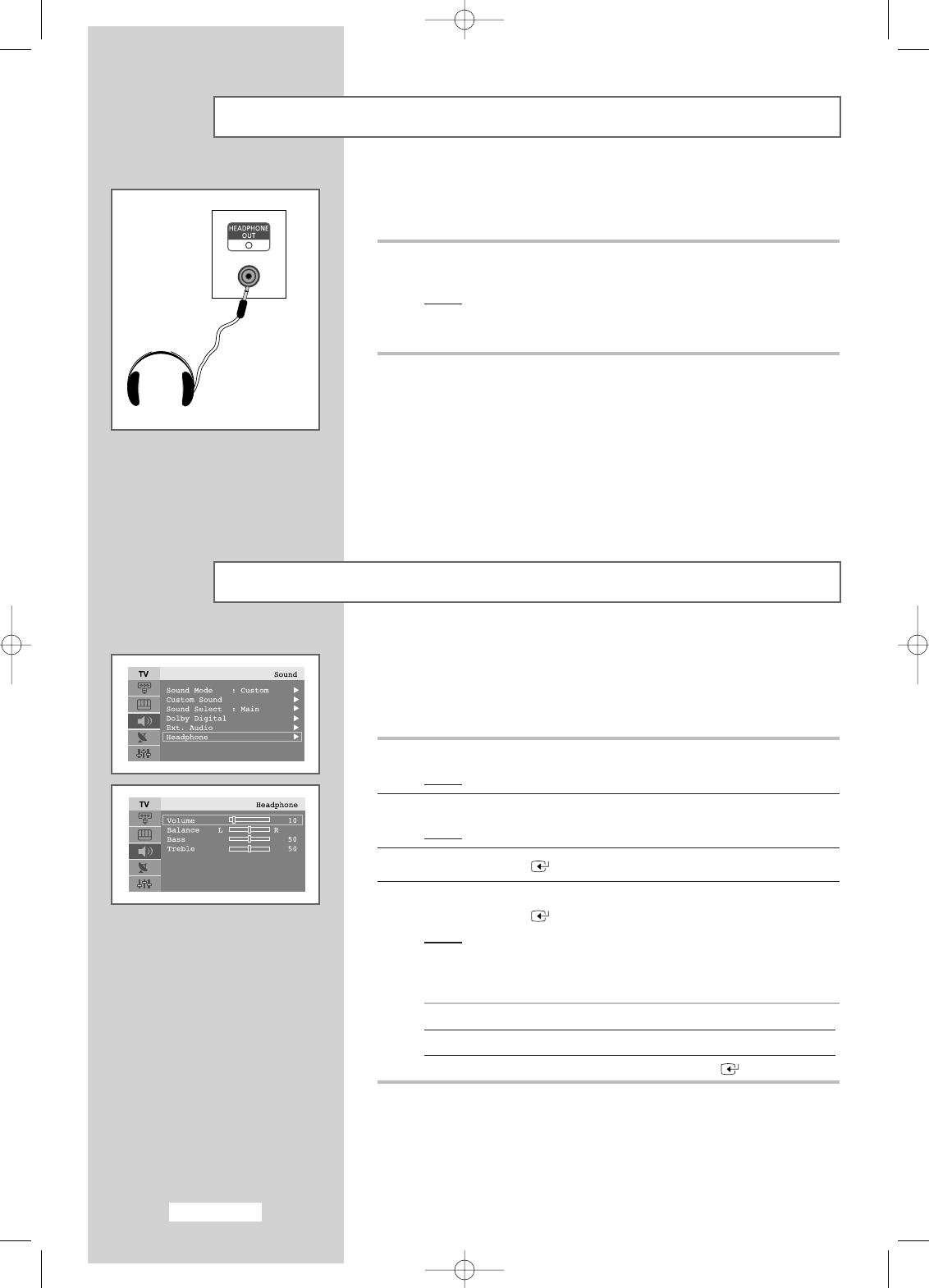
English-36
Connecting Headphones
You can connect a set of headphones to your set if you wish to watch
a TV programme without disturbing the other people in the room.
Plug a set of headphones into the 3.5mm mini-jack socket on the panel of the
set.
Result
: The sound is heard through the headphones.
➢
For further details on how to set your headphone
preferences, refer to the section below.
➣
Prolonged use of headphones at a high volume may damage your
hearing.
➣
You will not receive sound from the speakers when you connect
headphones to the system.
You can adjust the headphone settings to suit your preferences.
The following headphones settings are available:
◆ Volume, Balance, Bass, Treble.
1 Press the MENU button.
Result
:
The main menu is displayed.
2 Press the or ❷ button to select Sound.
Result
: The options available in the Sound group are displayed.
3 Press the
ENTER
or ❿ button.
4 Press the or ❷ button to select Headphone.
Press the
ENTER
or ❿ button.
Result
: The Headphone sound menu (Volume, Balance, Bass,
Treble) is displayed.
To... Then...
Change the option Press the or ❷ button.
Change a setting Press the ➛ or ❿ button.
Confirm the changes Press the
ENTER
button.
Adjusting Your Headphone Preferences
BN68-448D-03Eng-final 12/19/03 10:53 PM Page 36


















