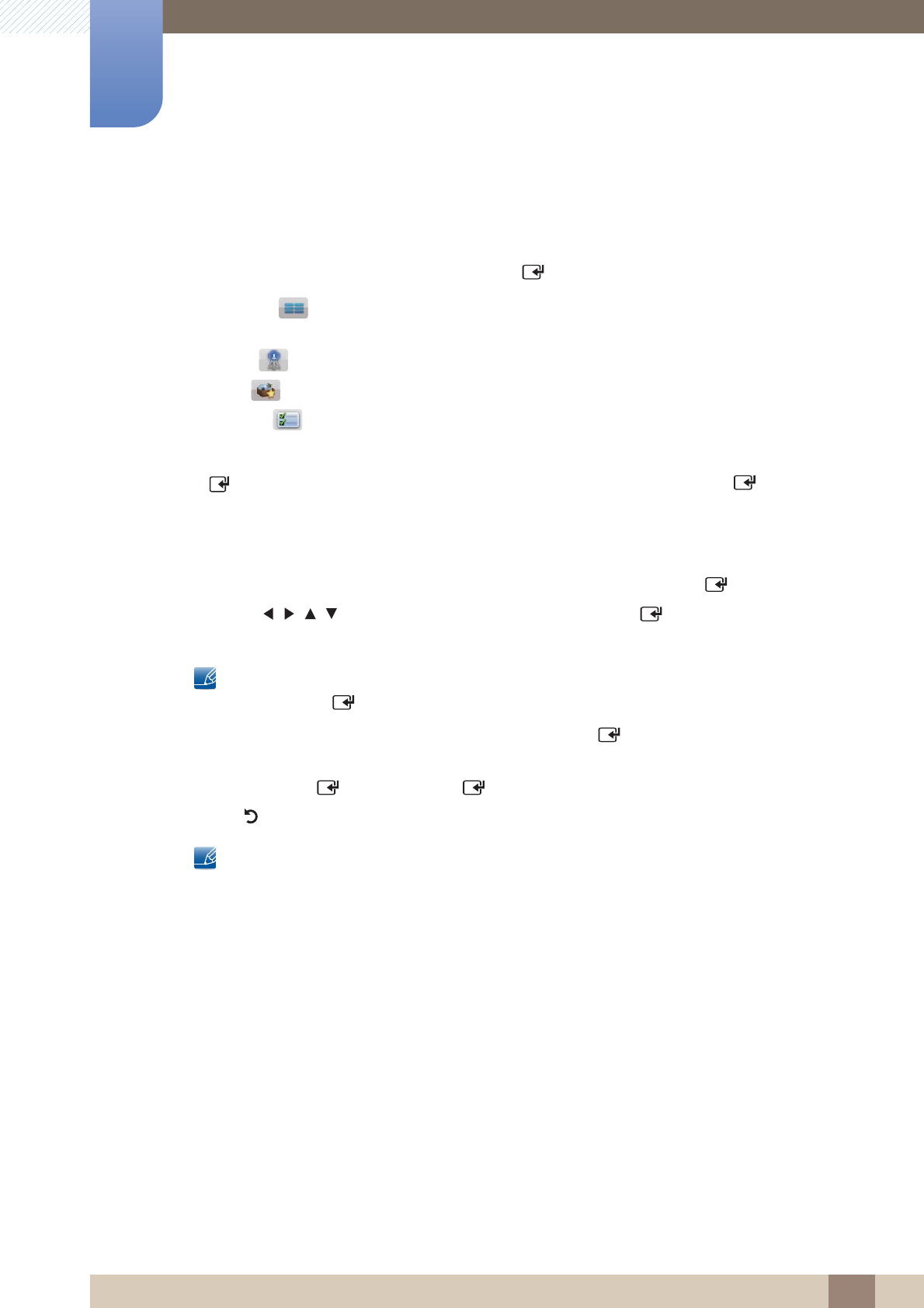
117
Media
6
6 Media
6.1.1 Functions on the Favorites Screen
To access the functions listed below, use the arrow buttons to move the cursor to the icon of your choice
on the top right corner of the screen, and then press [ ].
z View Mode : Toggles between the Text view and Thumbnail view of your favorite channels.
Thumbnail view displays a picture of the program currently on.
z Antenna : Toggles between Air and Cable.
z Sorting : Toggles between sorting favorites by Category and sorting by Title.
z Edit Mode : Delete channels from the Favorites list.
To use View Mode, Antenna, or Sorting, select the appropriate icon as described above, and then
press [ ]. Use the left or right arrow button to make your selection, and then press [ ].
6.1.2 Using Edit Mode to Delete a Favorite
1 Select the Edit Mode on the upper right of your screen, and then press the [ ] button.
2 Press the /// buttons to select a channel, and then press [ ]. A check appears to the left
of the channel.
z You can select more than one channel.
z Pressing [ ] again deselects the channel.
3 Select Delete at the bottom of your screen, and then press [ ]. A pop-up appears asking if you
want to delete the item.
4 Select OK, press [ ], and then press [ ] again. The channel is deleted from Favorites.
5 Press [ ] again to exit Edit Mode.
z The Deselect function that appears with the Delete function lets you deselect all selected
channels.
z If you have assigned a channel to more than one favorite group (say Favorite 1 and
Favorite 2), you must repeat this process in both groups to remove a channel entirely from
your Favorites.


















