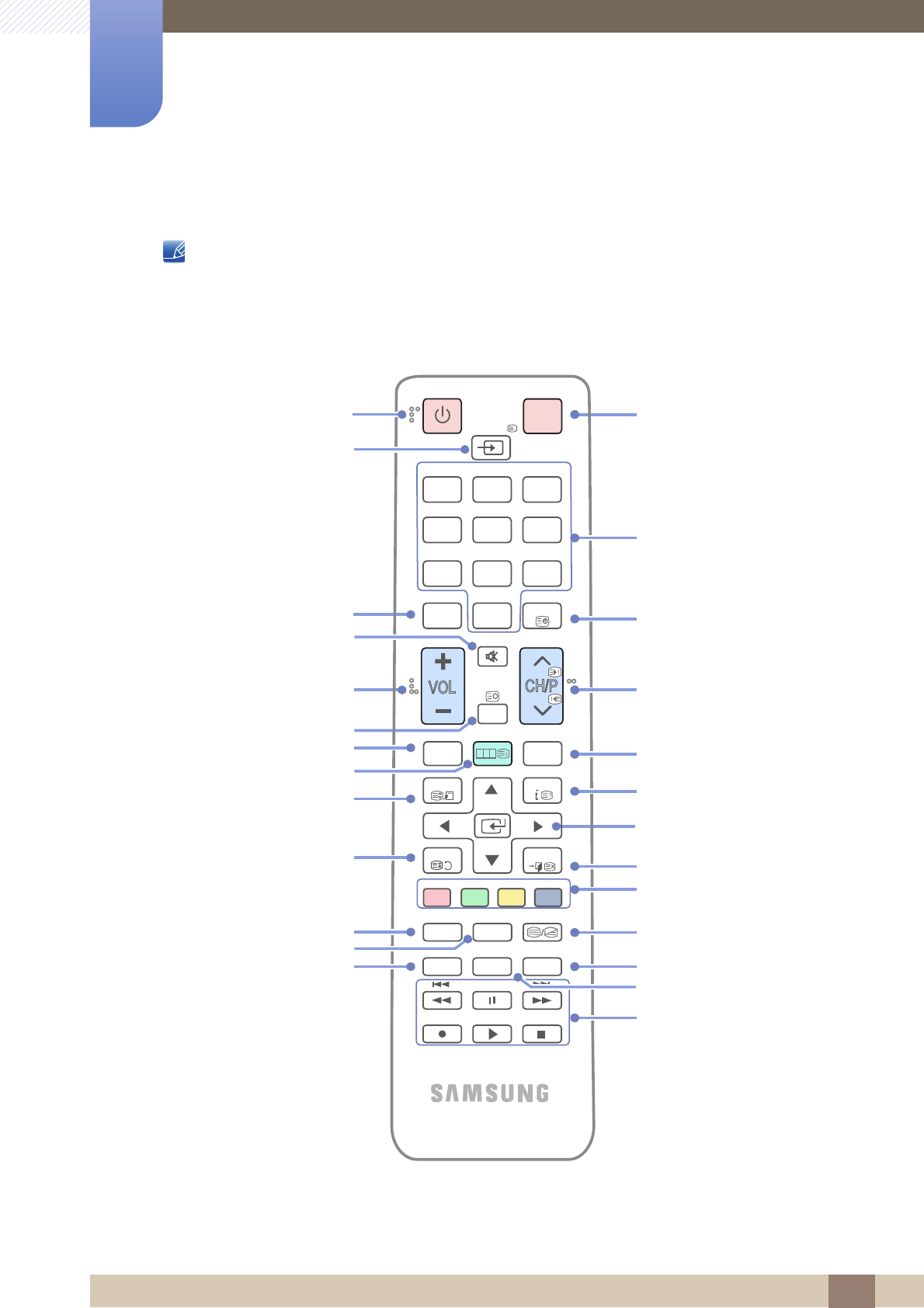
28
Preparations
1
1 Preparations
1.2.4 Remote Control
Using other display devices in the same space as the remote control of this product can cause the
other display devices to be inadvertently controlled.
Remote control button functions may differ for different products.
This is a special remote control for the visually impaired persons and has Braille points on the
Power, Channel and Volume buttons.
Not available.
Power off the product.
Return to the previous channel.
Return to the previous menu.
Not available.
Change the input source.
Display or hide the onscreen display
menu, or return to the previous menu.
Move to the upper, lower, left or right
menu, or adjust an option's setting.
Confirm a menu selection.
Mute the sound.
Unmuting the sound: Press MUTE again or
press the volume control (+ VOL -) button.
Adjust the volume.
Display information about
the current input source.
Exit the current menu.
Not available.
Turns the 3D image on or off.
Use these buttons in Videos,
Photos, Music and Anynet+ modes.
Quickly select frequently used functions.
OFF
POWER
OFF
SOURCE
GUIDE
INFO
EXIT
RETURN
TOOLS
MENU
TTX/MIX
MagicInfo
AA59-00555A
MTS/DUAL
1
23
456
789
-
0
PRE-CH
.QZ ABC DEF
GHI JKL MNO
PRS TUV WXY
SYMBOL ENTERDEL -/--
MUTE
VOL
CH/P
MagicInfo
3D
LOCKMDC
I-II
PC
DP
DVI HDMI
A
B
C
D
Lite
CH LIST
Power on the product.
Not available.
Not available.
Not available.
MDC Quick Launch Button.
MagicInfo Quick Launch Button.
This button is disabled for products
that do not support MagicInfo.
MagicInfo can only be enabled
when a network box is connected.
You can select the PC, DVI, HDMI
or DisplayPort external input directly.
MagicInfo Lite Launch Button.
It sets safe lock function.
Number buttons
Enter the password in the OSD menu.


















