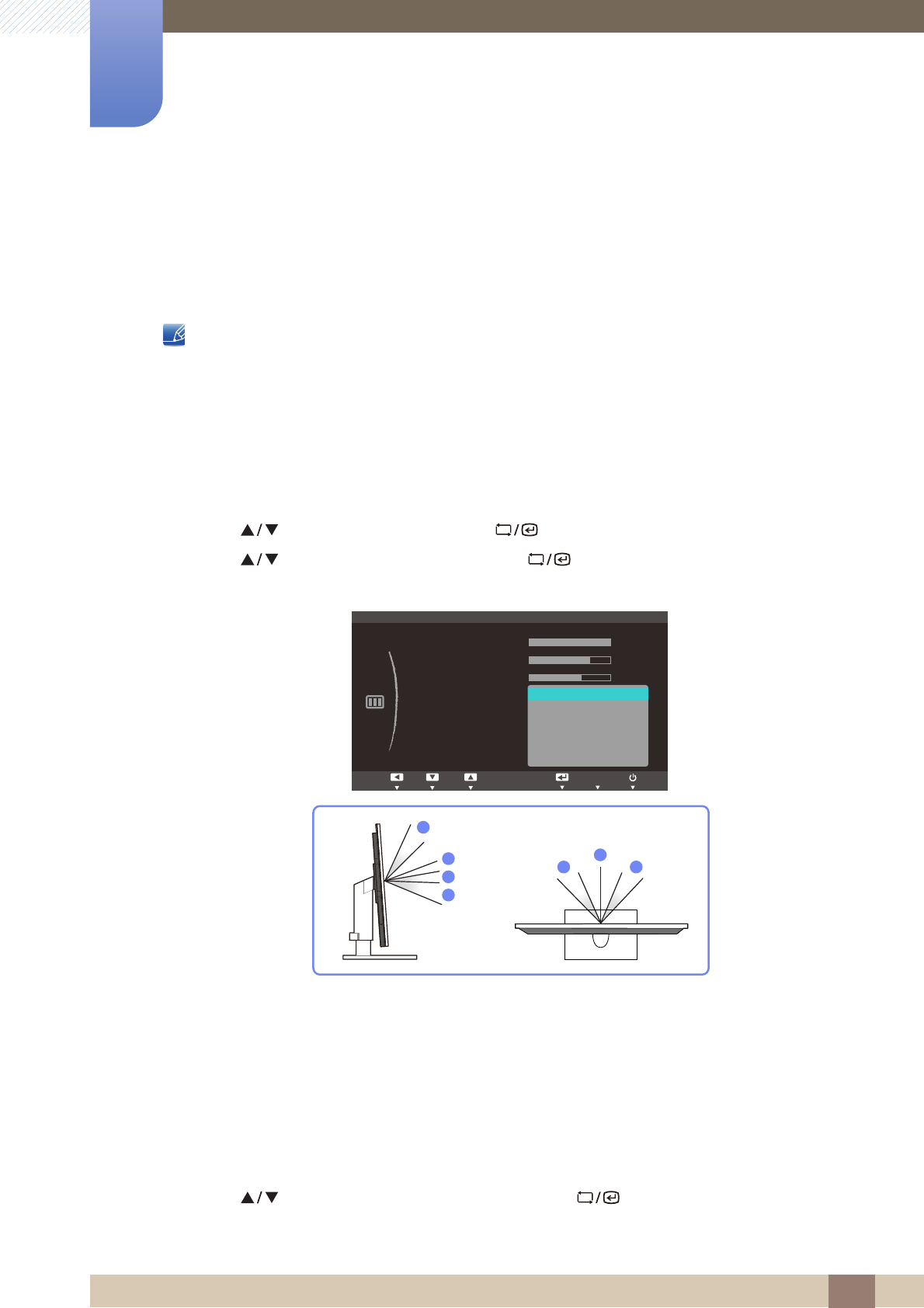
76
Screen Setup
4
4 Screen Setup
4.5 SAMSUNG MAGIC Angle
Angle allows you to configure the settings to obtain the optimum picture quality according to your
viewing angle.
z This menu is not available when Bright is in Cinema or Dynamic Contrast mode.
z This menu is not available when Angle is enabled.
This feature provides the viewing angle, brightness, and tint to suit your preferences.
4.5.1 Configuring SAMSUNG MAGIC Angle
1 Press [ ] on the product.
2 Press [ ] to move to Picture and press [ ] on the product.
3 Press [ ] to move to Angle and press [ ] on the product. The following screen will
appear.
z Off : Select this option to view directly in front of the product.
z Lean Back Mode 1 : Select this option to view from a place slightly lower than the product.
z Lean Back Mode 2 : Select this option to view from a place lower than Lean Back Mode 1.
z Standing Mode : Select this option to view from a place higher than the product.
z Side Mode : Select this option to view from either side of the product.
z Group View: Select this option for more than one viewer to view from places , , and .
z Custom: Lean Back Mode 1 will be applied by default if Custom is selected.
4 Press [ ] to move to the option you want and press [ ].
5 The selected option will be applied.
SAMSUNG
MAGIC
SAMSUNG
MAGIC
SAMSUNG
MAGIC
M
ENU
SAMSUNG
MAGIC
ࢇࢷ֩Ѝ ۴࣏ࢽ
:
:
:
: Custom
: Off
:
:
PICTURE
Brightness
Contrast
Sharpness
Coarse
Fine
AUTO
SAMSUNG
MAGIC
Angle
Off
Lean Back Mode 1
Lean Back Mode 2
Standing Mode
Side Mode
Group View
Custom
SAMSUNG
MAGIC
Bright
1
5 5
4
2
3
1


















