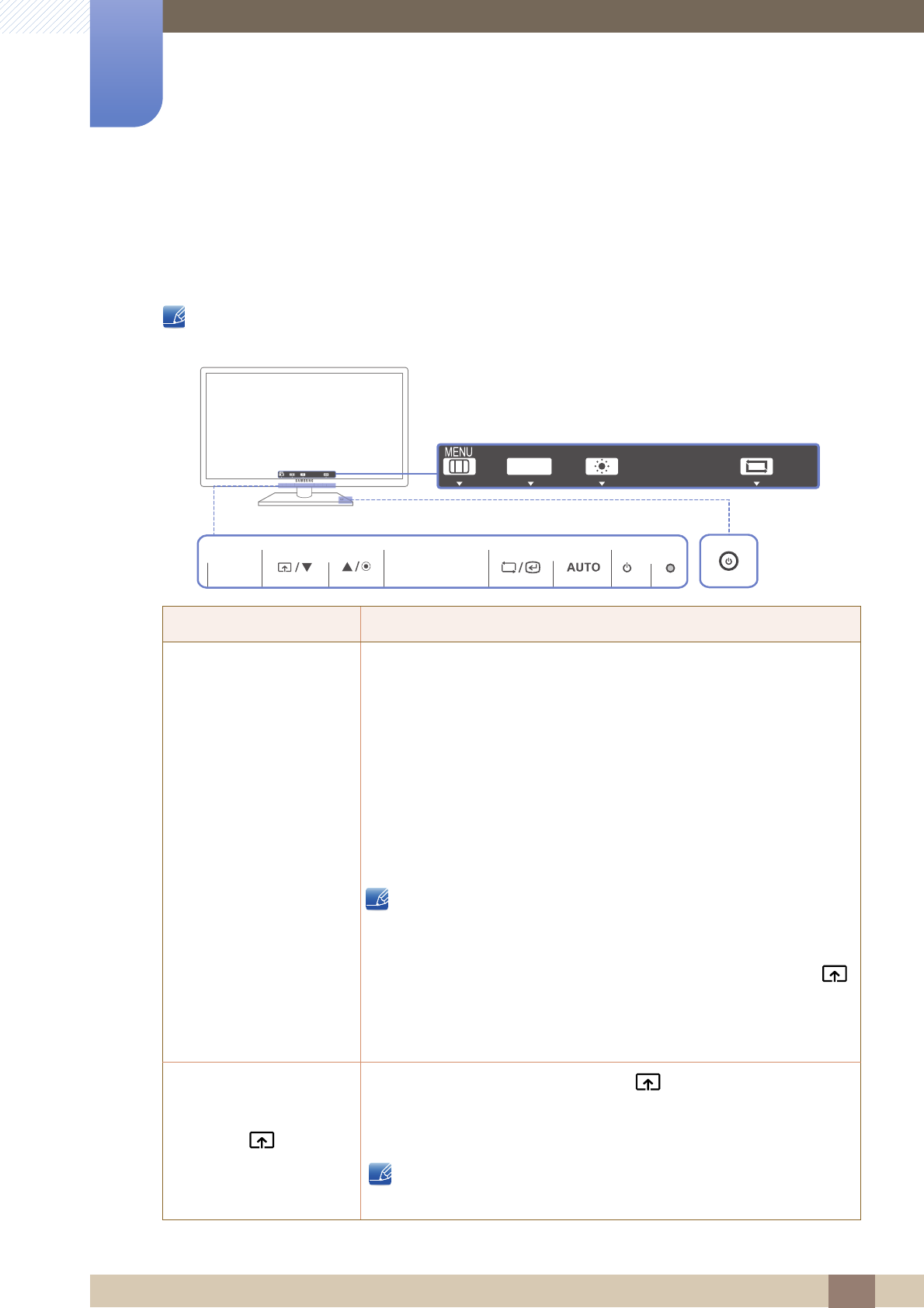
20
Preparations
1
1 Preparations
1.2 Parts
1.2.1 Frontal Buttons
The color and shape of parts may differ from what is shown. Specifications are subject to change
without notice to improve quality.
Icons Description
z Open or close the onscreen display (OSD) menu, or return to the last
menu.
z OSD control lock: Maintain the current settings, or lock the OSD
control to prevent unintended changes to settings.
Enable: To lock the OSD control, press the MENU button [ ] for
five seconds.
Disable: To unlock the locked OSD control, press the MENU button
[ ] for more than five seconds.
If the OSD control is locked,
z Brightness and Contrast can be adjusted, and INFORMATION
can be viewed.
z The Customized Key function can be used by pressing the [ ]
button. (The Customized Key function specified before the OSD
control was locked is available even when the OSD control is
locked.)
Configure Customized Key and press [ ]. The following options will
be enabled.
Angle - Bright - Image Size
To configure Customized Key, go to SETUP&RESET
Customized Key and select the mode you want.
OSD Guide
SAMSUNG
MAGIC
BRIGHT
MENU
MENU
MENU
MENU
SAMSUNG
MAGIC
SAMSUNG
MAGIC


















