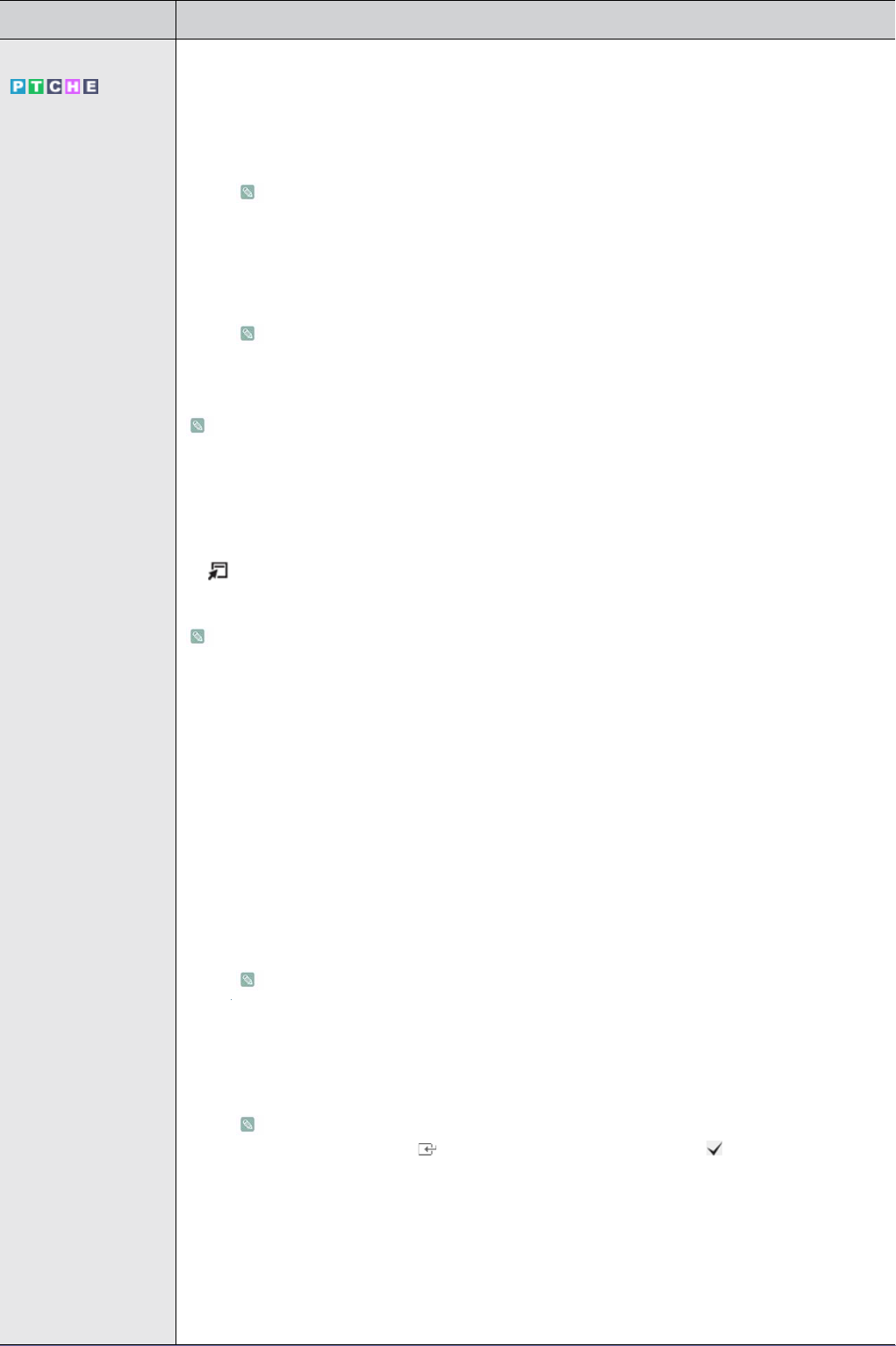
3-5 Using the Product
Time • <Clock>
Setting the clock is necessary in order to use the various timer features of the TV.
• <Clock Mode>
You can set up the current time manually or automatically.
• <Auto> - <Manual>
• Depending on the broadcast station and signal, the auto time may not be set
correctly. If this occurs, set the time manually.
• The Antenna or cable must be connected in order to set the time automatically.
• <Clock Set>
You can set the current time manually.
• This function is only available when <Clock Mode> is set to <Manual>.
• You can set the day, month, year, hour and minute directly by pressing the number
buttons on the remote control.
• The current time will appear every time you press the [INFO] button.
• If you disconnect the power cord, you have to set the clock again.
• <Sleep Timer>
The sleep timer automatically shuts off the TV after a preset time .
• <Off> - <30 min> - <60 min> - <90 min> - <120 min> - <150 min> - <180 min>
Press the [TOOLS] button to display the Tools menu. You can also set the sleep timer by
selecting <Tools> → <Sleep Timer>.
To cancel the <Sleep Timer> function, select <Off>.
• <Timer1 / Timer2 / Timer3>
Three different on / off timer settings can be made. You must set the clock first.
• <On Time>
Set the <hour>, <minute>, <am/pm>, and <activate/inactivate>.
(To activate the timer with the setting you’ve chosen, set to Activate.)
• <Off Time>
Set the <hour>, <minute>, <am/pm>, and <activate/inactivate>.
(To activate the timer with the setting you’ve chosen, set to Activate.)
•<Volume>
Set the desired volume level.
• <Antenna>
View antenna type. (<Air> or <Cable>).
You can set the <Antenna> by selecting <Channel> → <Antenna>.
• <Channel>
Select the desired channel.
• <Repeat>
Select <Once>, <Everyday>, <Mon~Fri>, <Mon~Sat>, <Sat~Sun> or <Manual>.
• When <Manual> is selected, press the ► button to select the desired day of the
week. Press the [ ] button over the desired day and the ( ) mark will appear.
• You can set the <hour>, <minute> and channel by pressing the number buttons on
the remote control.
• Auto Power Off
When you set the timer On, the television will eventually turn off if no controls are
operated for 3 hours after the TV was turned on by the timer. This function is only
available in timer On mode and prevents overheating, which may occur if a TV is on
for too long time.
MENU DESCRIPTION


















