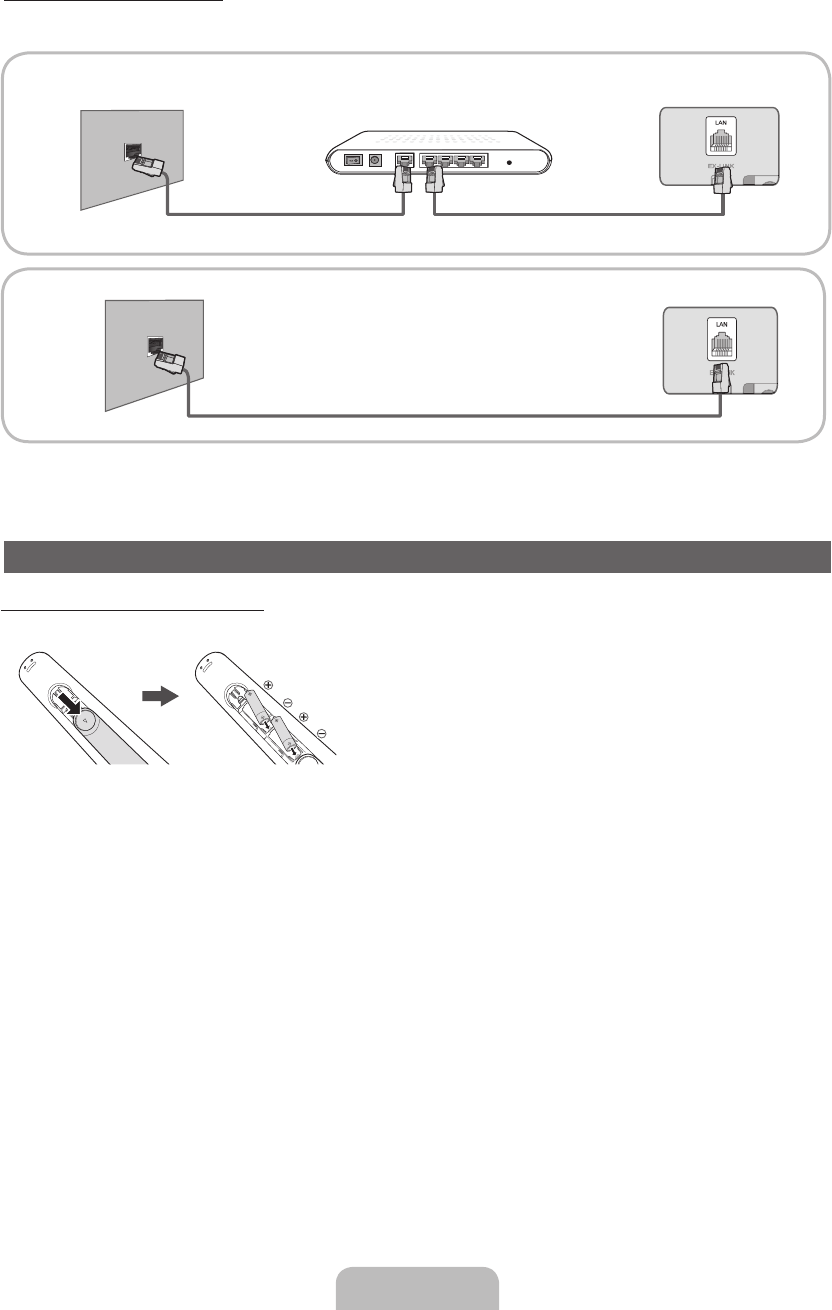
English - 8
The Wired Network Connection
There are two main ways to connect your TV to your network using cable, depending on your network setup. They are
illustrated below:
✎
The TV does not support network speeds less than or equal to 10Mbps.
✎
Use Cat 5 (STP Type*) cable for the connection. (*Shielded Twisted Pair)
Installing the Batteries Into the Remote
The Modem Port on the Wall
TV Rear Panel
LAN Cable (Not Supplied)Modem Cable (Not Supplied)
External Modem
(ADSL / VDSL / Cable TV)
The Modem Port on the Wall
TV Rear Panel
LAN Cable (Not Supplied)
Installing batteries (Battery size: AAA)
✎
NOTE
x
Installl the batteries so that the polarity of the batteries (+/-)
matches the illustration in the battery compartment.
x
Use the remote control within 23 feet of the TV.
x
Bright light may affect the performance of the remote control.
Avoid using when near fluorescent lights or neon signs.
x
The color and shape may vary depending on the model.
[PE490-ZA]BN68-03981A -ENG.indb 8 2012-02-01 �� 5:03:10


















