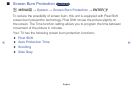❑
Using the Source List
■
Source List
O
MENU
m
→
Applications
→
Source List
→
ENTER
E
N
WhenyoupresstheSOURCEbutton,theSourcescreenisdisplayedat
once.
N
YoucanonlychooseexternaldevicesthatareconnectedtotheTV.Inthe
Sourcelist,connectedinputsarehighlighted.
N
Fordetailedinformation,referto“ChangingtheInputSource”inthepaper
UserManual.
AdvancedFeatures
English
◀ ▶