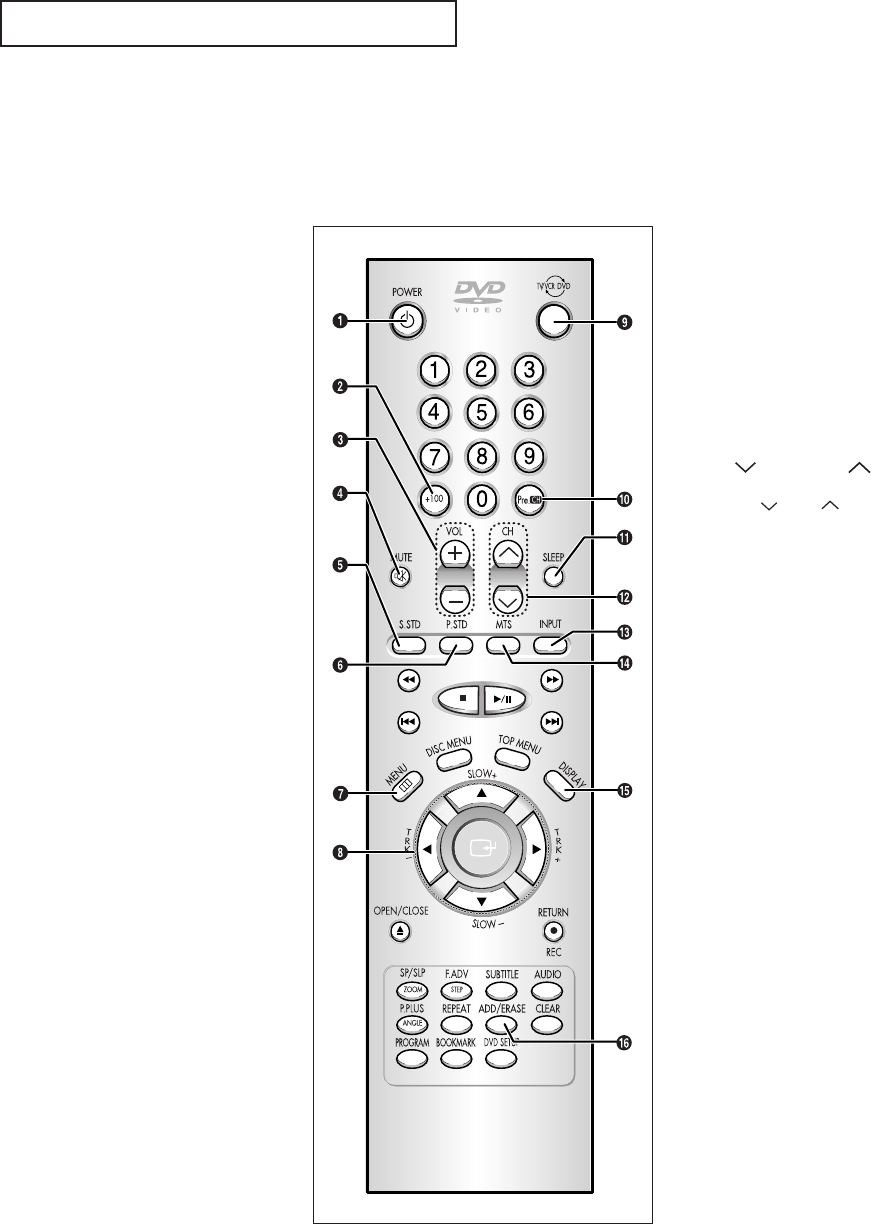
CHAPTER ONE: YOUR NEW 3WAY COMBINATION UNIT 1.5
YOUR NEW 3WAY COMBINATION UNIT
Remote Control (TV Function Buttons)
You can use the remote control up to about 23 feet from the TV.
When using the remote, always point it directly at the TV.
Œ
POWER
Turns the 3way Combination Unit
on and off.
´
+100
Press to select channels over 100.
For example, to select channel
121, press “+100,” then press “2”
and “1.”
ˇ
VOL +, VOL -
Press increase or decrease the
volume.
¨
MUTE
Press to temporarily cut off
the sound.
ˆ
S.STD
Adjust the TV sound by selecting
one of the preset factory settings
(or select your personal,
customized sound settings).
Ø
P.STD
Adjust the TV picture by selecting
one of the preset factory settings
(or select your personal, cus-
tomized picture settings).
∏
MENU
Displays the main on-screen
menu.
”
Control the cursor
in the menu
Allows move to items.
’
TV/VCR ↔ DVD
selection
Press to switch between TV/VCR,
and DVD mode.
˝
PRE-CH
Tunes to the previous channel.
Ô
SLEEP
Press to select a preset time inter-
val for automatic shutoff.
CH and CH
(Channel Down/Up)
Press CH or CH to change
channels.
Ò
INPUT
Press to watch the TV picture or a
picture from a connected compo-
nent (VCR, camcorder etc...)
Ú
MTS (Multichannel
Television Stereo)
Press to choose stereo, mono or
Separate Audio Program (SAP
broadcast).
Æ
DISPLAY
Press to see the channel, time,
current disc mode, audio/video
settings etc., on-screen.
ı
ADD/ERASE
Press to add or erase channels in
the TV’s memory.


















