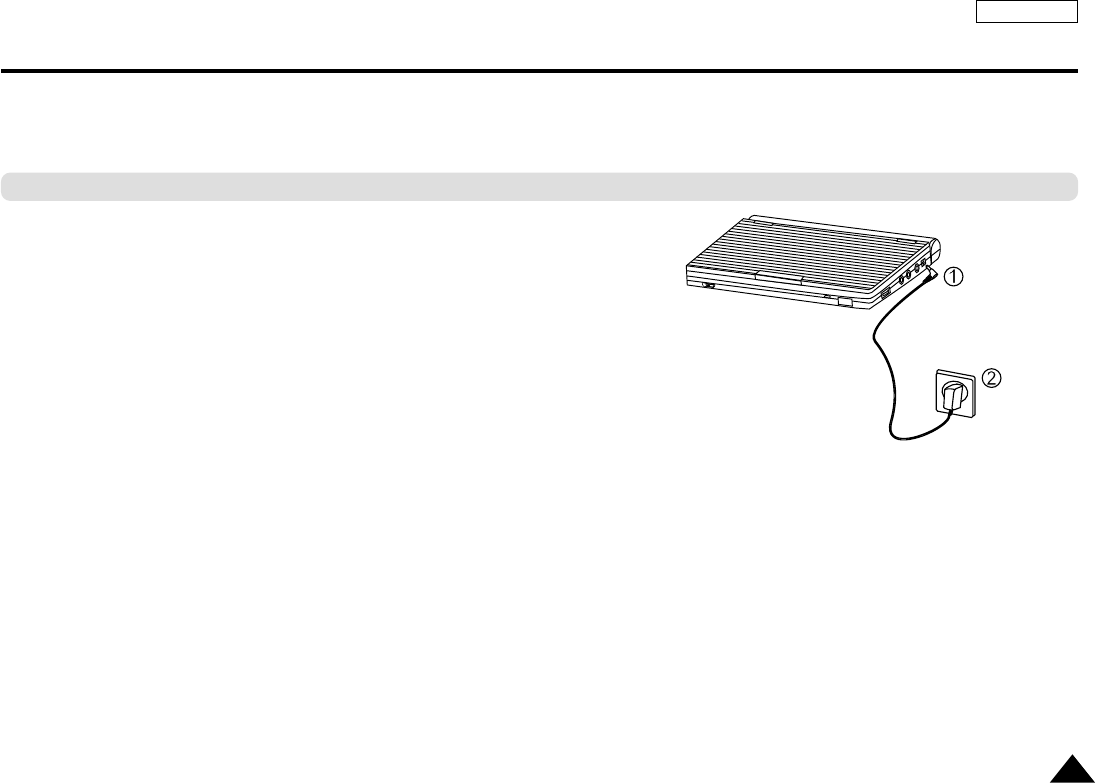
21
Using the battery pack
Important!
• When inserting the battery pack, make sure that it is inserted correctly.
Otherwise, your DVD player may malfunction.
Use the AC adapter (included) to charge the battery pack.
• Before charging, make sure that the battery pack is correctly seated.
Power charge Lamp
-Green light(on the front of the unit) will be on when charging.
-When the battery pack is fully charged, the light will turn off.
The playing time is affected by environmental temperature and conditions.
The playing time becomes very short in a cold environment. The continuous playing times in the
operating instructions are measured using a fully charged battery pack at 77°F(25°C). As the
environmental temperature and conditions may differ when you actually use the DVD, the remain-
ing battery time may not be the same as the approximate continuous playing time given in these
instructions.
NOTE:
• When the operation time is noticeably shorter than normal, it is time to buy a new battery.
• As the battery is completely used, the screen may be noisy intermittently.
Charging the battery pack
ENGLISH
L75/70-Eng3.3 5/16/05 4:45 AM Page 21


















