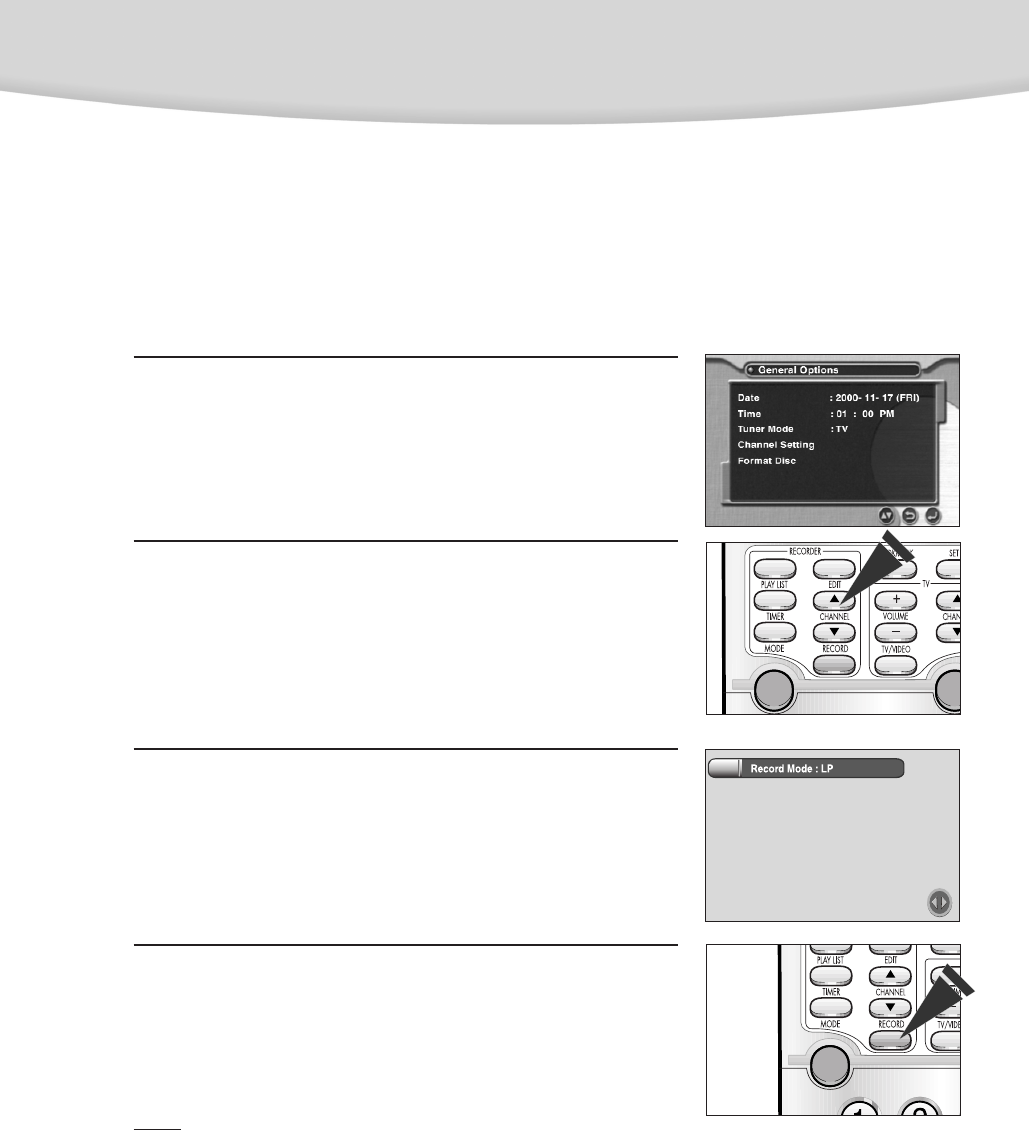
31
If You Want to Record a TV Program or Line Input Signal
You can use a DVD-RAM disc to record any program or a component connected to a line input.
First have a recordable RAM disc prepared.
Release the write protect of the RAM disc.
(The record protector is located at the left bottom of RAM disc cartridge.)
1
Put the RAM disc into the TRAY.
- If the RAM disc is not formatted yet, press the ENTER button by selecting Format
Disc on the General Options in the setup menu. Disc is formatted.
(See page 36.)
2
To record a TV program: Select a broadcast channel with
the CH UP/DOWN button or NUMBER buttons.
To record a line input signal: Select the LINE (L1, L2, L3)
that is connected to the external component with the
RETURN/INPUT or CHANNEL UP/DOWN buttons.
3
Press the MODE button to change the record mode.
- RECORD MODE:
FP : High quality record mode. You can record for one hour on a 4.7GB DISC.
SP : Standard record mode. You can record for two hours on a 4.7GB DISC.
LP : Long time record mode. You can record for four hours on a 4.7GB DISC is
available.
4
Press the RECORD button on the remote control to start record-
ing. The REC indicator will light.
NOTE
• Without changing modes, the default for this DVD-R2000 is SP mode.
• During recording, the record mode cannot be changed.
• The recording time must be more than two seconds.
• You can record up to 99 titles.
• If you want to stop recording
- Press the Stop button on the remote control.
• If power is gone off during recording, all the contents recorded till then may be lost.


















