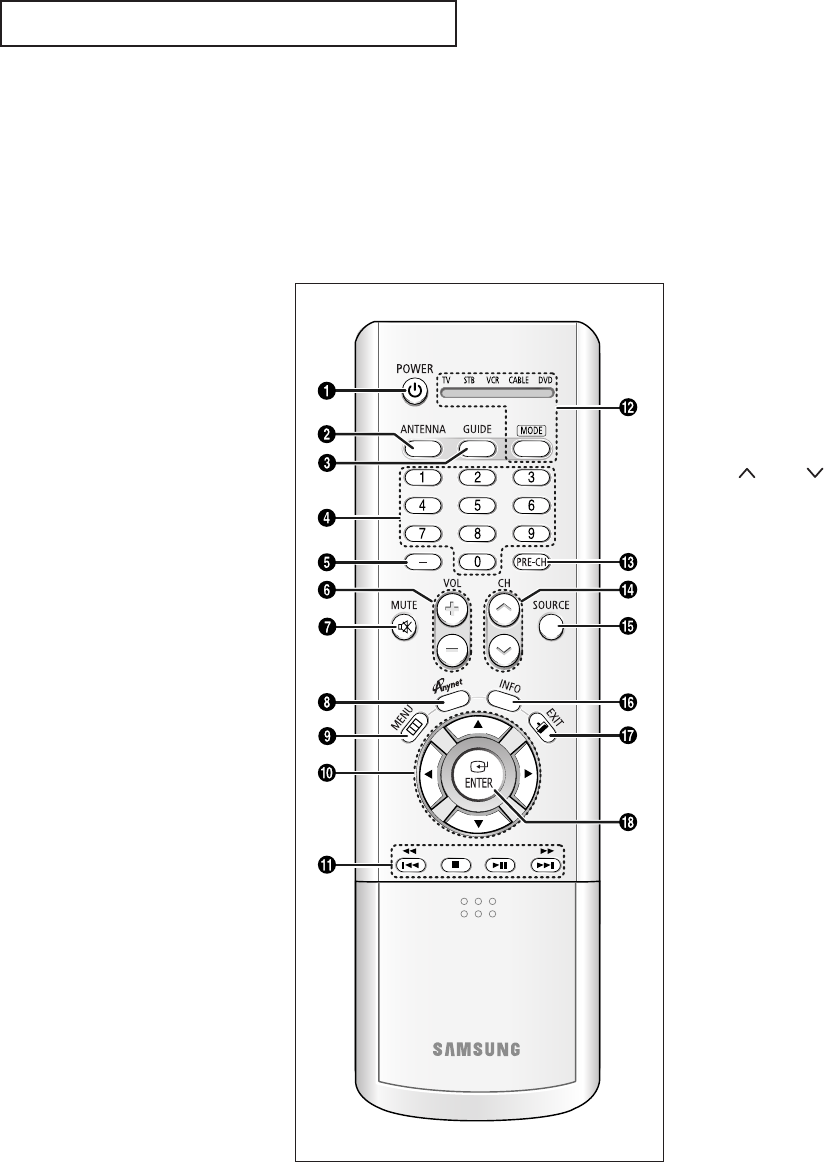
English - 12
YOUR NEW TV
Remote Control
You can use the remote control up to about 23 feet from the TV. When using the remote,
always point it directly at the TV.
You can also use your remote control to operate your VCR, DVD, Cable box and
Samsung Set-top boxes. See pages 76~77 for details.
Œ
POWER
Turns the TV on and off.
´
ANTENNA
Press to select “Cable” or “Air”.
ˇ
GUIDE
Press to display the on-screen
Electronic Program Guide (EPG).
¨
Number buttons
Press to select channels directly
on the TV.
ˆ
-
Press to select additional
channels (digital and analog)
being broadcast by the same
station. For example, to select
channel “54-3”, press “54”, then
press “-” and “3”.
Ø
VOL -, VOL +
Press to decrease or increase the
volume.
∏
MUTE
Press to temporarily cut off
the sound.
”
Anynet
Please refer to the Anynet
Owner’s Instructions.
’
MENU
Displays the main on-screen
menu.
˝
œ/√/†/…
Controls the cursor in the menu.
Ô
VCR/DVD Controls
Controls VCR/DVD functions:
Rewind, Stop, Play/Pause, Fast
Forward.
MODE
Selects a target device to be
controlled by this remote control
(i.e., TV, Samsung STB, VCR, Cable
box or DVD).
Ò
PRE-CH
Tunes to the previous channel.
Ú
CH , CH
Press to change channels.
Æ
SOURCE
Each time the button is pressed,
all the inputs connected to the
external component jacks will be
shown in regular sequence.
ı
INFO
Press to display information on
the TV screen.
˜
EXIT
Press to exit the menu.
¯
ENTER
While using the on-screen menus,
press ENTER to activate (or
change) a particular item.
˘
¿
¸
˛
◊
±
BP68-00334B-01Eng 2005/05/06 12:29 PM Page 12


















