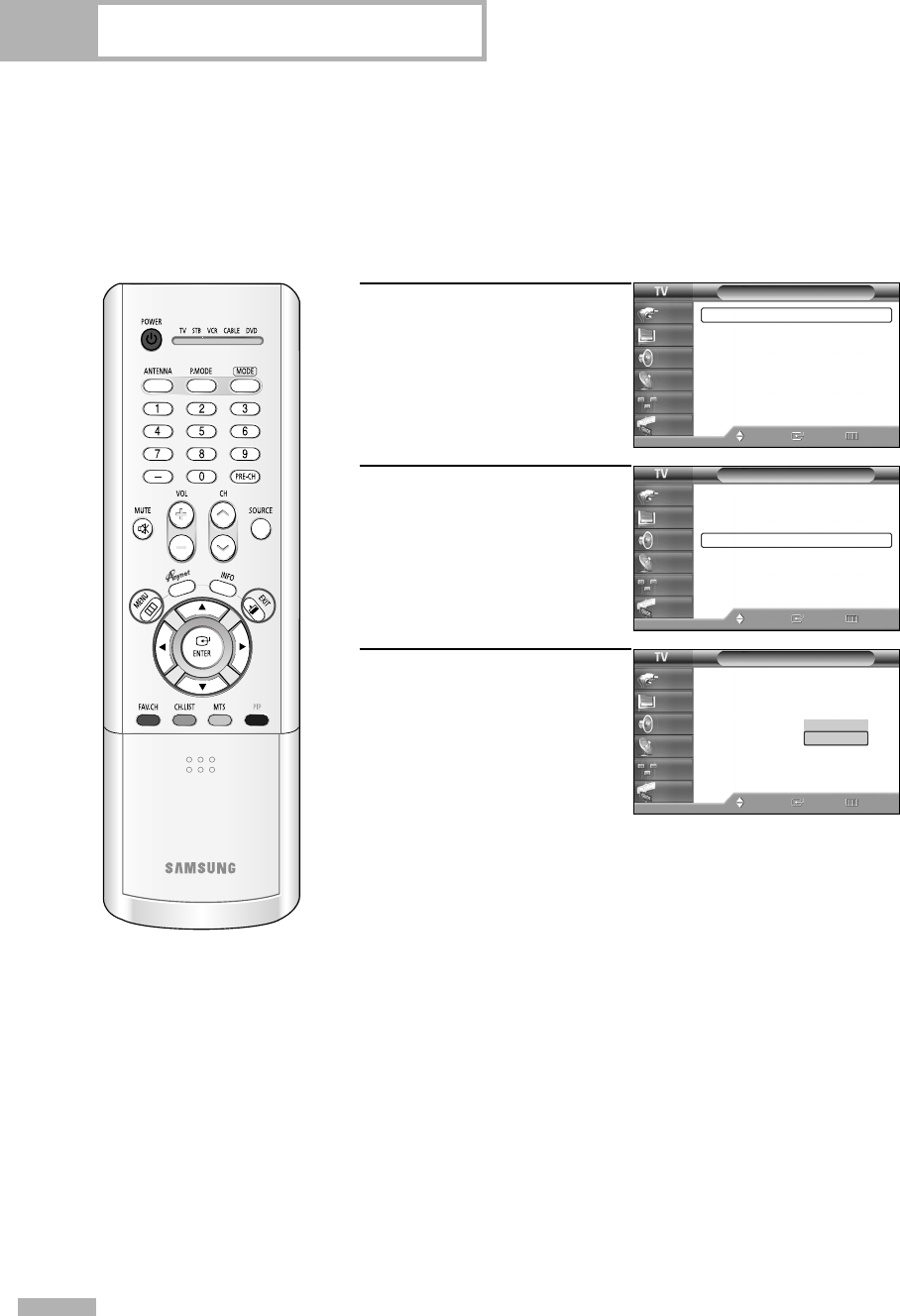
Sound Control
English - 74
Auto Volume
Each broadcasting station has its own signal conditions, and it is inconvenient to adjust the volume
every time the channel is changed. “Auto Volume” automatically adjusts the volume of the desired
channel by lowering the sound output when the modulation signal is high or by raising the sound
output when the modulation signal is low.
1
Press the MENU button.
Press the … or † button to
select “Sound”, then press
the ENTER button.
2
Press the … or † button to
select “Auto Volume”, then
press the ENTER button.
3
Press the … or † button to
select “Off” or “On”, then
press the ENTER button.
Press the EXIT button to exit.
Sound
Mode : Custom
√
Equalizer
√
Multi-Track Options
√
Auto Volume : Off
√
Internal Mute : Off
√
Digital Output :
Dolby Digital
√
Sound Select : Main
√
Melody : On
√
Move Enter Return
Input
Picture
Sound
Channel
Setup
Guide
Sound
Mode : Custom
√
Equalizer
√
Multi-Track Options
√
Auto Volume : Off
√
Internal Mute : Off
√
Digital Output :
Dolby Digital
√
Sound Select : Main
√
Melody : On
√
Move Enter Return
Input
Picture
Sound
Channel
Setup
Guide
Sound
Mode : Custom
Equalizer
Multi-Track Options
Auto Volume : Off
Internal Mute : Off
Digital Output :
Dolby Digital
Sound Select : Main
Melody : On
Move Enter Return
Input
Picture
Sound
Channel
Setup
Guide
Off
On
BP68-00496A-00(072~081) 3/3/05 1:13 PM Page 74


















