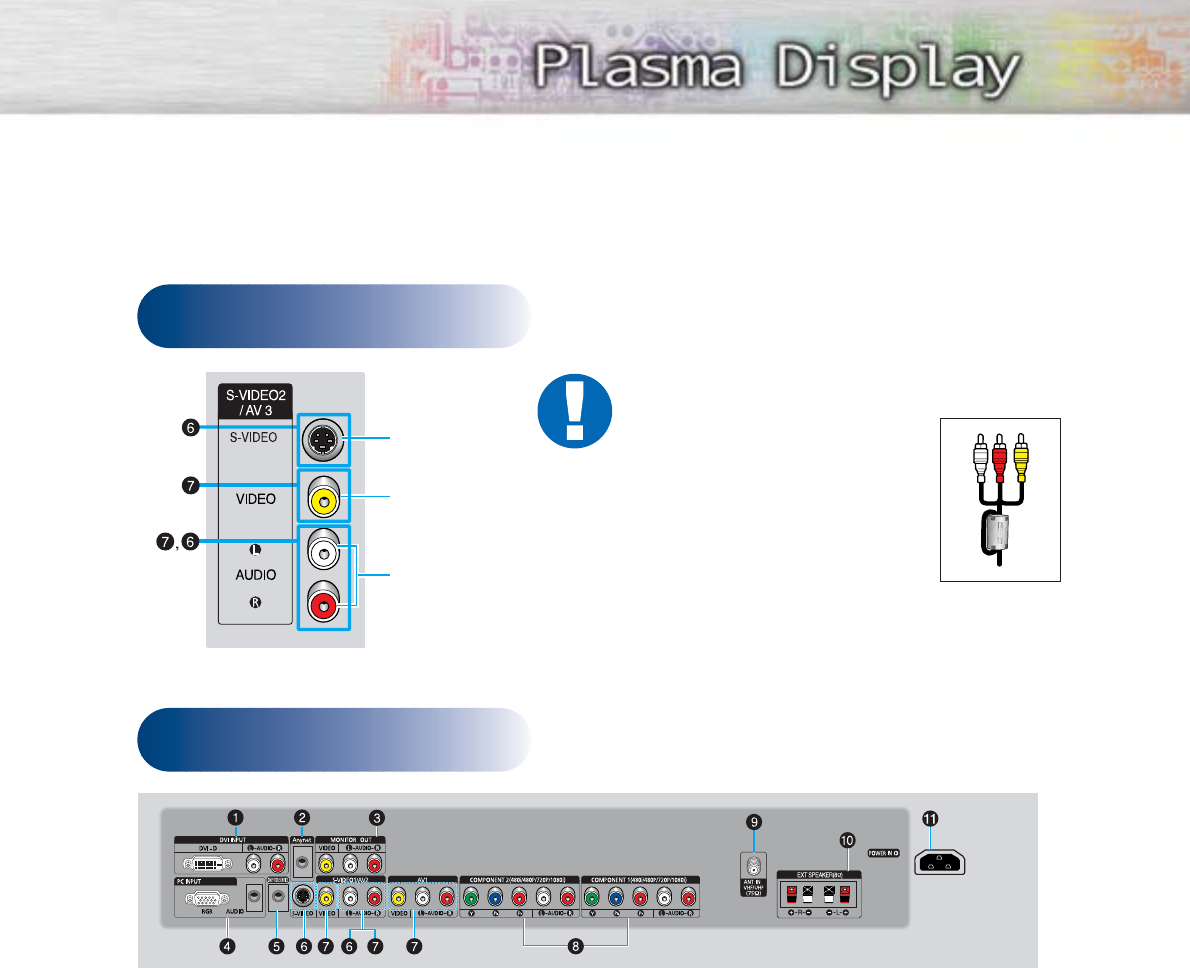
7
Rear Panel
Side of the TV
ŒDVI INPUT (DVI-D / L-AUDIO-R)
Connect to the digital video and audio
output jack of a device with DVI output.
´Anynet
Please refer to the Anynet Owner’s
Instruction.
ˇMONITOR OUT (VIDEO / L-AUDIO-R)
Outputs for external devices.
¨PC INPUT (RGB / AUDIO)
Connect to the video and audio output
jack on your PC.
ˆONLY FOR SERVICE
Connector for service only.
ØS-VIDEO1, S-VIDEO2
(S-VIDEO1 or S-VIDEO2 / L-AUDIO-R)
Video and audio inputs for external
devices with an S-Video output, such as
a camcorder or VCR.
∏AV1, AV2, AV3
(VIDEO / L-AUDIO-R)
Video and audio inputs for external devices,
such as a camcorder or VCR.
”COMPONENT1, COMPONENT2
Video (Y/Pb/Pr) and audio (L-AUDIO-R)
inputs for Component.
’ANT IN VHF/UHF (75Ω)
75Ω Coaxial connector for
Antenna/Cable Network.
˝EXT SPEAKER (8Ω)
Connectors for external rear speakers.
ÔPOWER IN
Connect the supplied power cord.
Audio Input (L, R)
Video Input
S-Video Input
Ferrite Cores
The ferrite cores are used to
attenuate undesired signals. When
connecting cables, attach one of
these ferrite cores to the cable near
the connector.
When you connect Side AV cable
to the AV3/L-AUDIO-R, first bind
the ferrite core around the Side AV
Cable round to secure it.
BN68-00757A-00Eng_002~027 7/29/04 10:53 AM Page 7


















