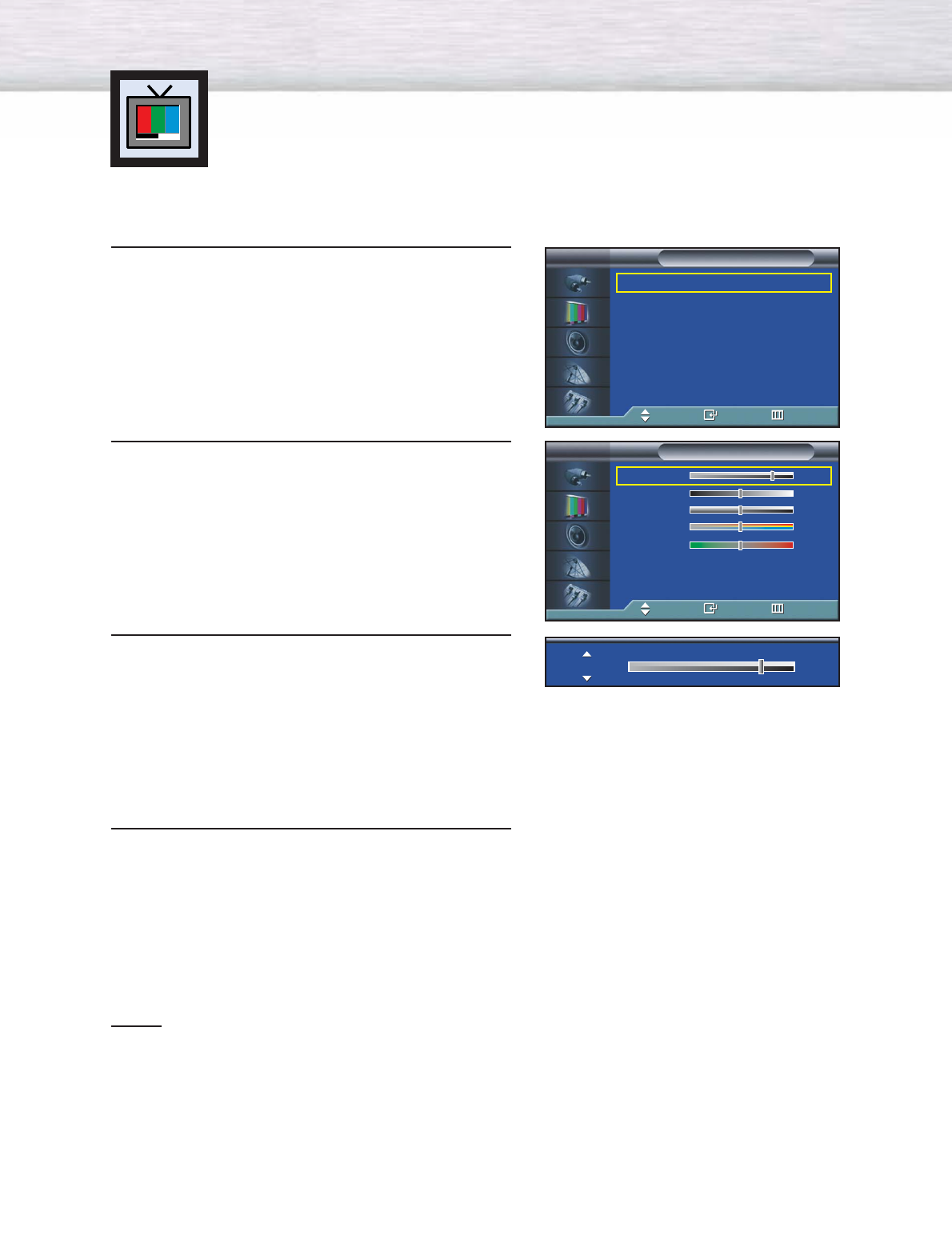
Customizing the Picture
You can use the on-screen menus to change the Contrast, Brightness, Sharpness, Color,
and Tint settings of your PDP.
44
1
Press the MENU button. Press the ▲ or ▼ button to
select “Picture”, then press the ENTER button.
2
Press the ▲ or ▼ button to select “Custom”, then
press the ENTER button.
You will also see the items “Contrast”, “Brightness”,
“Sharpness”, “Color”, and “Tint”.
3
Press the ▲ or ▼ button to select the item you wish
to change, then press the ENTER button.
Press the œ or √ button to change the value of the
item.
4
Press the MENU button to exit.
Notes
• In the PC/DVI mode, you can’t adjust the Color and Tint.
• If you make any changes to these settings, the picture mode is
automatically switched to the custom.
• Each adjusted setting will be stored separately according to its input mode.
Mode : Custom √
Custom √
Color Tone : Normal √
Color Control √
Film Mode : Off √
Size : 16:9 √
PIP √
† More
Picture
TV
Move Enter Return
Contrast 80
Brightness 50
Sharpness 50
Color 50
Tint G 50 R 50
Custom
TV
Move Enter Return
Contrast 74
BN68-00757A-X1Eng_028~069 7/26/04 1:59 PM Page 44


















