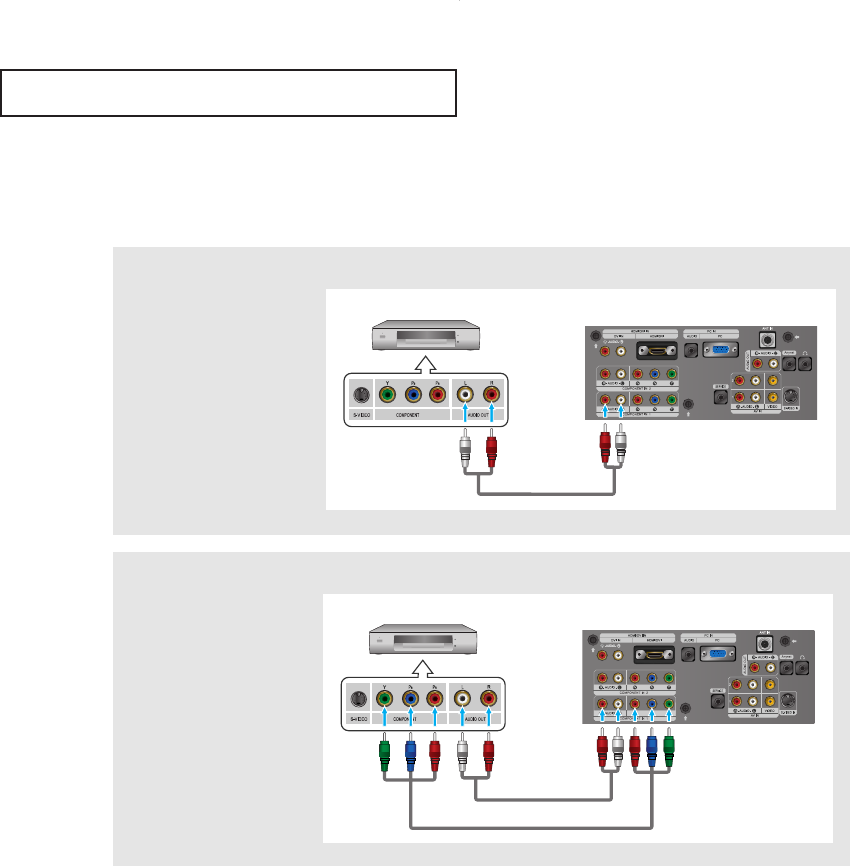
English-14
CONNECTIONS
Note: For an explanation of Component video, see your DVD player owner's manual.
Be sure to match the component video and audio connections. For example,
if connecting the video cable to Component In 1, connect the audio cable to
Component In 1 also.
*
Each external input source device has a different back panel configuration.
Connecting a DVD Player
The rear panel jacks on your TV make it easy to connect a DVD player to your TV.
1
Connect an audio cable
between the
COMPONENT IN 1 or
COMPONENT IN 2
[R-AUDIO-L] jacks on the
TV and the AUDIO OUT
jacks on the DVD player.
2
Connect a component
cable between the
COMPONENT IN 1 or
COMPONENT IN 2
[PR, PB, Y] jacks on the
TV and the COMPONENT
[Y, PB, PR] jacks on the
DVD player.
Audio Cable (Option)
Component Cable (Option)
DVD Player Rear Panel
TV Rear Panel
Audio Cable (Option)
DVD Player Rear Panel
TV Rear Panel
BN68-00883A-00Eng.qxd 3/9/05 11:05 AM Page 14


















