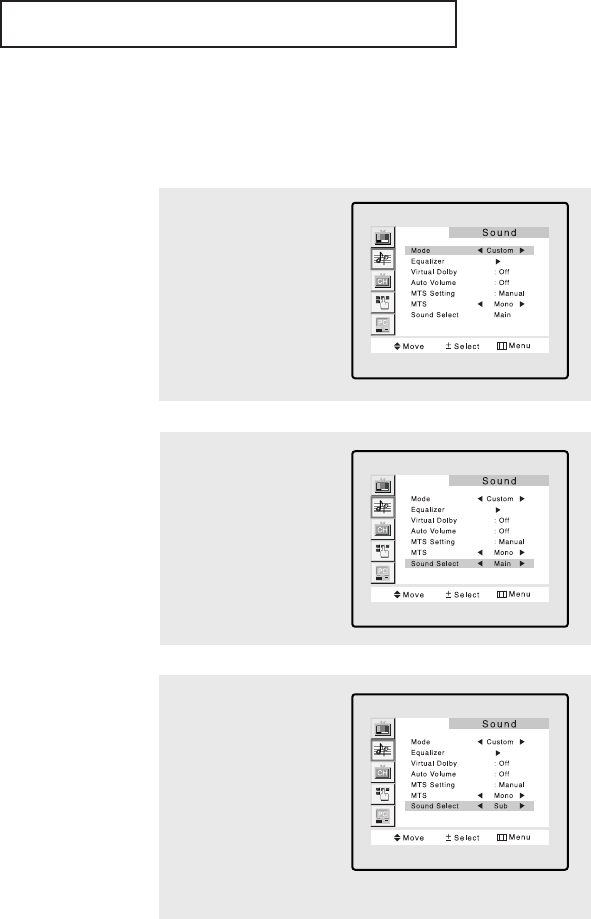
ENG 4.9
SPECIAL FEATURES
▼
Note: Sound Select can
also be used to select the Main
or Sub sound over the speak-
ers.
Selecting the Headphone Sound
You can select either Main or Sub when PIP is On.
1
Press the MENU button to
display the menu.
Press the CH▼ button to
select “Sound”, then
press the VOL + button
2
Press the CH▼ button to
select “Sound Select”.
3
Press the VOL + button to
select “Main” or “Sub”.
Select “Main” to hear the
main TV sound and select
“Sub” to hear the PIP win-
dow sound.
Press the MENU button to
exit.


















