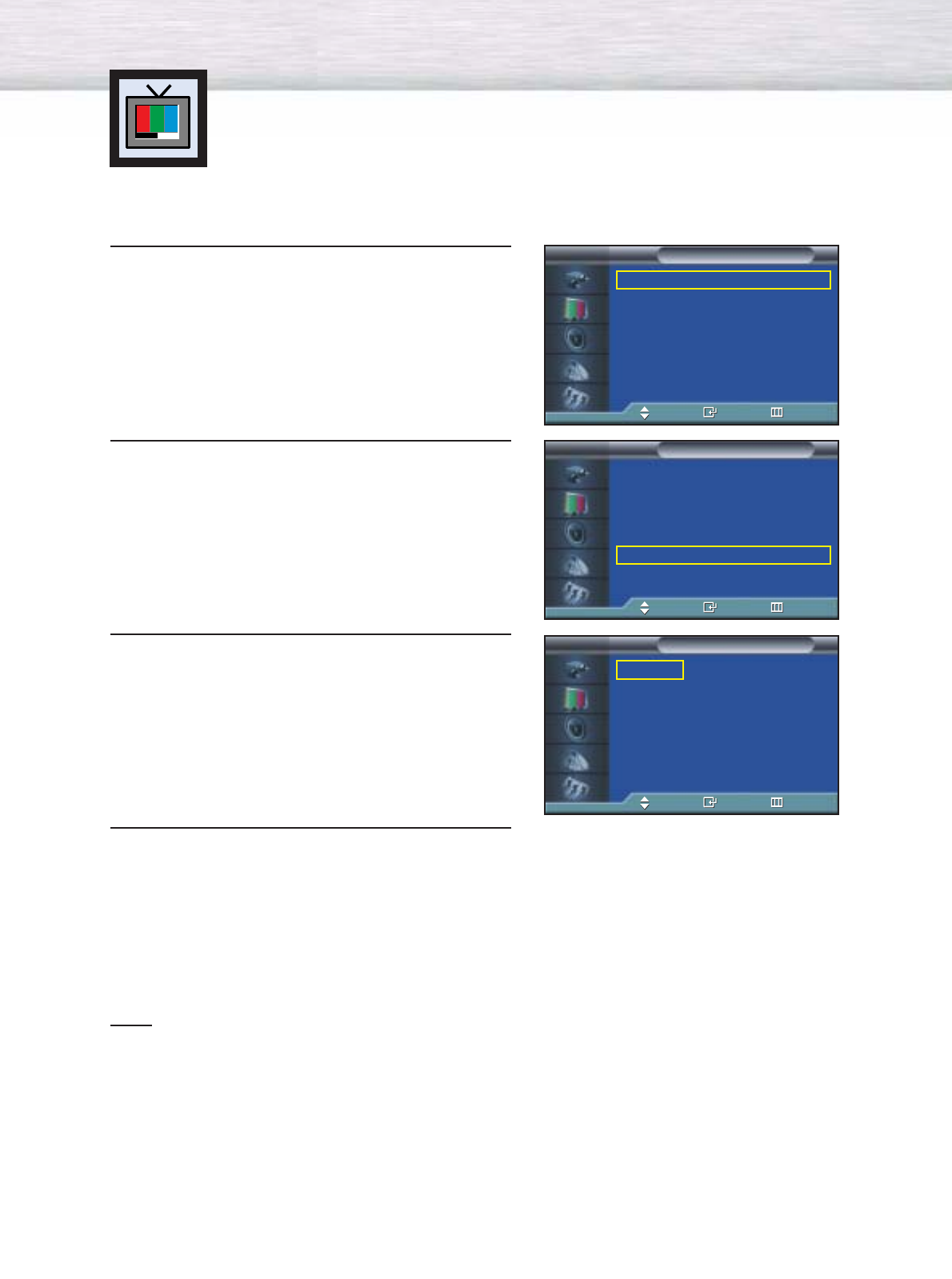
44
Changing the Screen Size
Screen size selection depends on the type of video input
(DVD, PC etc.).
➤
➤
Quick way to access the Screen Size menu : Just press the “ASPECT” button on the remote control.
1
Press the MENU button. Press the ▲ or ▼ button to
select “Picture”, then press the ENTER button.
2
Press the ▲ or ▼ button to select “Size”, then press
the ENTER button.
3
Press the ▲ or ▼ button to select the screen size you
want.
4
Press the MENU button to exit.
Note
• If you watch a still image or the 4:3 (Normal) mode for a long time (over 2 hours), an image may
be burned onto the screen.
View the monitor in 16:9(Wide) or Panorama mode as much as possible.
Mode : Custom √
Custom √
Color Tone : Normal √
Color Control √
Film Mode : Off √
Size : 16:9 √
DNIe : On √
PIP √
Picture
TV
Move Enter Return
Mode : Custom √
Custom √
Color Tone : Normal √
Color Control √
Film Mode : Off √
Size : 16:9 √
DNIe : On √
PIP √
Picture
TV
Move Enter Return
16 : 9
Panorama
Zoom
4 : 3
Size
TV
Move Enter Return


















