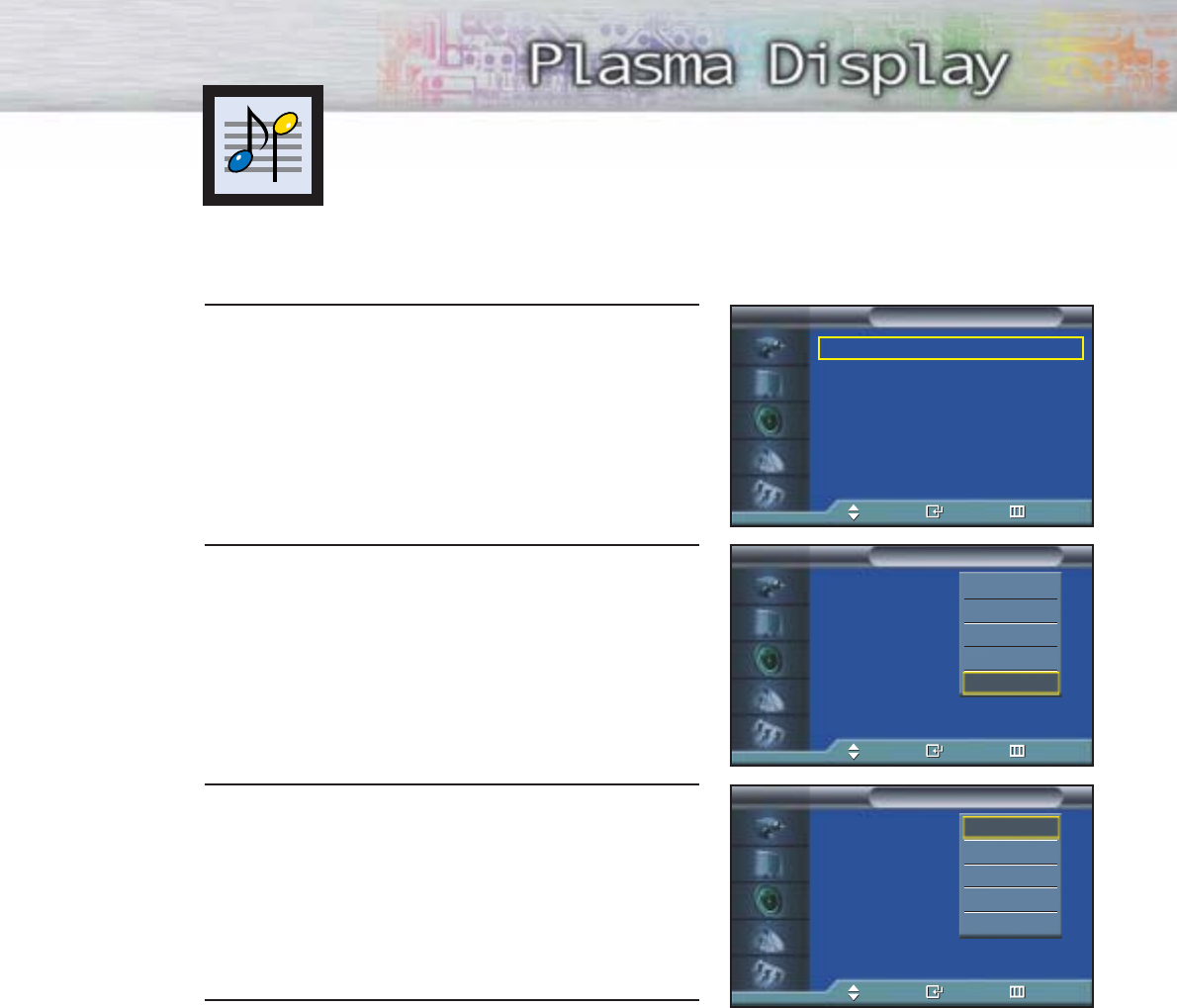
57
1
Press the MENU button. Press the ▲ or ▼ button to
select “Sound”, then press the ENTER button.
2
Press the ENTER button to select “Mode”.
3
Press the ▲ or ▼ button to select “Standard”,
“Music”, “Movie”, “Speech” or “Custom” sound
setting, then press the ENTER button.
4
Press the MENU button to exit.
Using Automatic Sound Settings
Mode : Custom √
Custom √
MTS : Stereo √
Auto Volume : Off √
SRS TSXT : Stereo √
Internal Mute : Off √
Sound
TV
Move Enter Return
Mode : Custom
Custom
MTS : Stereo
Auto Volume : Off
SRS TSXT : Stereo
Internal Mute : Off
Sound
TV
Move Enter Return
Standard
Music
Movie
Speech
Custom
Mode : Custom
Custom
MTS : Stereo
Auto Volume : Off
SRS TSXT : Stereo
Internal Mute : Off
Sound
TV
Move Enter Return
Standard
Music
Movie
Speech
Custom


















