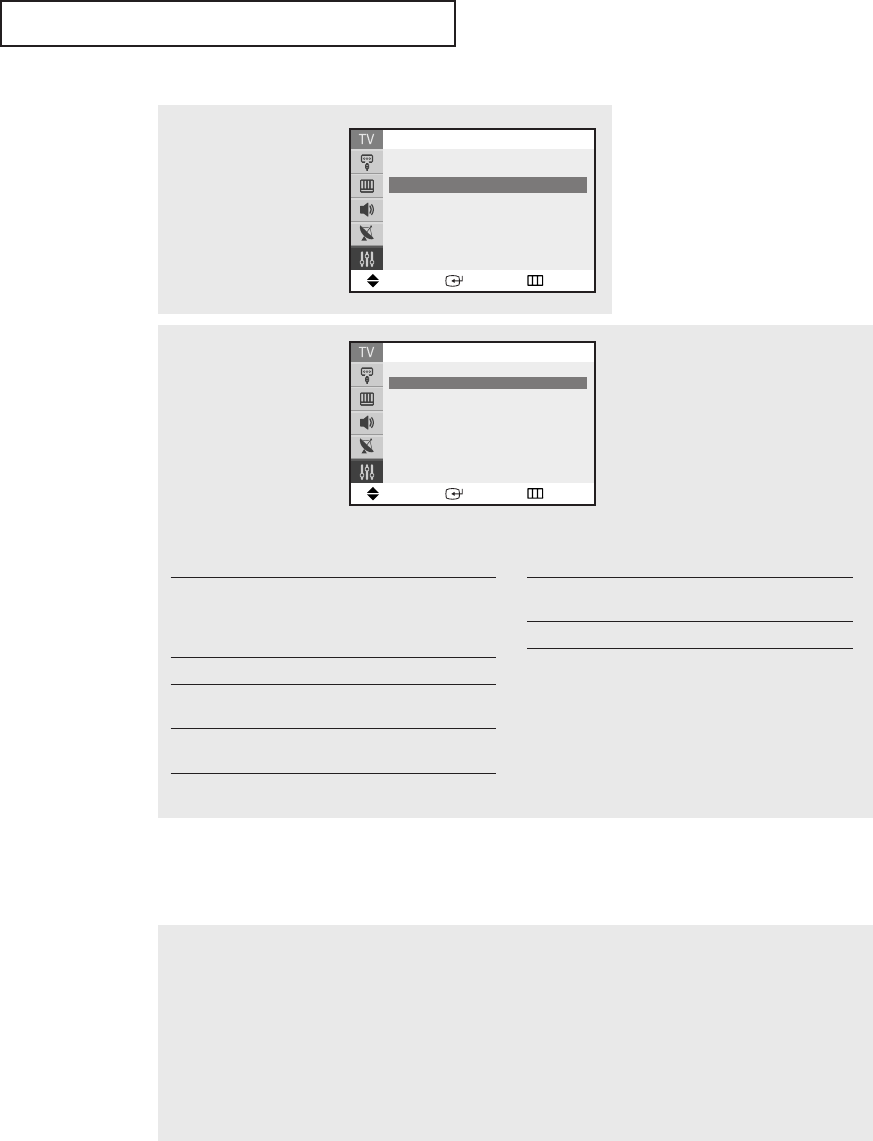
SPECIAL FEATURES
55
4
The “Canadian French”
screen will appear.
Repeatedly press the ▲ or
▼ button to select a partic-
ular Canadian French cate-
gory. Pressing the ▲ or ▼
button will cycle through
the Canadian French cate-
gories:
Move Enter Return
Canadian French
B/U
E
√√
U
G
√√
U
8 ans+
√√
U
13 ans+
√√
U
16 ans+
√√
U
18 ans+
√√
U
B: Blocked U: Unblocked
E Exempt programming includes...news,
sports, documentaries and other information
programming,talk shows, music videos,and
variety programming.
G General.
8 ans+ 8+ General-Not recommended for young
children.
13 ans+ Programming may not be suitable for
children under the age of 13.
16 ans+ Programming is not suitable for children
under the age of 16.
18 ans+ Programming restricted to adults.
While a particular category is selected,press
ENTER to activate it.
Aletter (“U”or “B”) will be selected. Press the ▲ or
▼ button to select “U”or ”B”.
Press the
EXIT button to save the settings and to
clear all screens.
3
Press the ▲ or ▼ button
to select the “Canadian
French”, then press the
ENTER button.
Move Enter Return
V-Chip
▲
More
Canadian French
√√
Change PIN
√√
How to Reset the TV after the V-Chip
Blocks a Channel (“Emergency Escape”)
If the TVis tuned to a restricted channel,the V-Chip will block it.The screen will go blank and the following mes-
sage will appear: “Excessive rating.”
To resume normal viewing, tune to a different channel using the number buttons. Under certain conditions
(depending on the rating of the local TV programs) the V-Chip might lock out all the channels.In this case,use
the V-Chip function for an “emergency escape”:
Press the
MENU button to display the menu. Press the ▲ or ▼ button to select the “Setup”menu and press the
ENTER button.
Press the ▲ or ▼ button to select the “V-Chip”menu and press the ENTER button. Enter your PIN number, and
press the
√√
button to temporarily disable the V-Chip Lock.


















