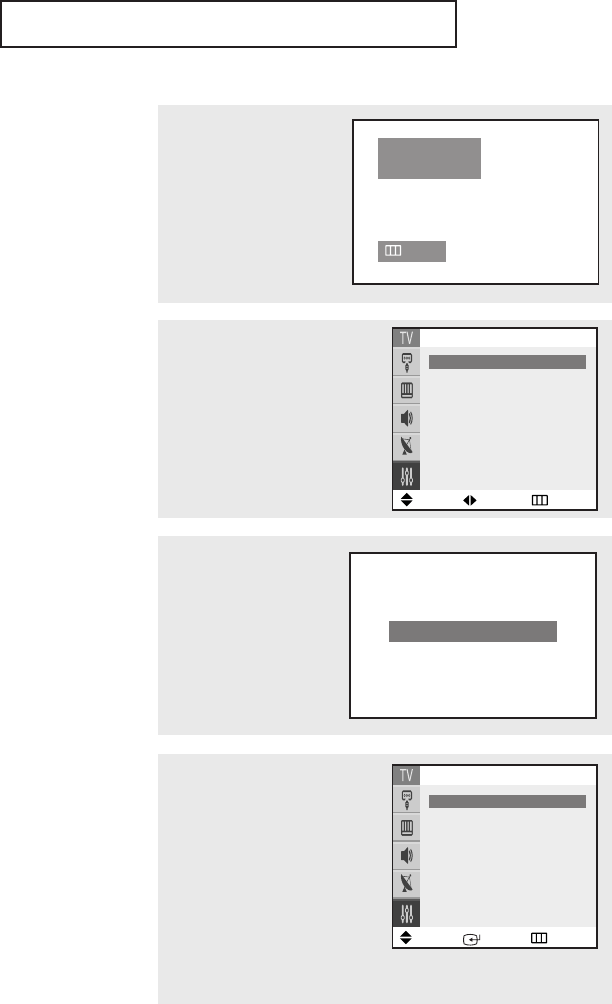
OPERATION
23
5
Press the
√√
button to move to
the hour or minute.
Set the hour or minute by press-
ing the ▲ or ▼ button. (refer to
“Setting the Clock”on page 31.)
6
When you have finished,
press the MENU button.
The message “Enjoy your
watching..”is displayed.
7
If you want to reset this feature
(1)Press the MENU button.
(2)Press the ▲ or ▼ button to
select the “Setup”,then press
the ENTER button.
(3)Press the ENTER button to
select “Plug & Play”.
The message “Plug & Play” is
displayed.
Note: Plug & Play feature doesn’t work when the V-chip is on or
when in the A/V mode.
Enjoy your watching..
4
Make sure that the antenna
is connected to the TV.
And then press the
œœ
or
√√
button to activate "Auto
Program" or press the MENU
button to skip. (refer to “Auto
program”on page 27.)
Auto program
Air 3
Exit
Move Adjust Skip
Time
Clock - - : - - am
On Timer - - : - - am Off
Off Timer - - : - - am Off
Sleep Timer : Off
On Timer Volume : 10
On Timer Channel : 3
▼ More
Move Enter Return
Setup
Plug & Play
√√
Time
√√
Language: English
Caption
√√
Melody : On
V-chip
√√
K61A_AA03447A_00Eng 4/22/04 2:23 PM Page 23


















