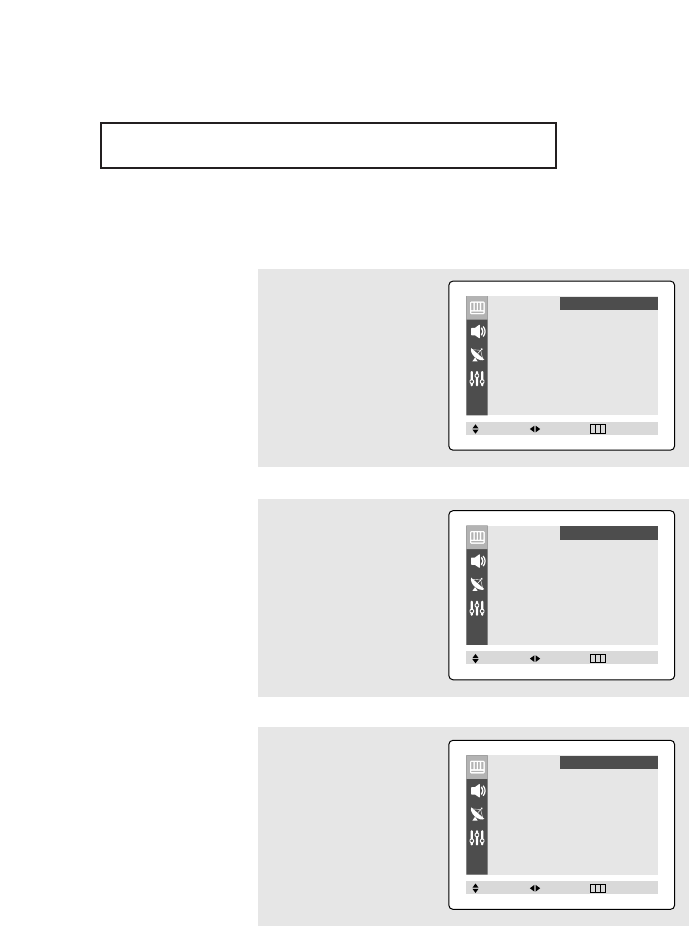
31
SPECIAL FEATURES
Selecting the Color Tone
2
Press the ▲ or ▼ button
to select "Color Tone".
3
Press the
ˇ
or
ˆ
button
repeatedly to select
“Cool”, “Normal” or “
Warm”.
Press the EXIT button to
exit.
1
Press the MENU button to
display menu.
Press the
ˇ
or
ˆ
button to
select “Picture”.
Mode
ˇˇ
Dynamic
ˆˆ
Adjust
ˆˆ
Color Tone : Cool
Size : Normal
Picture
Move Select Exit
Mode
ˇˇ
Dynamic
ˆˆ
Adjust
ˆˆ
Color Tone : Cool
Size : Normal
Picture
Move Select Exit
Mode
ˇˇ
Dynamic
ˆˆ
Adjust
ˆˆ
Color Tone : Normal
Size : Normal
Picture
Move Select Exit


















