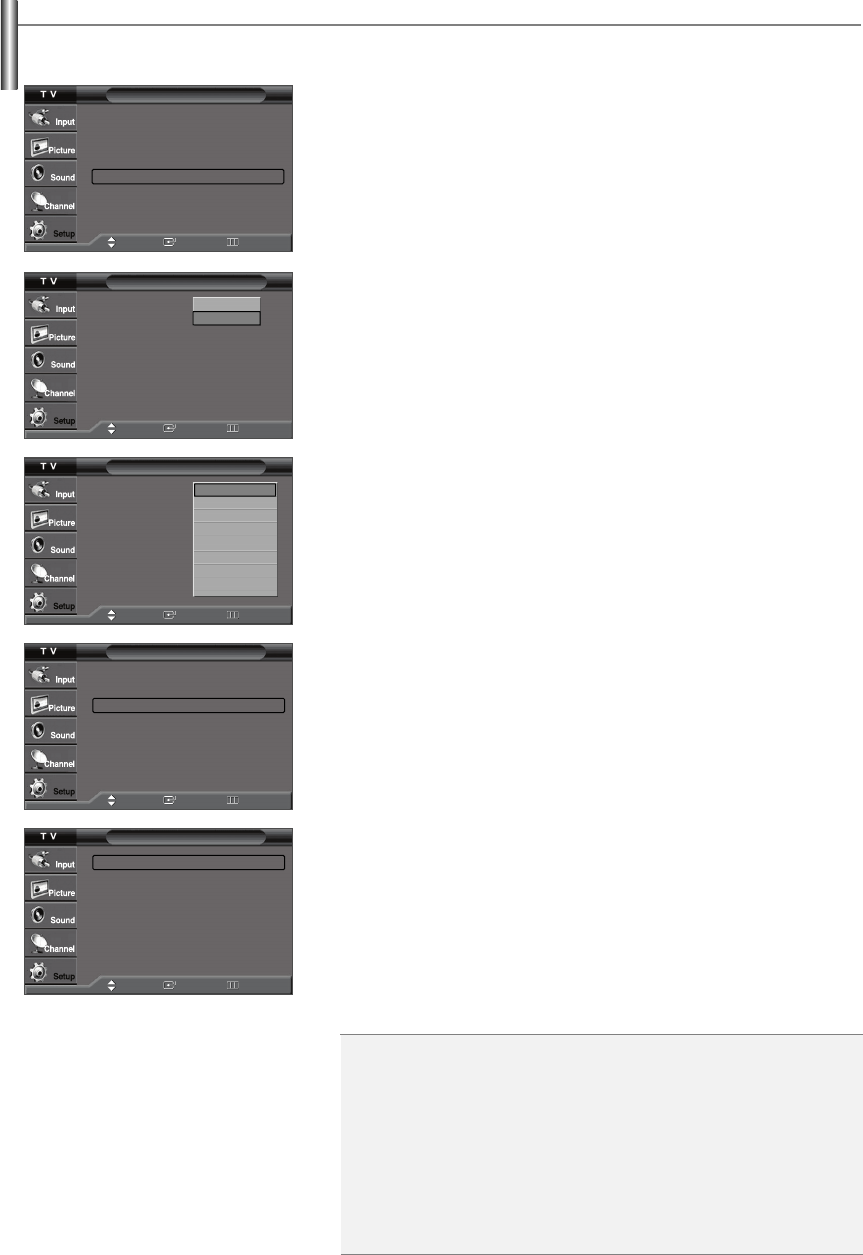
English-45
1.
Press the
MENU
button to display the menu.
Press the
…
or
†
button to select “Setup”, then press the
ENTER
button.
2.
Press the
…
or
†
button to select “Caption”, then press the
ENTER
button.
3.
Press the
ENTER
button to select “Caption”.
Press the
…
or
†
button to select “On”, then press the
ENTER
button.
4.
Press the
…
or
†
button to select “Caption Mode”, then press the
ENTER
button.
Press the
…
or
†
button to select the submenu (Default, Service1~ Service6,
CC1~CC4 or Text1 ~ Text4) you want, then press the
ENTER
button.
5.
Press the
…
or
†
button to select “Caption Options”, then press the
ENTER
button.
6.
Press the
ENTER
button to select “Size”.
Press the
…
or
†
button to select the desired caption option, then press the
ENTER
button.
Press the
…
or
†
button to select the desired sub-menu options (see options
below), then press the
ENTER
button.
Press the
EXIT
button to exit.
➢
The availability of captions depends on the program being broadcast.
➢
“Default” means to follow the standard set by the broadcaster.
➢
Foreground and Background cannot be set to have the same color.
➢
Foreground Opacity and Background Opacity cannot be both set to “Transparent”.
Setup
Plug & Play
√
Language : English
√
Time
√
V-Chip
√
Caption
√
Menu Transparency: Medium
√
Blue Screen : Off
√
Function Help : On
√
Move Enter Return
Caption
Caption : Off
Caption Mode : Default
Caption Options
Default
Service1
Service2
Service3
Service4
Service5
Service6
CC1
▼
Caption
Caption : Off
Caption Mode : Default
Caption Options
Off
On
Move Enter Return
Move Enter Return
Caption
Caption : Off
√
Caption Mode : Default
√
Caption Options
√
Move Enter Return
Caption Options
Size :Default
√
Font Style :Default
√
Foreground Color :Default
√
Background Color : Default
√
Foreground Opacity:Default
√
Background Opacity:Default
√
Return to Default
Move Enter Return
Viewing Closed Captions(On-Screen Text Messages) - Digital
The Digital Captions function operates on digital channels.
Size: This option consists of “Default”, “Small”, “Standard”, and “Large”. The default
is “Standard”.
Font style: This option consists of “Default”, “Style0 ~ Style 7”. You can change
the font you want. The default is “Style 0”.
Foreground Color: This option consists of “Default”, “White”, “Black”, “Red”,
“Green”, “Blue”, “Yellow”, “Magenta”, and “Cyan”. You can change the color of the
letter. The default is “White”.
Background Color: This option consists of “Default”, “White”, “Black”, “Red”,
“Green”, “Blue”, “Yellow”, “Magenta”, and “Cyan”. You can change the background
color of the caption. The default is “Black”.
Foreground Opacity: This option consists of “Default”, “Solid”, “Flashing”,
“Translucent”, and “Transparent”. You can change the opacity of the letter.
Continued...
AA68-03782A-03Eng(V-Chip) 6/14/06 10:49 AM Page 45


















