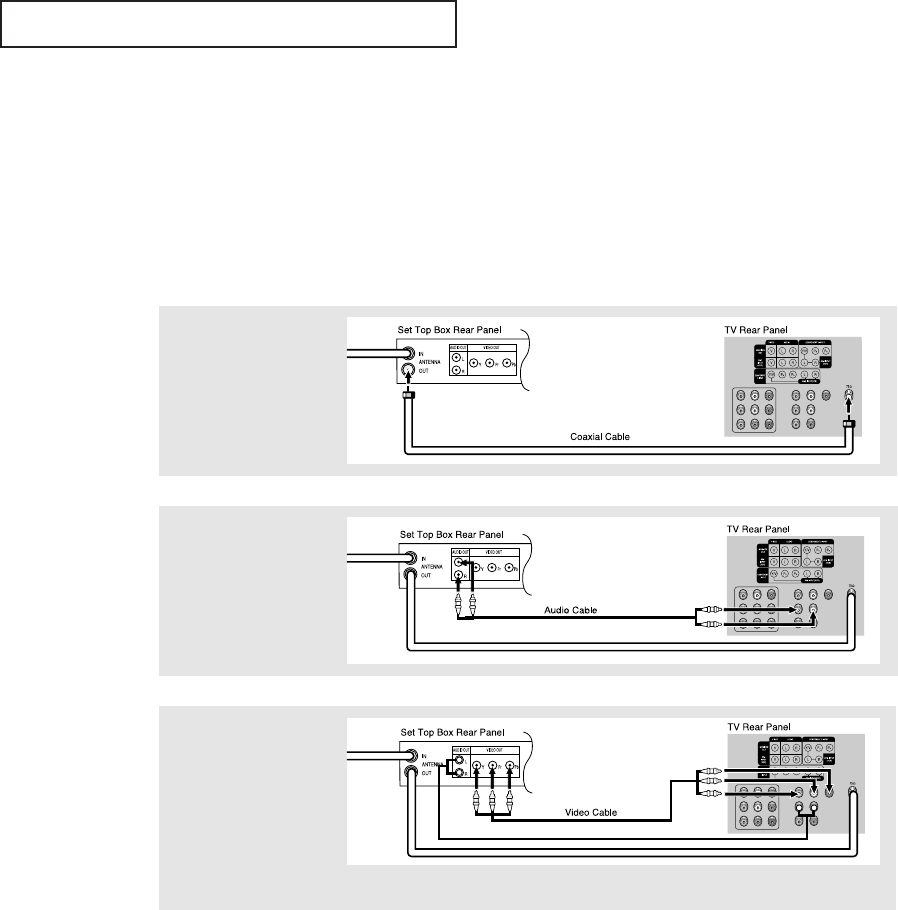
21
INSTALLATION
Connecting a Digital TV Set-Top Box (480p/1080i)
Connecting to Y,Pb,Pr
Connect the Y, P
B
, and P
R
video outputs of the set-top box to their corresponding inputs on
the TV. Next, connect the Left and Right audio from the set-top box to the corresponding L
and R terminals on the TV. (The connections for a typical set-top box are shown below.)
• TXN2745FP/TXN3245FP: 480p only.
2
Connect a set of audio
cables between the AV-3
INPUT(VCR) or AV-2
INPUT(VCR) jacks on the
TV and the AUDIO OUT
jacks on the Set Top Box.
3
Connect a video cable
between the COMPO-
NENT 2 INPUT (Y/V, PB,
PR) or COMPONENT 1
INPUT (Y/V, PB, PR)jacks
on the TV and the VIDEO
OUT (Y, PB, PR) jacks on
the Set Top Box.
1
Connect a coaxial cable
between the ANTENNA
OUT terminal on the Set
Top Box and the antenna
terminal on the TV.
Note: For detailed information, refer to the Set Top Box instruction manual.


















