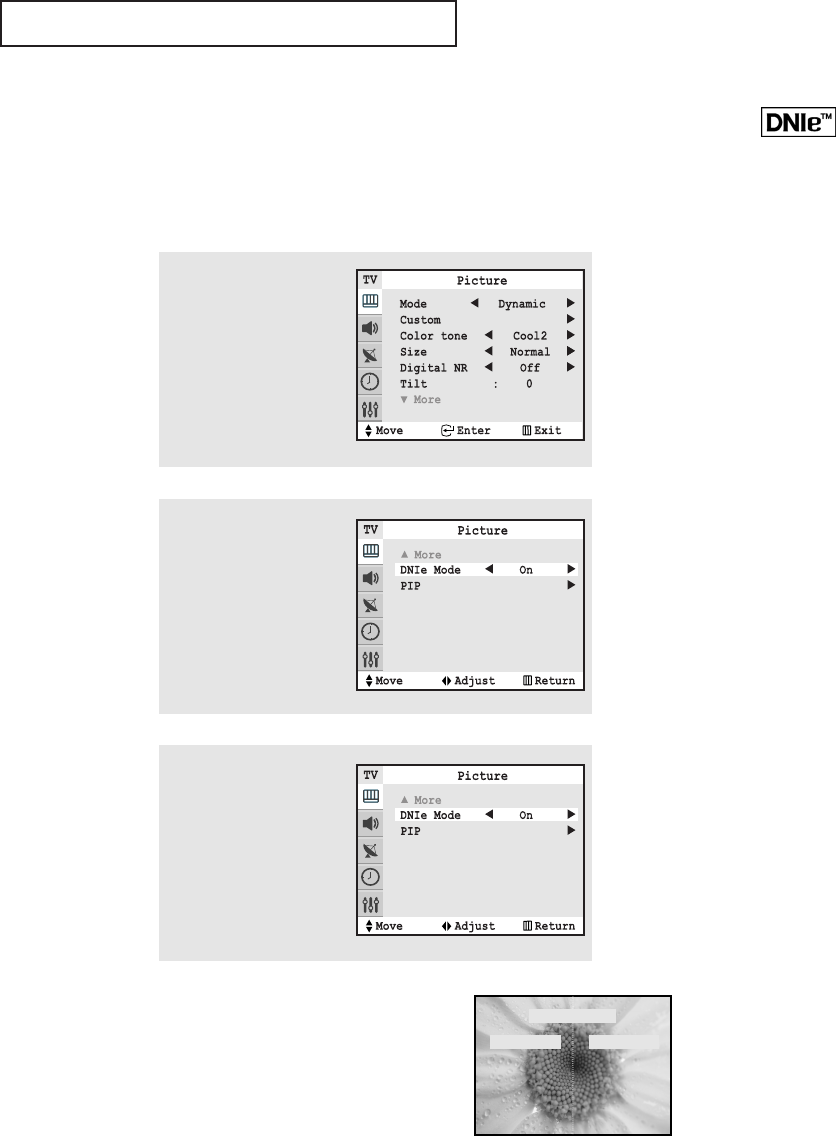
48
DNIe
TM
(Digital Natural Image engine)
TXN2798HF/TXN3098WHF/TXN3298HF
Samsung’s New Technology enables an improved image with detail, contrast and white
enhancement and 3D noise reduction.
1
Press the MENU button to
display the menu, then
press the ENTER button.
2
Press the ▼ button to
select “DNIe”.
3
Press the
œœ
or
√√
button
to select DNIe “Off”, “On”
or “Demo”.
Press the MENU button to
exit.
• On: Switches on the DNIe mode.
• Demo: The screen before applying
DNIe appears on the right
and the screen after applying DNIe
appears on the left.
• Off: Switches off the DNIe mode.
NOTE
• The DNIe function doesn’t operate in the DVI modes.
SPECIAL FEATURES
DNIe Demo
DNIe On DNIe Off


















