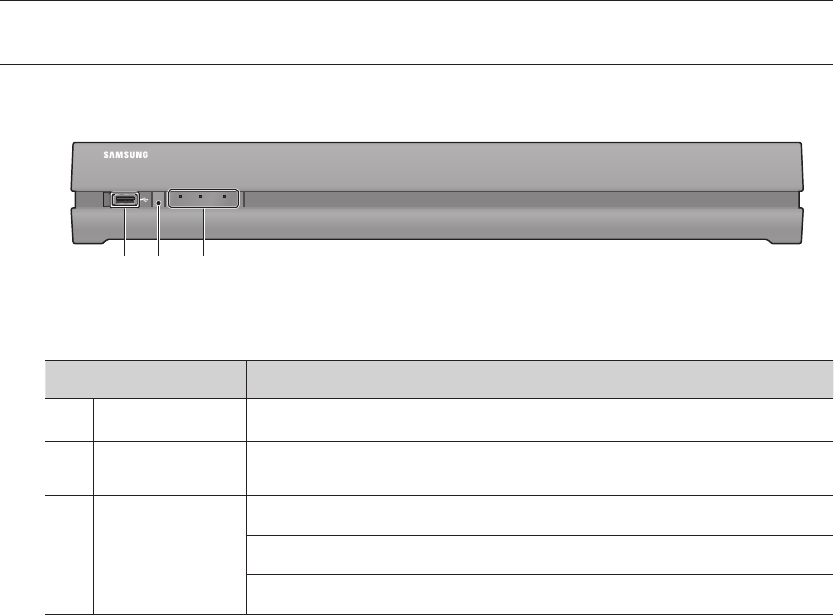
10_ overview
overview
PART NAMES AND FUNCTIONS (FRONT)
Part Names Functions
a
USB Port Connects the USB devices.
b
Remote Control
Receiver
Input the remote control signal.
c
LED Indicator
POWER : Displays the power ON/OFF status.
REC : Lights on when recording is in progress.
NETWORK : Displays both network connection and data transfer status.
M
`
All functions are operable with mouse control, since there are no front buttons.
POWER REC NETWORK
a
c
b


















