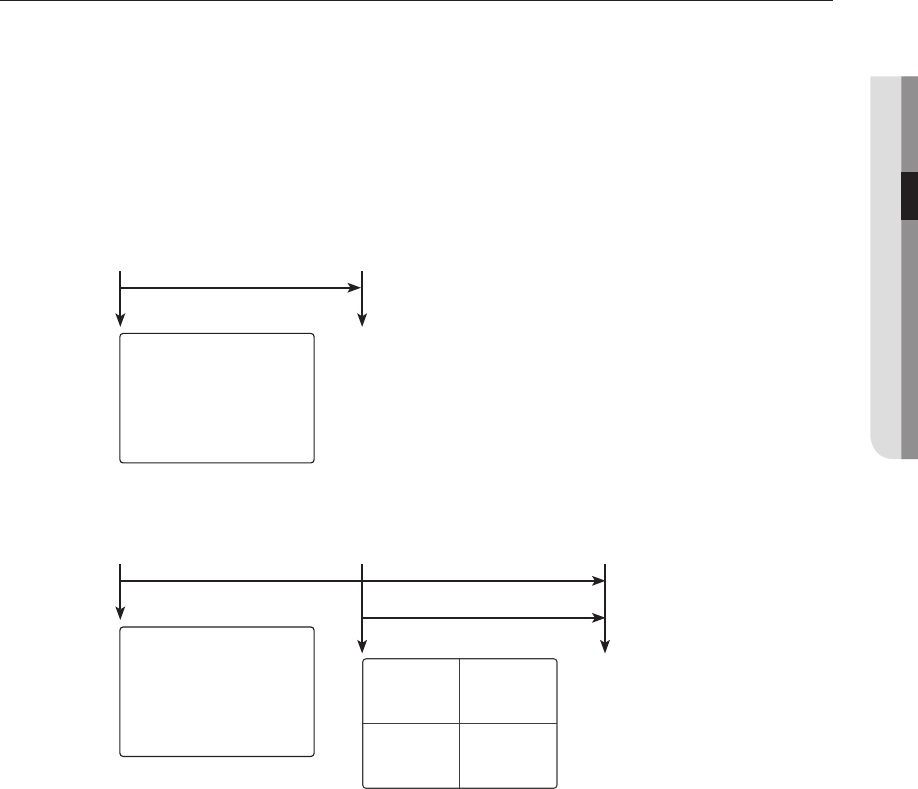
English _31
! live
EVENT MONITORING
This will display the channel in sync with a specific event (Motion/Tampering/Video Loss) if it occurs.
In “Monitor > Event Display”, set the event monitoring to ON/OFF and specify the event display time. (Page 51)
• If multiple events occur simultaneously, the screen will switch to a split mode.
- 2~4 events : 4-split mode
- 5~9 events : 9-split mode
- 10~16 events : 16-split mode
• If the second event occurs within the set time of <Event Display>, the first event will last until the second
one is terminated. (Page 51)
`
Ex : If you set <Event Display> to 5 seconds, and only one event occurs in CH 1.
`
Ex : If you set <Event Display> to 5 seconds, and the second event occurs in CH 2 within the set time after the first
event occurred in CH 1.
M
`
Press the [ALARM] button to reset the alarm settings and to release the event mode.
`
If an alarm activates in the condition you have set the event record, and pre/post alarm times, the event record will be
performed.
J
`
In case of continuous events such as motion detection, switching to another split mode display may not immediate if
concatenating events follow, even when you stopped alarm of the event.
Event occurrence 4 seconds 9 seconds
Stop alarm
CH1 CH2
CH3 CH4
CH1 CH2
CH4 CH2
CH3 CH1
CH1
CH3 CH1
CH1
CH2
CH1
CH1
CH1
CH1
CH1 CH2
CH3 CH4
CH1 CH2
CH4 CH2
CH3 CH1
CH1
CH3 CH1
CH1
CH2
CH1
CH1
CH1
CH1
Event occurrence 5 seconds
Stop alarm
CH1 CH2
CH3 CH4
CH1 CH2
CH4 CH2
CH3 CH1
CH1
CH3 CH1
CH1
CH2
CH1
CH1
CH1
CH1


















