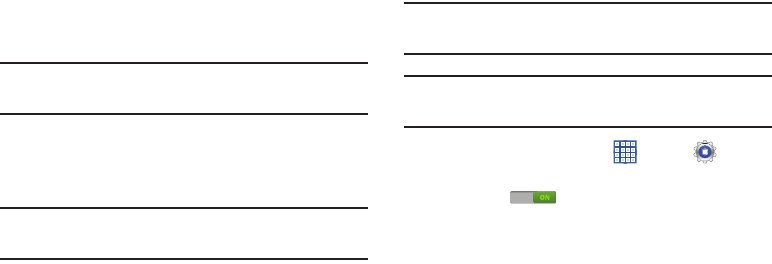
Settings 177
• Access Point Names
: Provides access to a wireless access
point (hotspot).
• Network operators
: Displays the current network connection.
You can also scan and select a network operator manually, or
set the network selection to Automatic.
2. Touch
Network operators
.
The current network connection displays at the bottom
of the list.
Important!
You must deactivate data service prior to searching
for an available network.
3. Touch
Default setup
and select:
•Automatic
: to automatically select a network connection.
• Manual
: to manually search for a network.
Note:
Connecting to 2G/3G networks slows the data transfer
speed and time.
Wi-Fi Direct
You can configure your device to connect directly with other
Wi-Fi capable devices. This is an easy way to transfer data
between devices. These devices must be enabled for Wi-Fi
Direct communication. This connection is direct and not via a
hot spot or WAP connection.
Note:
See your service plan for applicable charges for Wi-Fi
Direct.
Note:
Activating this feature will disconnect your current Wi-Fi
network connection.
1. From a Home screen, touch
Apps
➔
Settings
➔
More settings
➔
Wi-Fi Direct
.
2. Touch the
OFF / ON
icon to activate Wi-Fi
Direct.
Your device begins to search for other devices enabled
with Wi-Fi direct connections.
3. Touch the Wi-Fi Direct tab to display Available devices.


















