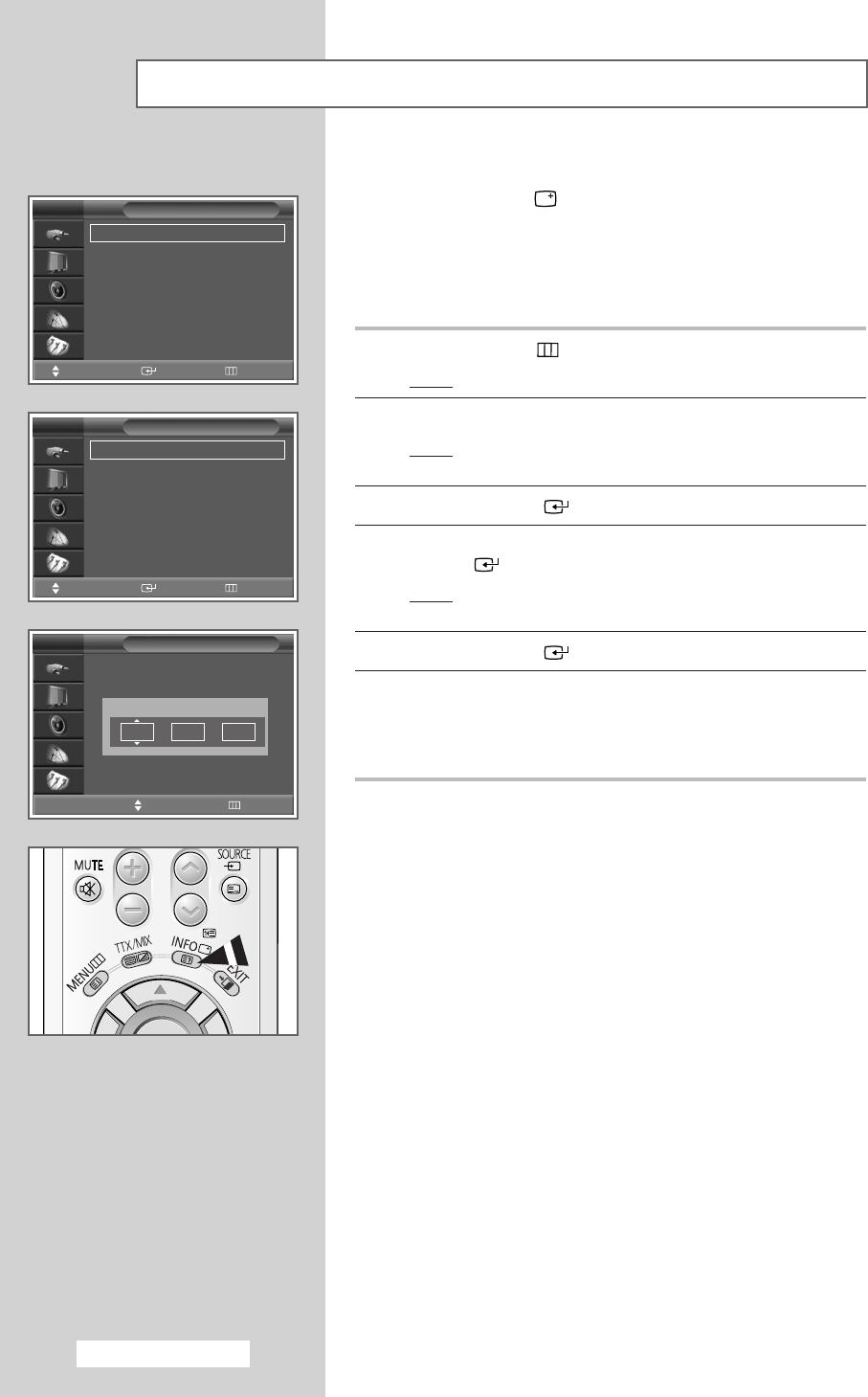
English - 48
Y
w
You can set the television’s clock so that the current time is displayed
by pressing the “INFO ( ) ” button. You must also set the time if
you wish to use the automatic on or off timers.
➢
When pressing the “ I ” button (On/Off) on the panel of
the television, the clock setting will be reset.
1 Press the MENU () button.
Result
: The main menu is displayed.
2 Press the ▲ or ▼ button until the Setup is selected.
Result
: The options available in the Setup group are
displayed.
3 Press the ENTER () button.
4 Press the ▲ or ▼ button until the Time is selected. Press the
ENTER () button.
Result
: The options available in the
Time group are displayed
with
Clock is selected.
5 Press the ENTER () button.
6 Press the √ or ® button to move to the Hour, Min
or
am/pm.
Set these by pressing the
▲ or ▼ button.
➢
You can also set the Hour and Min by pressing the numeric
buttons directly
Setting and Displaying the Current Time
Setup
Move Enter Return
Time
√√
Plug & Play
√√
Language : English
√√
Self Focus
√√
Blue Screen : Off
√√
Melody : On
√√
TV
Time
Move Enter Return
Clock :
--
:
--
am
√√
Sleep Timer : Off
√√
On Timer : Off
√√
Off Timer : Off
√√
TV
Clock
√√
Move Adjust Return
TV
Hour Min am/pm
11 00 am
Clock
BP68-00381D_01(J59A_ENG_M A) 7/25/05 10:37 AM Page 48


















