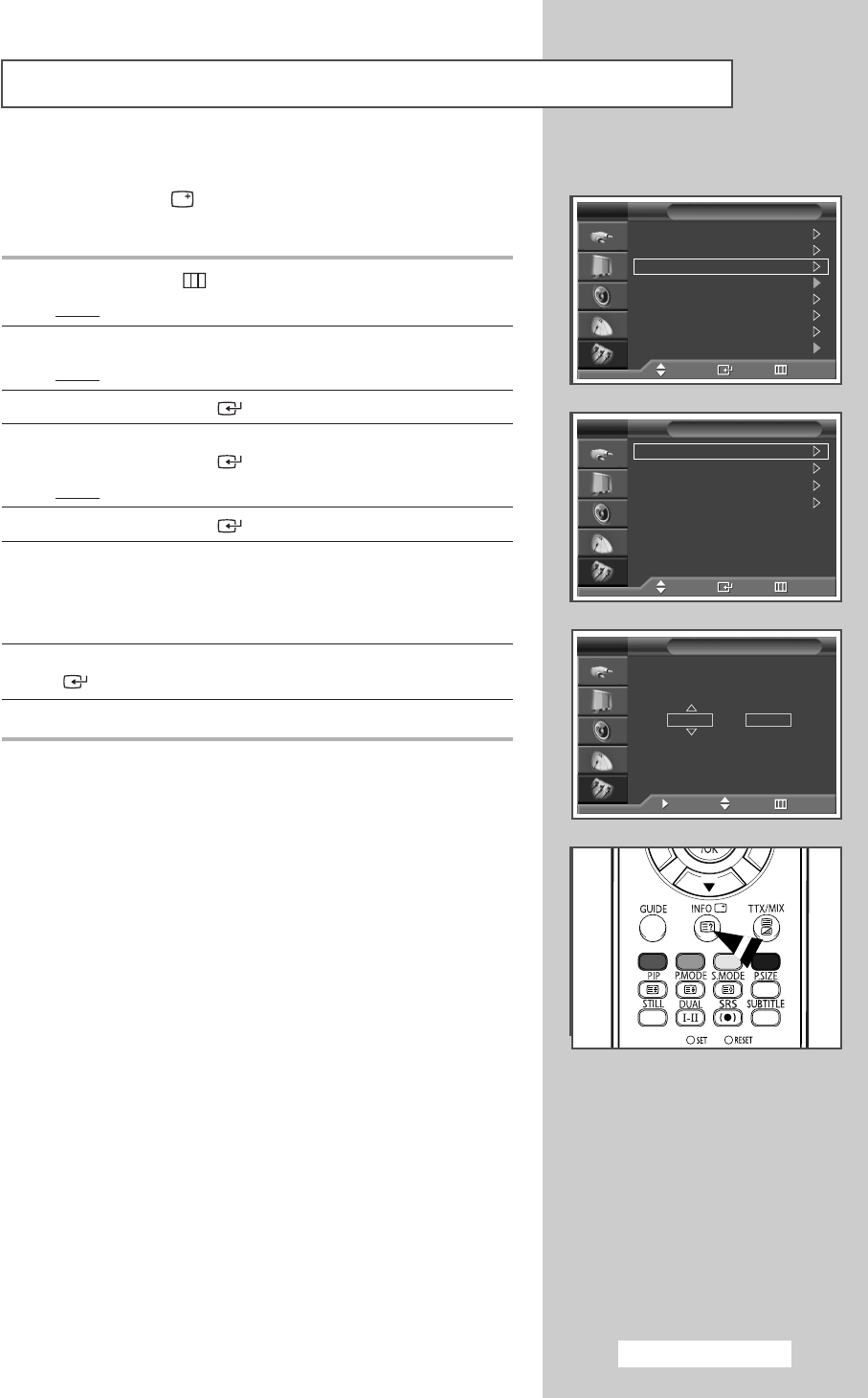
English - 43
Plug & Play
Language : English
Time
Game Mode : Off
Blue Screen : Off
Melody : On
Panel Lock : Off
PC
Setup
TV
Move Enter Return
Clock Set 00 : 00
Sleep Timer :Off
On Timer 00 : 00 Off
Off Timer 00 : 00 Off
Time
TV
Move Enter Return
Clock Set
TV
Move Adjust Return
Hour
00 00
Minute
Setting and Displaying the Current Time
You can set the television’s clock so that the current time is displayed
by pressing the INFO
()
button. You must also set the time if you
wish to use the automatic on or off timers.
1 Press the MENU () button.
Result
: The main menu is displayed.
2 Press the … or † button to select Setup.
Result
: The Setup menu is displayed.
3 Press the ENTER/OK () button.
4 Press the … or † button to select Time.
Press the
ENTER/OK () button.
Result
: The Clock Set is selected.
5 Press the ENTER/OK () button again.
6 Press the œ or √ button to select Hour or Minute.
Set these by pressing the
… or † button.
➢
You can set the hour and minute directly by pressing
the numeric buttons on the remote control.
7 When you are satisfied with your setting, press the ENTER/OK
()button.
8 Press the EXIT button to exit.
➢
In the event of a power interruption or the set being turned off at
the supply, the settings for the Clock will be lost.
e
t
BP68-00583A-00Eng_01-47 2/9/06 7:10 PM Page 43


















