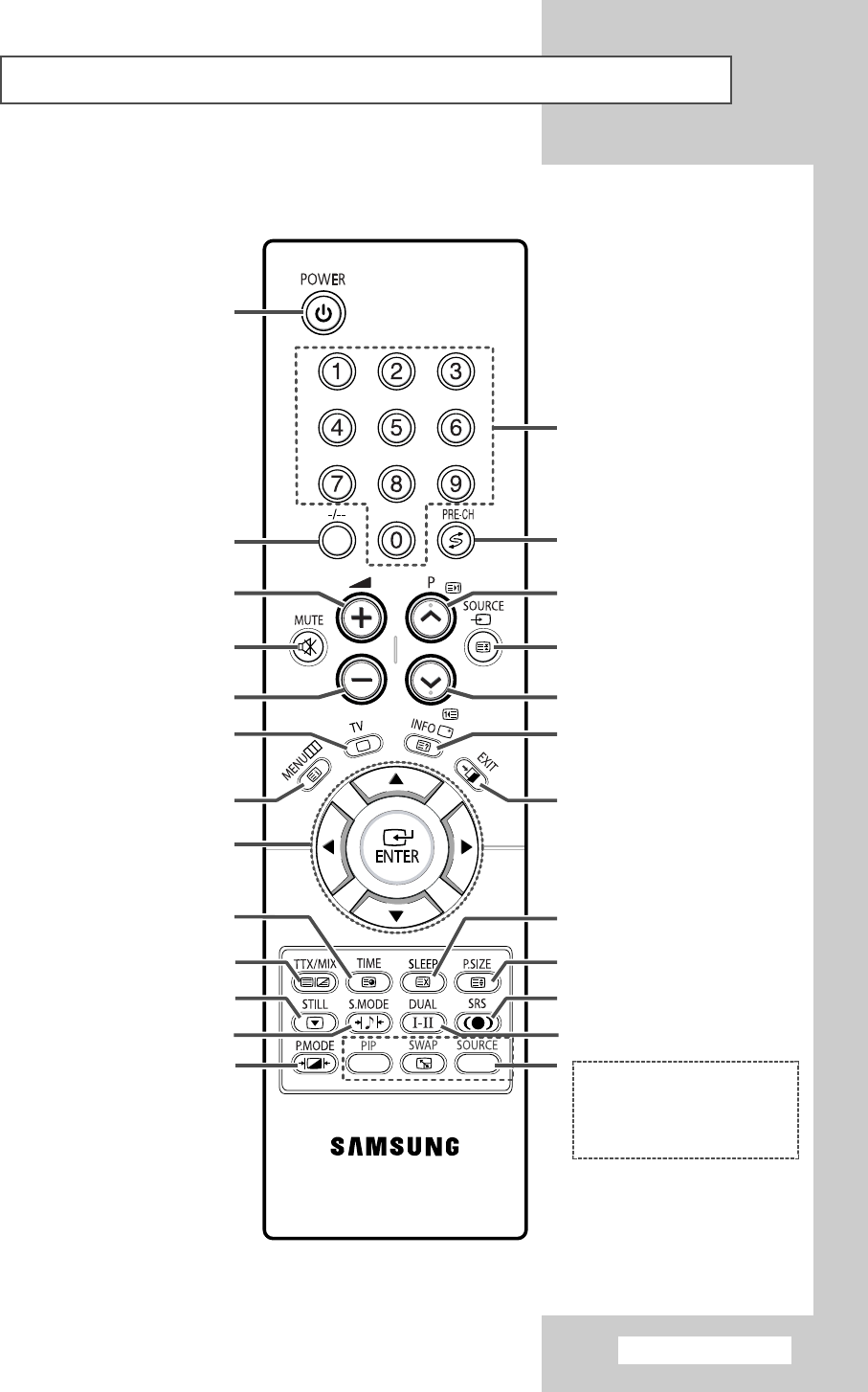
English - 9
Infrared Remote Control
r.
m to
d
Menu display/
Teletext index
Move to the required
menu option/
Adjust an option value
respectively
Teletext display/
Mix both teletext information and
the normal broadcast
Picture still
(Refer to page 30)
Current time display/
Teletext Sub-page
Turns the TV on and off
Information display/
Teletext reveal
(Refer to page 24)
Exit menu
Direct channel selection
External input selection/
Teletext page hold
One or two-digit channel
selection
Automatic switch-off/
Teletext cancel
(Refer to page 45)
Next channel/
Teletext next page
Picture size/
Teletext size selection
(Refer to page 29)
Previous channel/
Teletext previous page
Volume increase
Temporary sound switch-off
Volume decrease
TV mode selection
Picture effect selection
(Refer to page 25)
Sound effect selection
(Refer to page 39)
PIP functions:
- PIP activation or deactivation
(PIP)
- Swapping the main and the sub
picture (SWAP)
- Source selection (SOURCE)
➢
The performance of the remote control may be affected by bright light.
Switch repeatedly between the
last two channels displayed
TruSurround XT mode selection
(Refer to page 41)
Sound mode selection
BP68-00584A-00Eng 3/7/06 9:52 PM Page 9


















