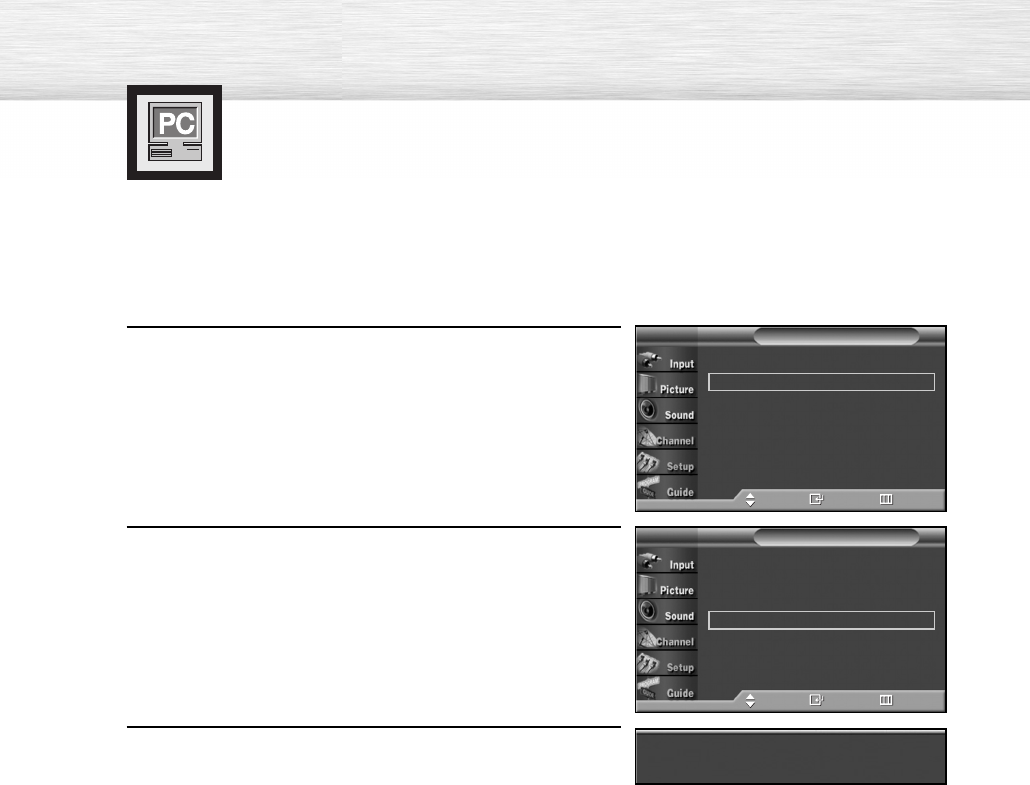
98
Image Reset
Preset:
•Press the SOURCE button to select “PC”.
1
Press the MENU button. Press the ▲ or ▼ button to select
“Setup”, then press the ENTER button.
2
Press the ▲ or ▼ button to select “PC”, then press the
ENTER button.
3
Press the ▲ or ▼ button to select “Image Reset”, then
press the ENTER button.
The message “Image Reset is completed..” appears on
the screen.
• The previously adjusted settings will be reset to the
factory defaults.
Image Lock
√
Position
√
Auto Adjustment
Image Reset
PC
TV
Move Enter Return
Image Reset is completed..
Plug & Play
√
Language : English
√
Time
√
V-Chip
√
Caption
√
Menu Transparency : Medium
√
†
More
Setup
TV
Move Enter Return
7_BN68-00835C-00(98~103) 2/1/05 7:02 PM Page 98


















