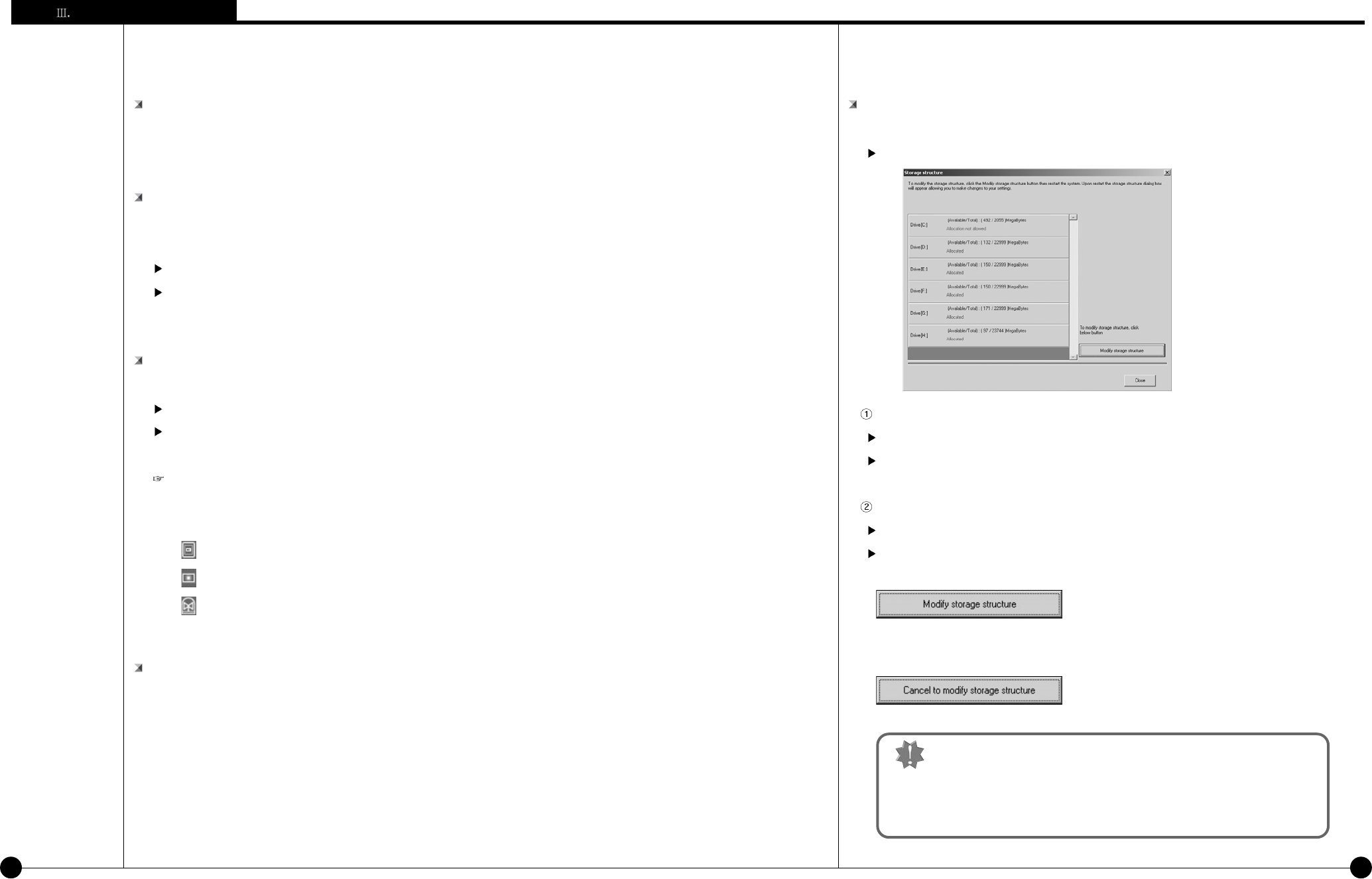
3-2
3-2
Clock - 12 Hours or 24 Hours Mode
: To convert clock mode - 12 Hours or 24 Hours. When 24 Hours mode is in use,
AM/PM will not be displayed.
Control card Port
: This set output Out port and communication transmission speed (bps) to use SSC-
2000 system keyboard, PAN/TILT camera, sensor input and alarm output functions.
The available control port is COM1.
in case of using SSC-2000 keyboard, it is requested to set the communication
transmission speed of DVR and keyboard as the same speed.
Display setup
: It sets up status bar appeared from surveillance screen or area
When button is pressed: Appropriate status bar or area appears from detection mode
When button is not pressed: Appropriate status bar or area don’t appear from
detection mode
In order to find out the status of Audio, Sensor, Alarm click (audio/sensor/ alarm
toggle button) from lower part of the screen.
Set quad rotation time
: setup the rotation time in sec to display in 4ch display
Audio recording status
Sensor input status
Control output status
Storage setup
: This function modifies possible disk space of data and allocation status for each drive
Window below appears when [HDD Information] is clicked
Drive allocation
Displays Allocation of HDD
Currently available disk space for each drive and allocation status can be checked
Modify storage structure
You can modify the allocation on each drive
You can re-allocate DB setup for each drive by clicking [Modify storage structure].
If you click [Modify storage structure], the button
will change to [Cancel to modify storage
structure]. With this way you can change the
HDD storage structure.
If you click [Cancel to modify storage structure]
button, [Modify storage structure] will be disabled.
[Warning]
Recorded data will be deleted by modifying storage structure. So if
you would like to modify DB storage structure please backup the data
before you modify the recording storage structure.
Environment Setup


















