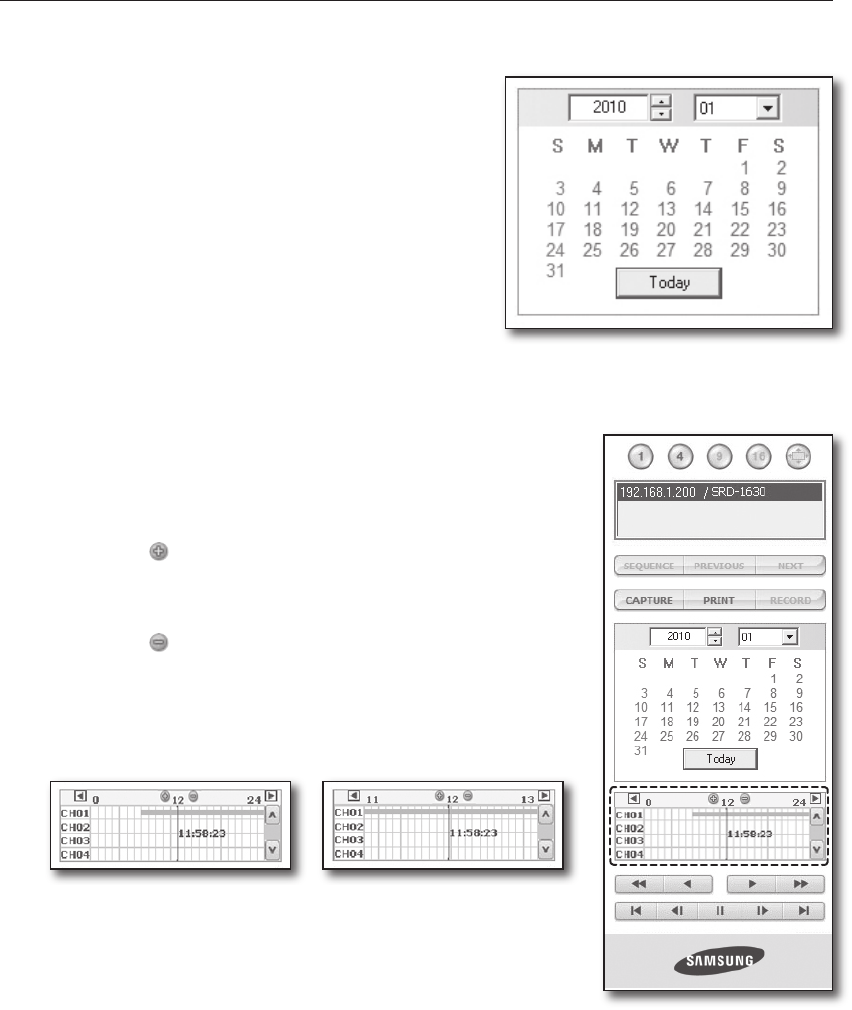
86_ web viewer
web viewer
SEARCHING THE RECORDED VIDEO IN THE CALENDAR
If the video data has been recorded on a date, the date is
distinguished in green. If you click the date, the recorded video
information is displayed in the time line. When you click
<Today>, it is changed to today’s date.
SEARCHING THE RECORDED VIDEO IN THE TIMELINE
It displays the recorded video data status on the DVR after a date is
selected. The normal mode displays the time ranging from 0 to 24 Hours
while the extension mode displays the time every 2 hours.
[Normal Mode]
If you click < > button, it changes to the extension mode.
Each time line represents 1 hour.
[Extension Mode]
If you click < > button, it changes to the normal mode.
Each time line represents 5 minutes.
The channels are ranging from CH01 to CH16.
~
~
~
~
M
`


















