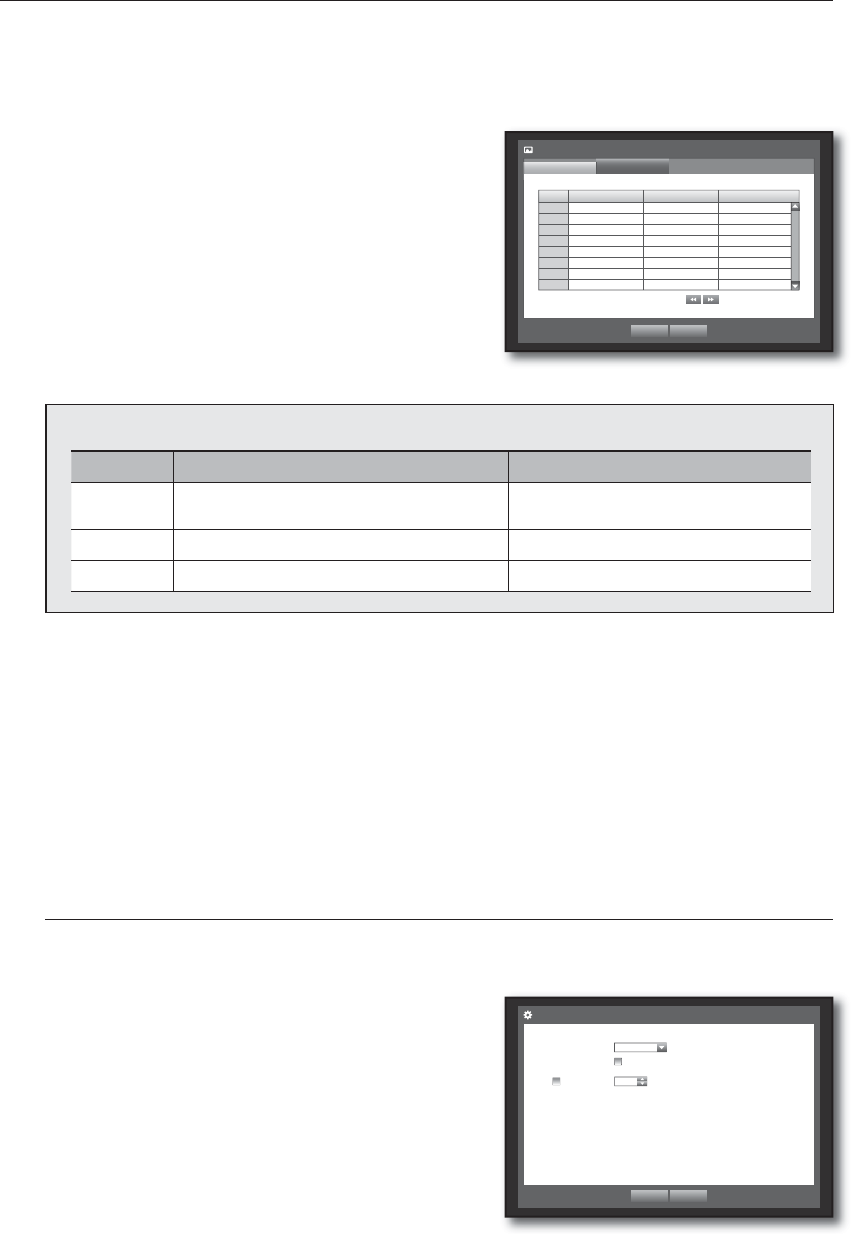
54_ using the DVR
VTJOHUIF%73
Setting Event Recording Properties
You can set each channel’s resolution, quality and IPS for event recordings.
Using the mouse may help make setup easier.
Use the up/down buttons (
) in <Record> window to
move to <REC Quality & Resolution>, and press
[ENTER] button.
Select <Event>.
Event recording setup window appears.
Use direction buttons (
◄ ►
) to move to a desired
item, and select it.
Resolution : Sets the resolution of the recorded screen.
If you set the resolution to <4CIF(L)>, SRD-850DC/1650DC
support up to 4 channels while SRD-1630DC support up to 2
channels and
SRD-830DC/1610DC support just one channel.
Resolution
Name Resolution Description
CIF(S) NTSC: 352 X 240, PAL: 352 X 288
Samples each half of horizontal and
vertical screen.
2CIF(M) NTSC: 704 X 240, PAL: 704 X 288 Samples half of the horizontal screen.
4CIF(L) NTSC: 704 X 480, PAL: 704 X 576 Samples original screen size.
Record Rate : Image Per Second, means the frames recorded per a second.
Record Quality : Sets the recording quality.
The estimated total remaining count for SRD-830DC/850DC/1610DC/1630DC/1650DC means the total number of
remaining recordings for both standard and event recordings.
You cannot increase the remaining count if the current remaining count has reached zero or there is no available
remaining count from any other page. If this is the case, reduce the remaining count for the current page, or do so
for the same channel on any other page.
When the Event recording setup is done, press <OK>.
Record Option
You can set the recording to stop or overwrite when the HDD is full.
Using the mouse may help make setup easier.
Use the up/down buttons (
) in <Record> window to
move to <Record Option>, and press [ENTER] button.
Use direction buttons (
◄ ►
) to move to a desired
item, and set the value.
3.
4.
5.
•
•
•
M
6.
3.
4.
Record Option
OK Cancel
x
Disk End Mode Overwrite
Disk End Beep
x
Auto Delete
99 day
CH Resolution
b
Record Rate
b
Record Quality
b
1 CIF(S)
b
7.5ips
b
Level4
b
2 CIF(S)
b
7.5ips
b
Level4
b
3 CIF(S)
b
7.5ips
b
Level4
b
4 CIF(S)
b
7.5ips
b
Level4
b
5 CIF(S)
b
7.5ips
b
Level4
b
6 CIF(S)
b
7.5ips
b
Level4
b
7 CIF(S)
b
7.5ips
b
Level4
b
8 CIF(S)
b
7.5ips
b
Level4
b
REC Quality & Resolution
Standard
Event
Previous/Next Page
OK Cancel
Remaining count : 4CIF(L) : 90 2CIF(M) : 180 CIF(S) : 360


















